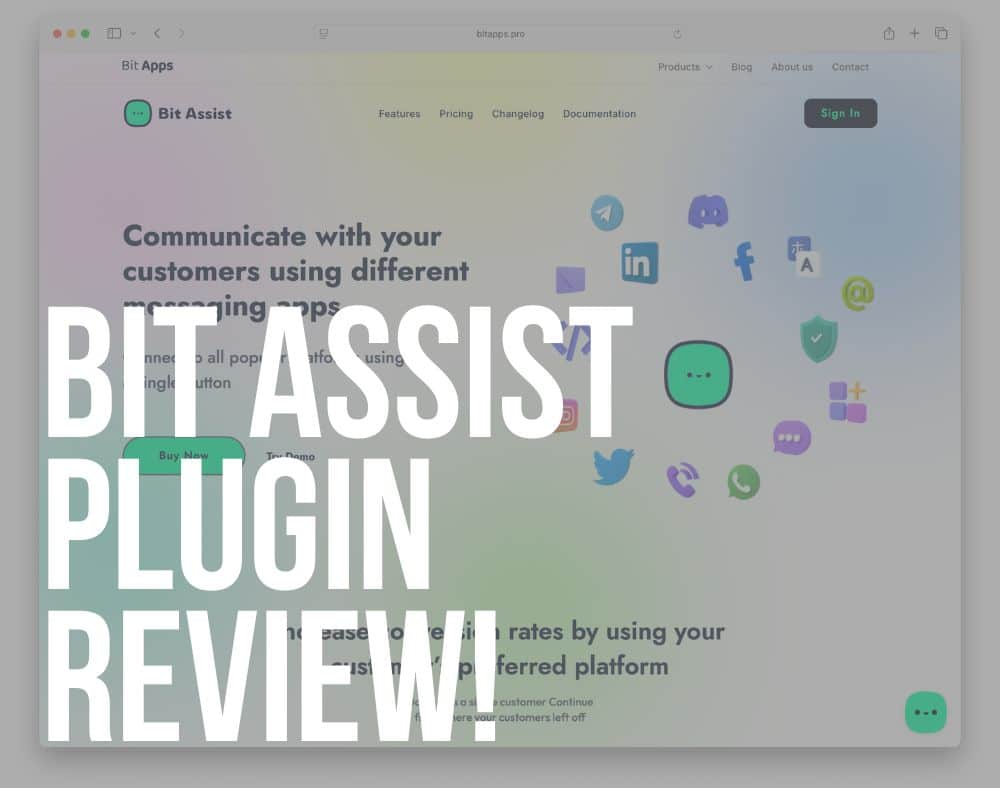If you’re looking for a sleek, multi-channel chat solution that keeps your visitors connected and your communication organized, Bit Assist is likely what you need.
I’ve been testing this WP plugin for a while, and it quickly became one of my favorite ways to offer real-time support and connect with users through multiple messaging platforms – all from a single widget.
Whether you use WhatsApp, Telegram, Messenger, Instagram, or even Slack, Bit Assist combines them into a single beautiful floating chat button.
No clutter. No coding.
Just effortless communication.
And the best part? It’s also available for free on WordPress.org.
Let’s dive deep into what makes Bit Assist so powerful and why it deserves a spot on your WordPress website.
This review covers:
- Bit Assist WordPress Plugin Review
- Conclusion: Should You Install The Bit Assist Plugin?
- FAQs About Bit Assist WordPress Plugin
Bit Assist WordPress Plugin Review
What Is The Bit Assist WordPress Plugin?
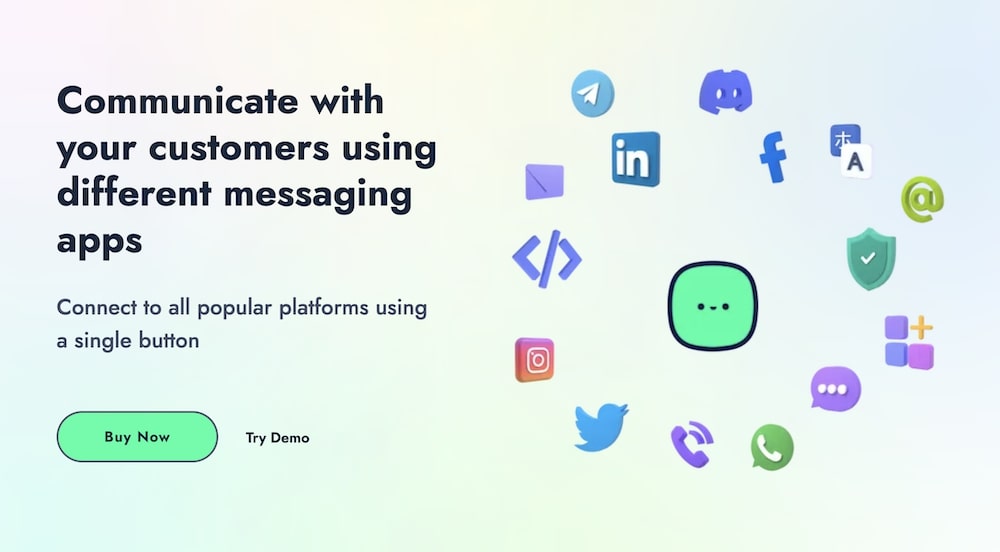
Bit Assist is a multi-channel communication plugin that lets you connect with your visitors via more than thirty chat and messaging platforms, including WhatsApp, Telegram, Messenger, Slack, Discord, TikTok, and MANY more.
Instead of juggling multiple chat integrations, Bit Assist creates a single, customizable WP widget that lets your users pick their preferred channel.
You can even connect it to popular live chat systems like Tidio and Tawk.to, Crisp, or Intercom for instant communication.
Plus, it works flawlessly with WooCommerce, so customers can check their order details or shipping updates directly from the widget.
And yes — it’s lightning fast, GDPR-compliant, and looks stunning on every device.
GET BIT ASSIST PLUGIN NOW (PRO) GET BIT ASSIST PLUGIN NOW (FREE)7 Best Bit Assist Plugin Features
1. 30+ Messaging Channels In One Widget
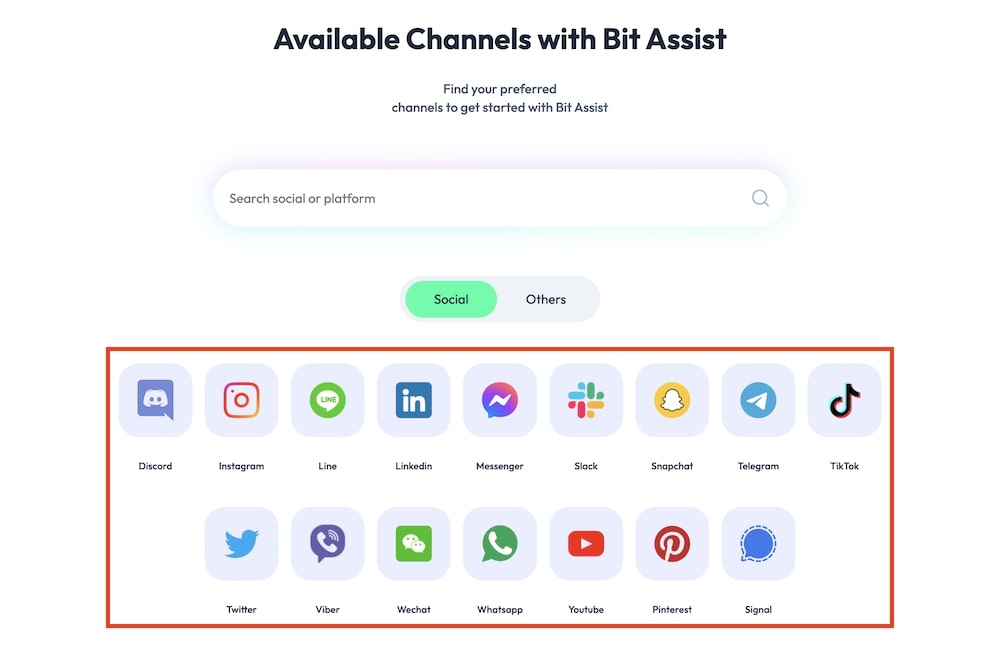
This is where Bit Assist stands out from the crowd.
You can unify 30+ chat platforms into one floating button that works beautifully across desktop and mobile, streamlining how visitors connect with your brand.
It’s not just a shortcut to messages — it’s a complete communication hub that brings WhatsApp, Messenger, Telegram, and others under one roof.
- Supports WhatsApp, Telegram, Messenger, Instagram, TikTok, Slack, Discord, etc.
- Integrates with popular live chat tools (Crisp, Tawk.to, Tidio, Intercom)
- One widget for all communication channels
- Perfect for multi-platform businesses or agencies
2. Built-In Contact Form & FAQ System
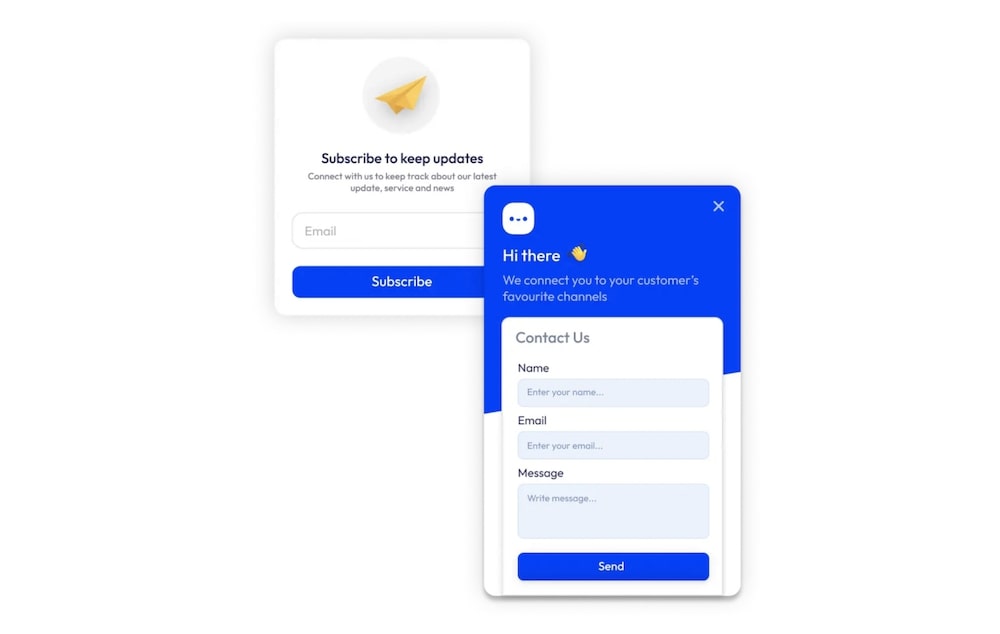
Forget installing separate plugins for forms or FAQs.
Bit Assist includes both right inside the widget, acting as a mini-support center within your site.
You can capture messages, gather feedback, and instantly guide users without forcing them to leave the page.
- Add a custom contact form with editable fields and colors
- Display FAQs to instantly answer common questions
- Collect visitor feedback or messages directly
- Save time and reduce support requests
3. WooCommerce Integration
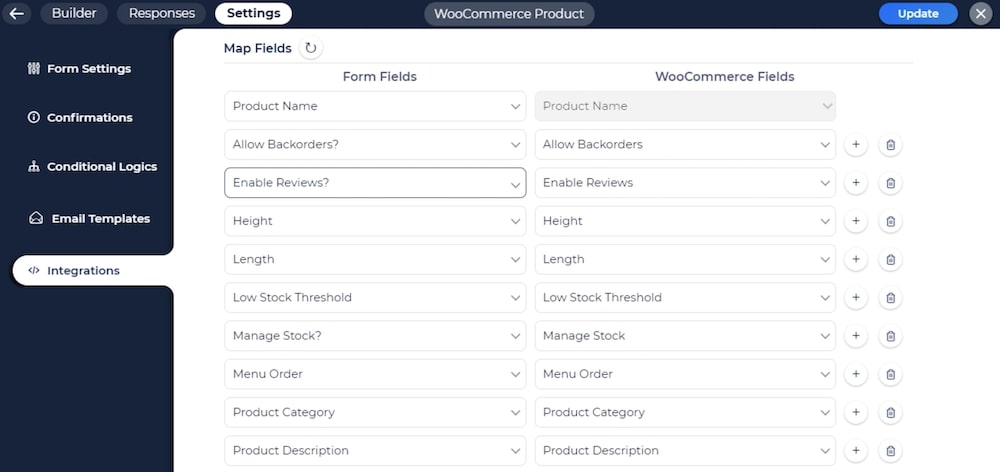
If you’re running an online store, you’ll love this one.
Bit Assist integrates with WooCommerce, allowing your customers to check order status or shipping info instantly.
It turns your chat widget into a smart shopping assistant that helps buyers track their purchases, inquire about delivery, and even connect to support within seconds.
Pre-purchase questions? Handle them easily with Bit Assist!
- Real-time WooCommerce chat button
- Quick order lookup feature
- Enhances post-purchase experience
- Boosts customer satisfaction and repeat visits
4. Advanced Webhook & Automation Integrations
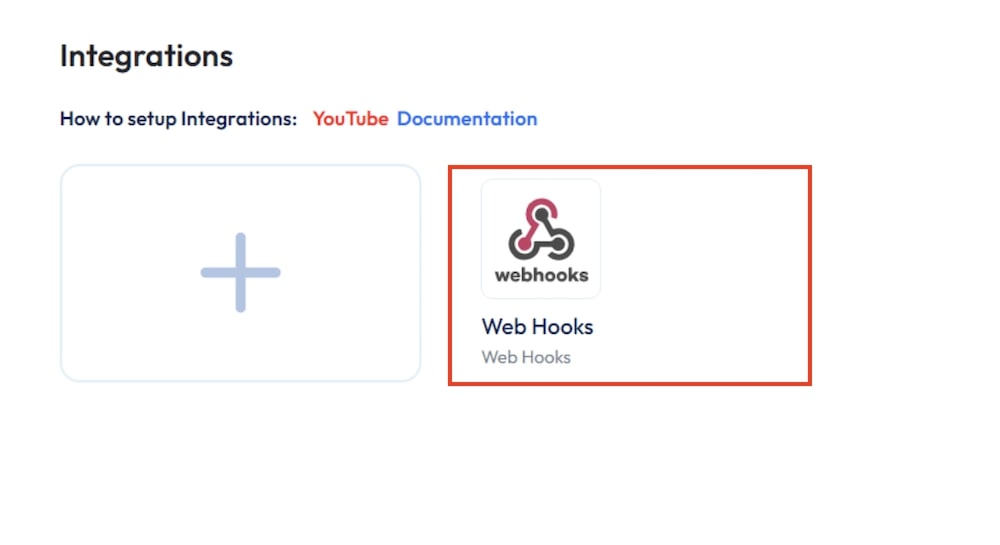
Automation fans will appreciate this.
Bit Assist can send your form data or messages to external tools through Webhooks, making it a powerful connector between your website and 3rd-party apps.
With this feature, you can automate repetitive tasks, like saving leads in your CRM or triggering follow-up emails.
It’s ideal for marketers and site owners who love efficiency, as it lets you link Bit Assist to countless tools to keep your workflow running smoothly and automatically.
- Integrate with Zapier, Make, Pabbly, Bit Flows, etc.
- Automate workflows (e.g., saving leads to CRM)
- Connect with Bit Integrations for deeper WP automation
- Save time by syncing data automatically
5. Customization & Design Flexibility
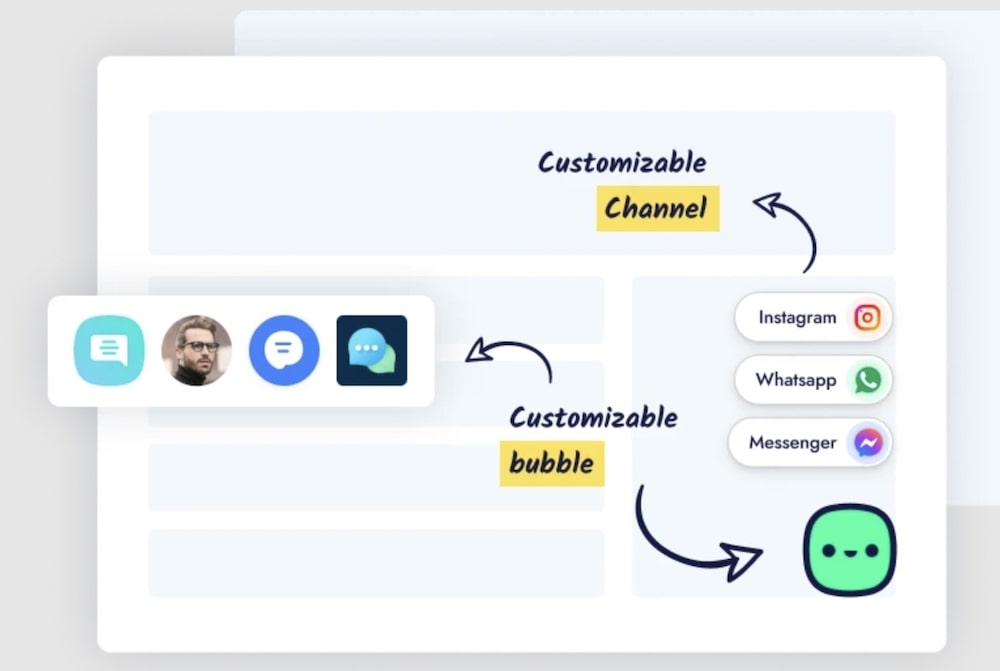
Match the widget perfectly with your brand.
Bit Assist gives you complete control over visuals and behavior. Design a chat experience that truly represents your business identity.
From color palettes and shapes to motion and placement, every element can be fine-tuned to match your website’s tone and style.
- Customize color, icon, position, and animation
- Choose between 4+ button styles and multiple widget layouts
- Dark mode support for better accessibility
- Add your logo or profile photo for brand consistency
6. Page Targeting & Business Hours
Want to show the widget only on certain pages or during work hours?
No problem.
This feature gives you precise control over where and when Bit Assist appears on your site.
You can set it to show on specific product pages, hide it on checkout, or schedule it to appear during your business hours.
This ensures your users always get timely access to chat without overwhelming them when you’re offline.
- Define the exact pages where the chat appears
- Control visibility on mobile or desktop
- Set business hours and hide channels when offline
- Maintain a professional and organized presence
7. Lightweight, Secure & GDPR Compliant
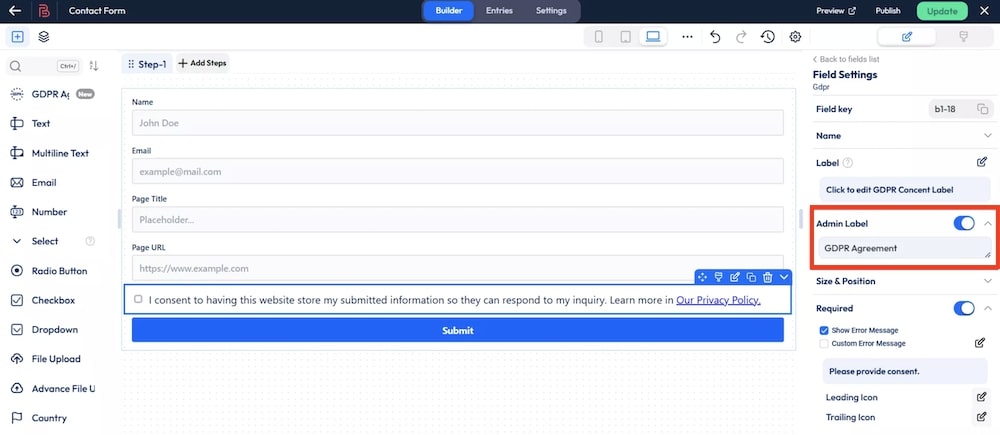
Bit Assist is built with performance and privacy in mind.
It doesn’t track or collect personal data, and the script loads fast, ensuring your website remains efficient even during peak traffic.
The plugin uses lightweight, optimized code that minimizes resource usage and prevents unnecessary requests.
- GDPR-compliant and cookie-free
- Super-optimized JavaScript for quick loading
- No 3rd-party tracking or bloat
- Peace of mind for both you and your visitors
Hands-On Experience: Testing the Bit Assist Plugin
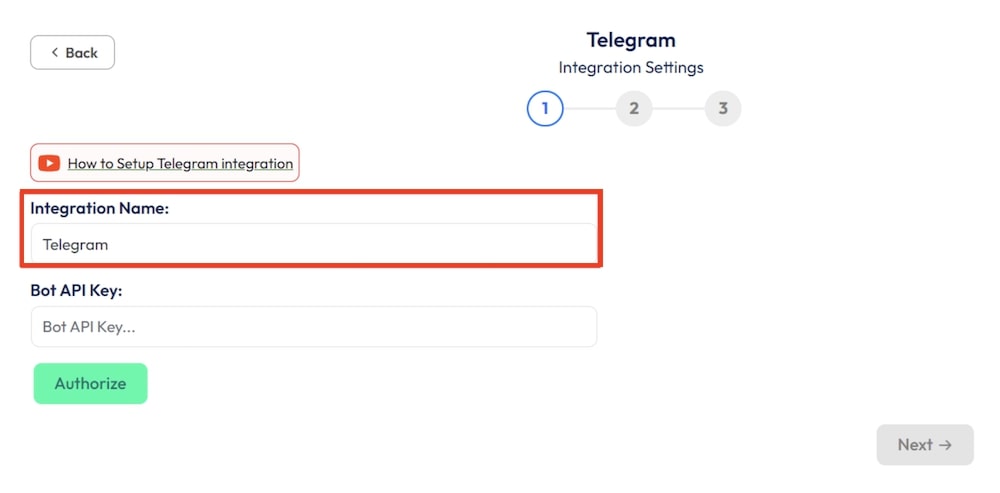
Setting up Bit Assist on my test site was refreshingly simple. It quickly impressed me with how smooth the setup process felt from start to finish.
The dashboard is clean, practical, and well-structured — every option is exactly where you expect it to be.
From adding channels to tweaking the design, the process felt effortless. I connected WhatsApp, Telegram, and Messenger in under 10 minutes without touching a single line of code.
What really stood out is how the widget instantly adapted to my theme’s design.
It looks and feels native to any website, without clashing with color schemes or layouts.
I also appreciated how the customization panel updates changes in real time — a huge time-saver during setup.
Performance-wise, Bit Assist runs light and fast.
Even with multiple channels active, it didn’t slow down my site or interfere with other scripts. The attention animations (like “waggle” and “jump”) are subtle yet effective at guiding user interaction.
The control over device visibility and placement is another highlight — being able to hide the widget on specific screens or sections ensures a clean, distraction-free design.
It’s small touches like these that reveal how much thought went into the user experience.
GET BIT ASSIST PLUGIN NOW (PRO) GET BIT ASSIST PLUGIN NOW (FREE)Real User Feedback
Here’s what users have been saying about Bit Assist:
- Marta L.: “I manage three small businesses, and Bit Assist keeps all my chat channels in one place. Setup was easy, and support is amazing.”
- David R.: “Finally, a plugin that doesn’t slow down my site! The widget looks beautiful and feels modern.”
- Priya K.: “Love that I can show WhatsApp during business hours and hide it when I’m offline. It’s the perfect level of control.”
- Lucas F.: “Bit Assist replaced four plugins for me — chat, contact form, FAQ, and automation. Totally worth upgrading to Pro.”
- Sophie J.: “Installed the free version first, then switched to Pro after a week. The Webhook automation is a game-changer.”
Bit Assist WordPress Plugin Cons
- No built-in live chat (you must integrate tools like Tidio or Crisp)
- Free version limited to one widget at a time
- Some automation features require the Pro plan
Conclusion: Should You Install The Bit Assist Plugin?
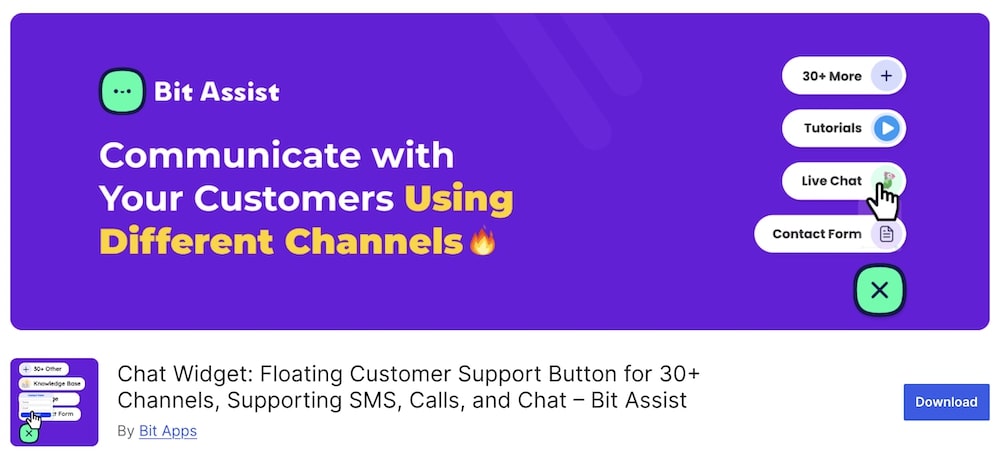
Bit Assist delivers everything you’d expect from a premium chat widget — flexibility, speed, and multi-channel support — all wrapped in a lightweight package.
So, yes, go ahead and install it!
Whether you’re a freelancer, small business owner, or agency managing multiple sites, Bit Assist can help you unify communication across every platform your customers use.
And with a free version available, there’s really no reason not to give it a try.
Plus, if you’re already using other Bit Apps products like Bit Social, Bit Integrations, Bit Flows, or Bit Form, Bit Assist fits seamlessly into that ecosystem.
- Price: Free or $29.25+/year for Pro
- Lifetime license: Available
- Money-back guarantee: 14 days
FAQs About Bit Assist WordPress Plugin
Is Bit Assist available for free?
Yes. You can download the free version on WordPress.org. But it’s the Pro version that unlocks advanced automation, analytics, and multiple widgets.
Does Bit Assist work with WooCommerce?
Yes, it integrates seamlessly. Customers can view shipping and order details directly from the chat widget.
Can I connect Bit Assist with Zapier or Make?
Yes. The plugin supports Webhooks, so you can automate data transfers using Zapier, Make, Pabbly, Bit Flows, and others.
Does Bit Assist slow down my site?
Not at all. It uses an optimized, asynchronous script that loads quickly without affecting performance.
Is Bit Assist GDPR compliant?
Yes, it doesn’t track or collect personal data and follows GDPR guidelines for privacy and data protection.
Can I use Bit Assist outside WordPress?
Yes. Bit Assist can also run on platforms such as Shopify, Wix, and Squarespace via embedded scripts.
What’s the refund policy?
Bit Apps offers a 14-day money-back guarantee if the plugin doesn’t meet your expectations.
GET BIT ASSIST PLUGIN NOW (PRO) GET BIT ASSIST PLUGIN NOW (FREE)