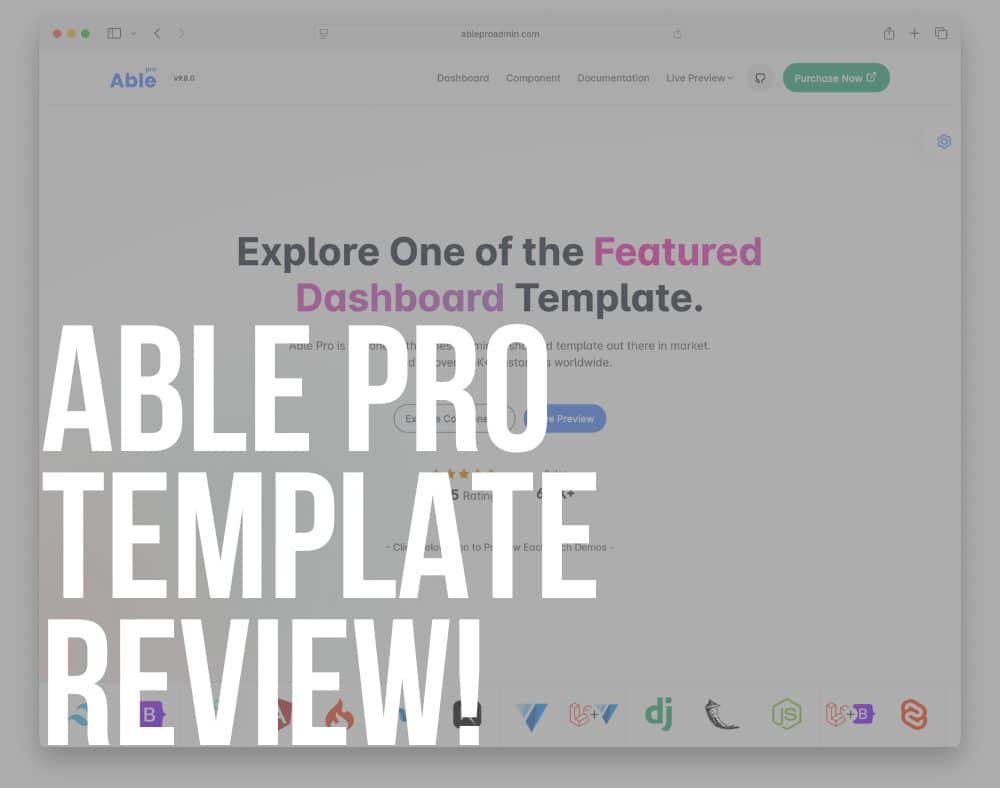If you’ve been hunting for a professional admin dashboard template that delivers flexibility, performance, and visual elegance, Able Pro is one you’ll want to know about.
PERIOD.
After testing it across multiple frameworks and setups, I can say this isn’t just another admin dashboard.
It’s essentially a comprehensive developer toolkit for creating high-performance web apps, SaaS products, and admin panels that look great and function even better.
Let’s dive into what makes Able Pro so special and capable of handling your needs.
This review covers:
- Able Pro Admin Template Review
- Conclusion: Is The Able Pro Template Worth It?
- FAQs About The Able Pro Template
Able Pro Admin Template Review
What Is The Able Pro Template?
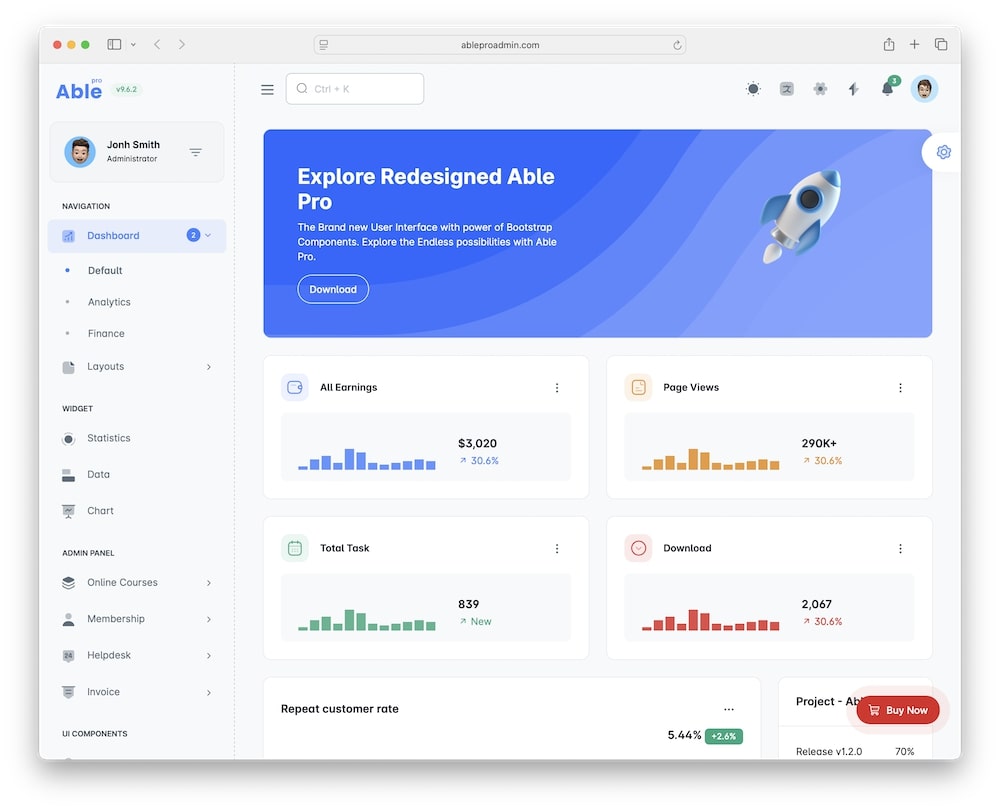
Able Pro is a premium admin dashboard template renowned for its clean design system and consistent performance across various projects.
And when it comes to projects, this template supports A TON of them!
It’s built on Bootstrap 5, but the real beauty lies in its modular flexibility.
You can get it in React, Angular, Vue, Laravel, Next.js, Tailwind CSS, .NET, CodeIgniter, or plain HTML versions, depending on your tech stack. There’s also a Figma UI Kit available if you need design assets.
This is huge for developers who like to keep their workflow unified across projects.
In short: Able Pro helps developers and teams build dashboards faster, with a modern design and fine-tuned components that make customization effortless.
Here’s what Able Pro offers right out of the box:
- 40+ widgets, 20+ chart types & 7+ working apps
- Light and dark modes
- Fully responsive layout
- Full Bootstrap 5 components + advanced add-ons (editors, pickers, datatables)
- Left-to-right & right-to-left layout support
- Clean, well-structured code
Whether you’re a front-end dev, full-stack team, or SaaS founder looking to create a polished interface, Able Pro fits the bill.
GET ABLE TEMPLATE (FREE)! GET ABLE PRO TEMPLATE!7 Able Pro Template Features That Make It Pop!
1. Multi-Framework Flexibility
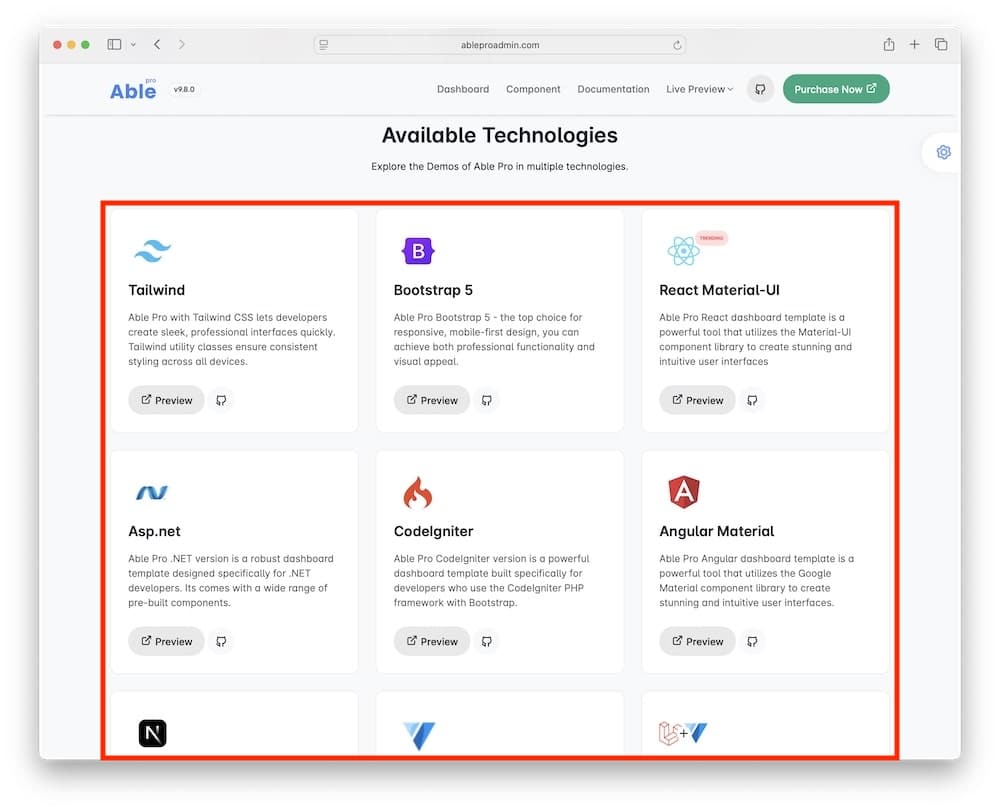
One of the standout features of Able Pro is that it’s available in multiple frameworks.
Super. Handy.
You’re not locked into one ecosystem.
Instead, you pick the one that matches your current or future projects at free will.
This makes it an excellent investment for developers or agencies handling diverse client work.
Key highlights:
- Available in React, Angular, Vue, Laravel, and Bootstrap versions
- Unified design system across all frameworks
- Consistent component behavior across stacks
- Perfect for everyone who’s juggling multiple client environments
You won’t need to relearn structure or styling — everything feels familiar, no matter which version you use.
2. Rich Library of Ready‑Made Screens & Pages
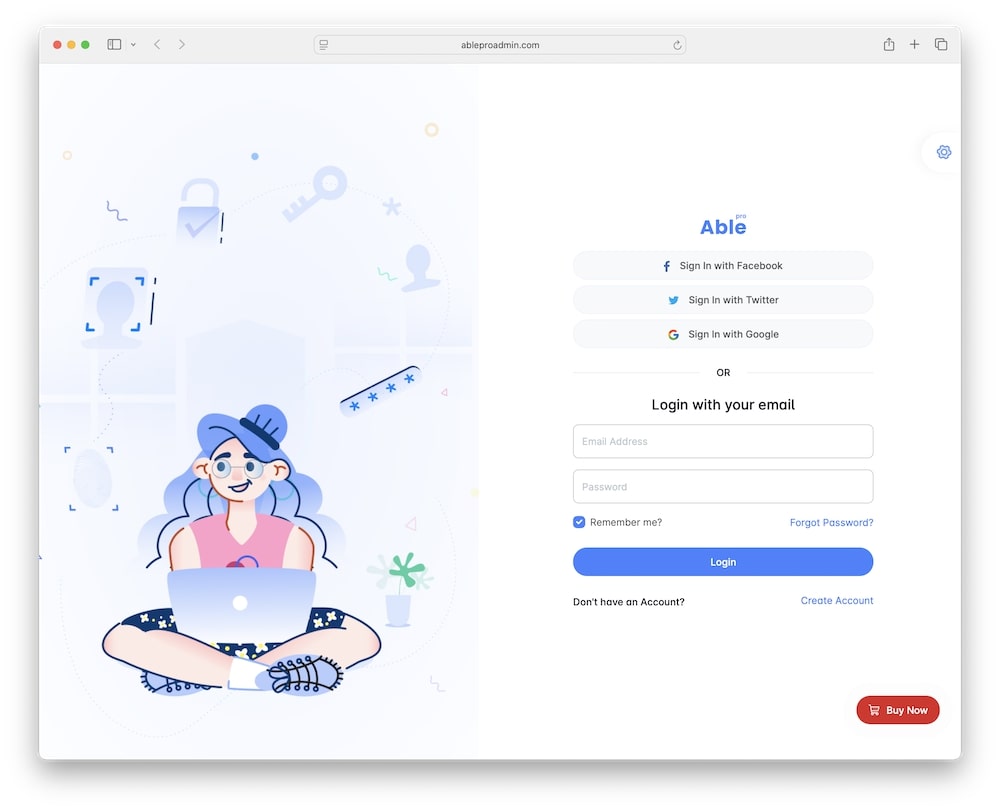
Able Pro saves a ton of development time with its pre‑built screens and pages.
You get multiple dashboards, authentication flows (login/register/forgot/password check/OTP in three variants), error & maintenance pages (404/500/under construction/coming soon), plus landing, pricing and contact.
Meaning, you don’t really need to build anything from scratch, which further speeds up your workflow.
What you’ll find inside:
- Dashboards for analytics, sales, CRM, and project tracking
- 3 versions of th Auth pages(including email check & OTP)
- Maintenance & error pages (404, 500, under construction, coming soon)
- Form, table and navigation/layout examples to start fast
You can practically launch an MVP dashboard the same day you install it.
3. Fully Responsive, Retina-Ready Design
No more fiddling with CSS or alignment issues – Able Pro handles responsiveness as smoothly as butter.
It adapts flawlessly to all screen sizes, including tablets and mobiles, while maintaining sharpness and consistent spacing.
You get:
- Adaptive design that works on every device – small and large
- Retina-ready visuals for crisp display
- Auto-adjusting sidebar and header layouts
- Accessibility-first structure
4. Advanced UI Components
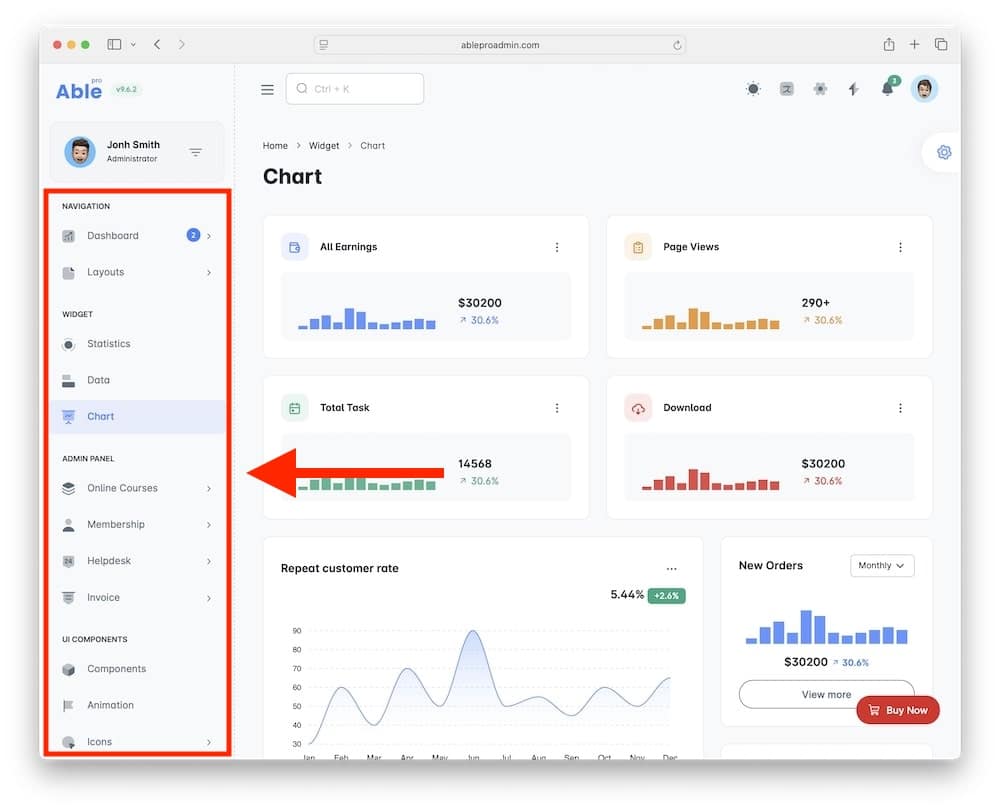
This is a big one for me!
Able Pro’s UI kit is one of the most refined I’ve seen in a dashboard template.
Everything is styled elegantly but still developer-friendly for quick modifications.
You get all the essentials and then some – meaning fewer 3rd-party libraries and plugins.
What’s included:
- Charts, graphs, and data tables
- Calendar, Kanban, and file manager
- Alerts, badges, tooltips, modals, and notifications
- Custom components for project and task management
5. Dark & Light Modes
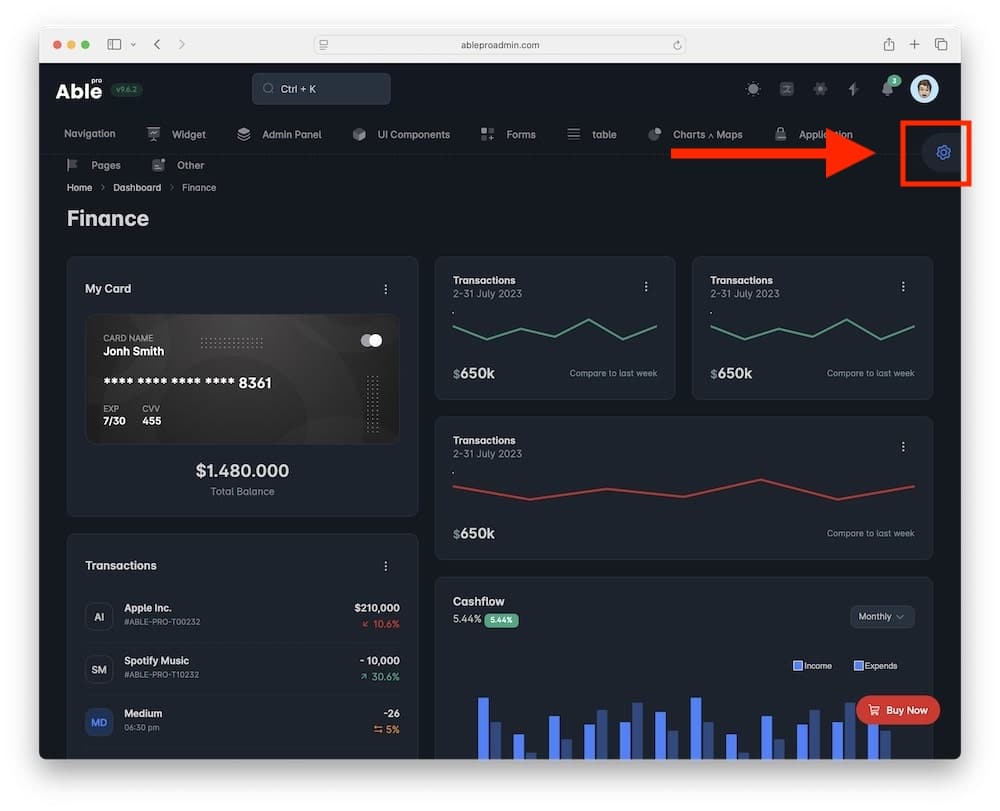
I really like working with a dark admin dashboard!
And I can’t stress how well-executed Able Pro’s dark mode is.
It’s not just a “dark background + white text” job – every contrast, accent color, and shadow is balanced to maintain legibility and modern appeal.
Switching between modes feels natural, and both options look equally premium.
Why it matters:
- Seamless toggle between dark/light
- Consistent theming across components
- Great for developers and end-users alike
- Saves time designing theme variations
Remember: Able Pro also comes with a bunch of really cool predefined color schemes for you to work with.
6. Developer-Centric Architecture
Able Pro was clearly built by developers, for developers.
The code structure is modular, clean, and organized, following best practices for each framework.
Moreover, everything from naming conventions to folder hierarchy is logical, which makes scaling or refactoring later a breeze.
Dev-friendly features:
- Commented, human-readable code
- Modular SCSS and JavaScript files
- Lightweight dependencies
- Easy API integration and chart customization
If you’re tired of messy templates that take longer to clean up than to use, Able Pro will feel refreshing.
7. Documentation & Support
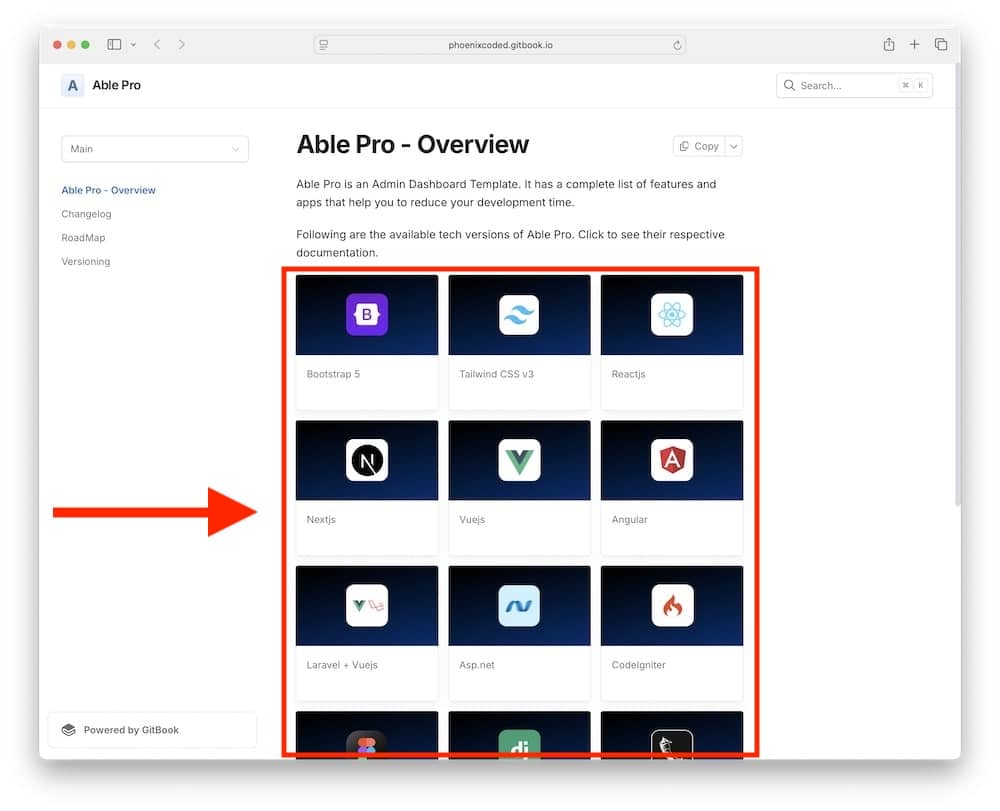
A polished product is only as good as its documentation – and Able Pro nails it BIG TIME.
The documentation is hosted online with clear structure, code snippets, and live previews for nearly every component.
You won’t waste hours guessing what goes where.
Why I appreciate it:
- Step-by-step setup for each framework
- Visual examples and code references
- Quick tips for customization and deployment
- Fast and friendly support via CodedThemes team
They also have a responsive support system – I tested it myself, and my ticket was resolved the same day with precise guidance.
GET ABLE TEMPLATE (FREE)! GET ABLE PRO TEMPLATE!My Experience With The Able Pro Template
I’ve worked with countless admin templates over the years, but Able Pro stood out immediately.
I started with the Bootstrap version – installation was fast, documentation was crystal clear, and the structure made sense right away.
No clutter, no confusion.
I then moved on to test the React build for a SaaS dashboard prototype.
Switching frameworks didn’t require me to relearn anything – everything worked exactly as expected, which speaks volumes about attention to detail.
A few highlights from my testing:
- Performance: Lightning-fast load times, even with multiple charts active.
- Design consistency: Every section feels unified, professional, and visually balanced.
- Customization: Colors, fonts, layouts – all can be adjusted in seconds.
- Ease of use: Even beginners will find it simple to tweak and deploy.
I also integrated some external charting libraries (Chart.js and ApexCharts) – the process was effortless thanks to the modular setup.
Simply put: Able Pro gave me a head start that no raw framework setup could match.
It’s a developer’s dream when deadlines are tight and the goal is to deliver high-quality output quickly.
GET ABLE TEMPLATE (FREE)! GET ABLE PRO TEMPLATE!Real User Feedback
- Clara M. (UI/UX designer): “Able Pro is a lifesaver. I used the Vue version for a client dashboard project and saved days of design work. The dark mode looks stunning, and the components are perfectly balanced for modern interfaces.”
- Alex R. (full-stack developer): “What impressed me the most was the code organization. It’s super clean, easy to extend, and works across frameworks without compatibility issues. This is my new go-to admin template.”
- John L. (startup founder): “We built our SaaS MVP on Able Pro (React version), and it gave our product a professional edge from day one. The pre-built dashboards and support team made everything so smooth.”
Able Pro Template Cons
Even the best templates have room for improvement.
Here are a few points worth noting:
- Learning curve for total beginners – though documentation helps, absolute novices might need extra time.
- Premium pricing at $35 (single project) may be steep for hobby projects.
Still, these are minor compared to what you get overall, especially if you’re building professional-level applications.
Conclusion: Is The Able Pro Template Worth It?
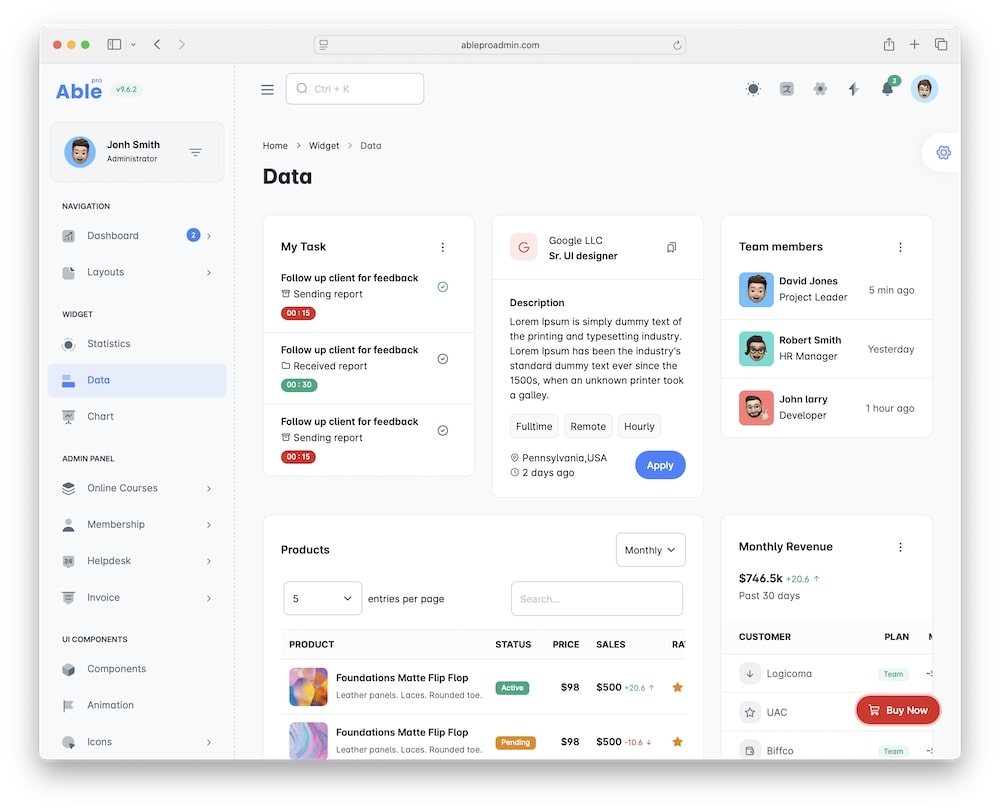
Absolutely — Able Pro is 100% worth it if you value efficiency, design quality, and developer freedom.
You’re getting a beautifully crafted, enterprise-level dashboard system that cuts weeks off your development time.
The Able Pro template is perfect for:
- SaaS dashboards
- Admin panels
- Analytics systems
- Project management apps
- Internal tools
For $35, it’s a solid long-term investment – especially considering the updates, flexibility, and support you get.
Able Pro doesn’t just save time.
It gives your projects a head start in professionalism and polish – the kind clients notice immediately.
So, if you’re serious about building top-notch dashboards with minimal hassle, Able Pro is the one to get.
GET ABLE TEMPLATE (FREE)! GET ABLE PRO TEMPLATE!FAQs About The Able Pro Template
Is Able Pro beginner-friendly?
Yes. Even if you’re new to admin templates, the documentation and clean structure make it approachable.
Which frameworks are supported?
Able Pro is available for Bootstrap 5, React, Angular, Vue, Laravel, etc. – each version is built natively, not just ported, for consistent performance.
Can I use Able Pro for multiple projects?
Yes, but you’ll need the extended or multiple project license for that. The single-use license is limited to one project.
Does Able Pro support dark mode?
Yes. It includes a beautifully crafted dark mode that’s perfectly color-balanced, not just inverted shades.
Is Able Pro optimized for speed?
Yes. The code is lightweight, modular, and optimized for fast load times.
How good is the customer support?
Excellent. The team behind the Able Pro template is fast, friendly, and knowledgeable. They respond quickly to tickets and even assist with small custom tweaks.
GET ABLE TEMPLATE (FREE)! GET ABLE PRO TEMPLATE!