Ascen is a bright and playful WordPress theme crafted specifically for childcare centers, preschools, and kids’ education websites.
It blends vibrant design elements with solid tools to engage parents and students alike.
I dove into Ascen by setting up a colorful preschool demo, and I was immediately amazed by how effortlessly the playful design came together.
It all begin with the convenient single-click demo data import.
I had full daycare and school layouts ready to go right away – complete with child-friendly icons, internal pages, and accordion-style FAQs that look straight out of a storybook.
Moreover, customizing pages in Elementor was as easy as saying ABC: swapping fonts, tweaking colors, and arranging widgets was pure joy.
I tested service details, a contact form, and Google Maps on multiple devices to ensure a seamless parent-child experience.
Stick around, because I’m about to show you why Ascen is the perfect theme to bring your childcare or kids’ education site to life.
This post covers:
- Ascen WordPress Theme Review
- Conclusion: Should You Get The Ascen WP Theme?
- FAQs About Ascen WordPress Theme
Ascen WordPress Theme Review
What Is The Ascen Theme?
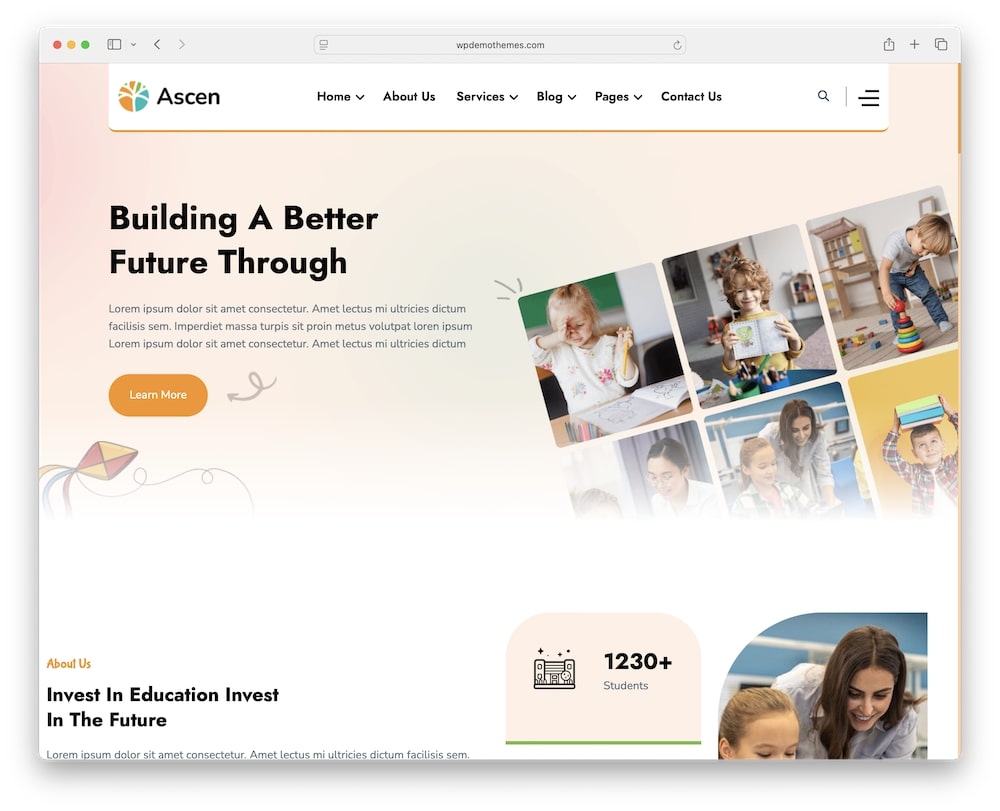
Ascen focuses on early learning and daycare sites.
It includes colorful demo layouts, kid-friendly icons, and clear navigation to help parents find information quickly.
With Elementor support and built-in blocks, you can customize each section without touching code.
Key Uses Of The Ascen Theme:
- Childcare and daycare centers (see more awesome WordPress daycare themes)
- Preschool and kindergarten websites (here are more WordPress kindergarten themes)
- Kids’ activity and playgroup pages
- Education event and enrollment portals
Top 5 Features Of The Ascen Theme
1. Elementor Page Builder
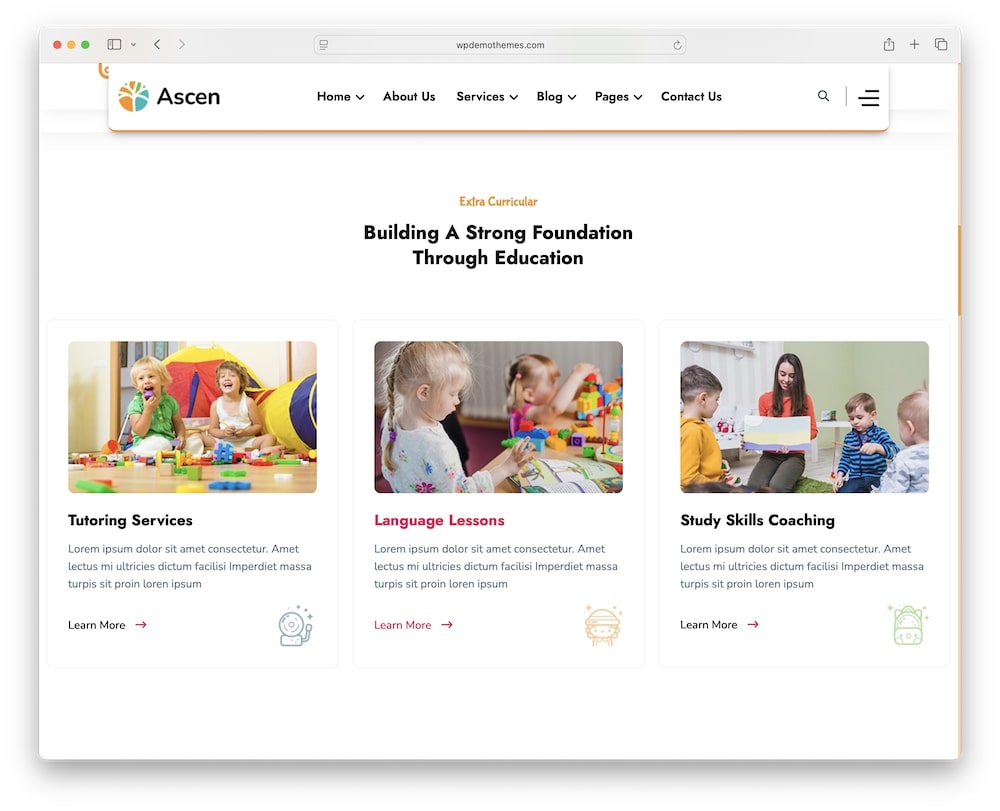
Elementor unlocks epic creative freedom that allows every user to get the most out of the Ascen theme.
(But if upgrading to the Elementor Pro – that’s when you can take things truly to the next level – but that’s absolutely not necessary initially.)
I dropped in custom widgets for services, team bios, and testimonials, then fine-tuned spacing in real time.
The live preview removed the guesswork, so I saw changes instantly.
- Front-end editing with live preview
- Prebuilt section templates for quick layout
2. Vibrant Demo Layouts
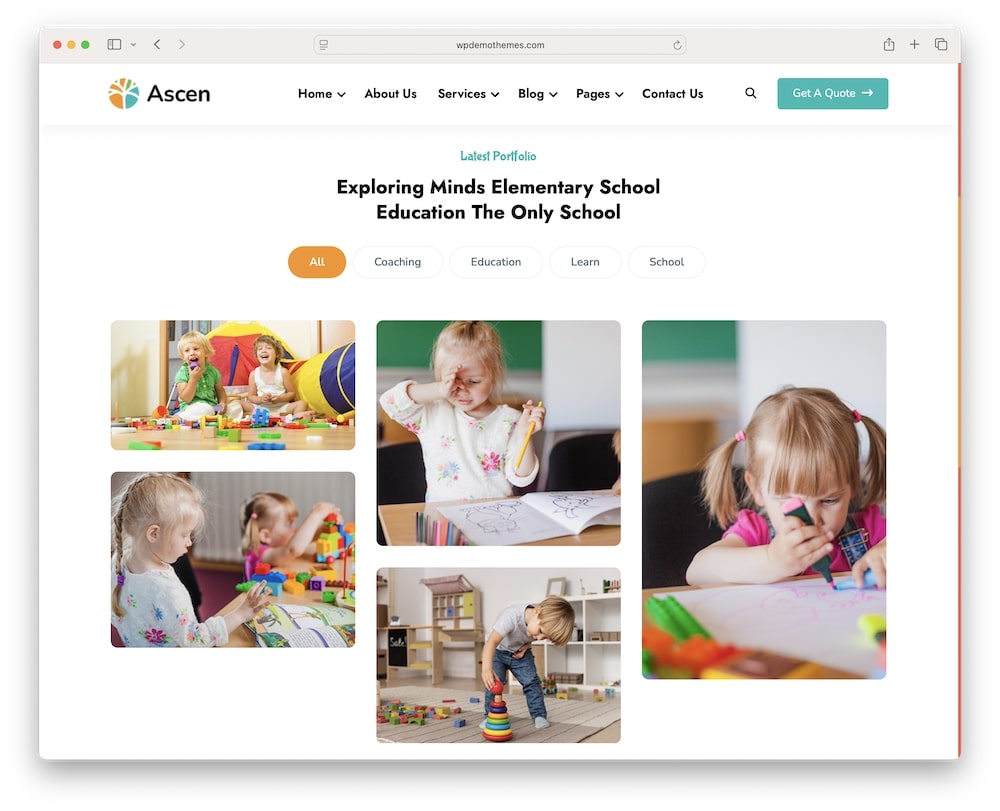
The colorful demo designs in Ascen instantly caught my eye and set the tone for each site.
With just a few clicks, I cloned the daycare and school styles, complete with fun icons and patterned backgrounds.
Each demo felt thoughtfully crafted for kids, combining bubbly visuals with clear information.
It’s an effortless way to start with a professional look.
- 2 distinct homepage demos
- Dedicated pages for programs and classes
- Fun icon sets and background patterns
- I also really enjoyed the filterable portfolio
3. Child-Friendly Design Elements
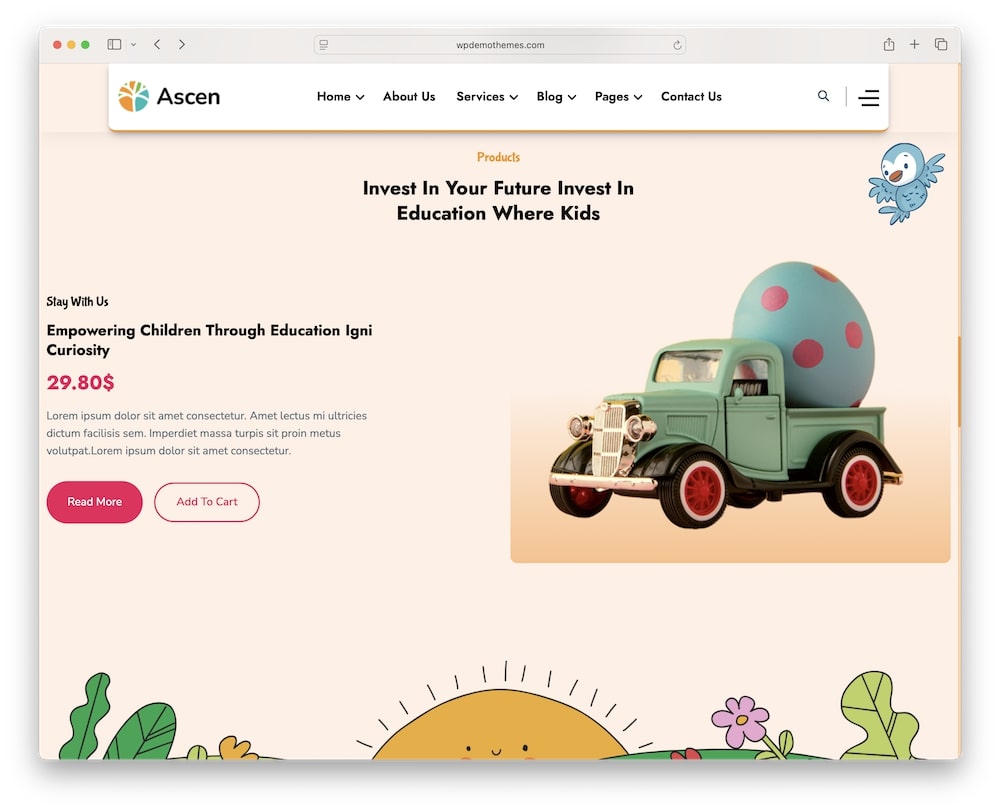
Ascen’s design details make learning-focused sites come alive with charm and clarity.
I loved the fonts and cartoon-style icons, which engaged both kids and parents.
Subtle animations added depth without overwhelming the content.
- Custom icon library for child services
- Lovely and easy-to-read fonts
- Awesome animation effects
These playful touches show how well Ascen understands its audience.
4. Event & Enrollment Management Compatibility
Organizing open days and sign-ups was a breeze with a combo of Ascen’s built-in tools and 3rd-party plugins.
I added an event calendar plugin and customized the enrollment form to match my demo’s style.
I also spiced things up with countdown timers to build excitement for upcoming programs.
These features turn your site into a true parent-friendly portal.
5. Performance & SEO
Speed and inclusivity go hand in hand with Ascen’s code base.
Pages loaded super speedily during my tests, even on mobile networks.
The theme also follows the latest SEO best practices to ensure better rankings in search engines.
However, I still recommend you install the Yoast SEO plugin because it makes search engine optimization extremely beginner-friendly.
MORE INFO/GET ASCEN THEME NOWMy Experience With The Ascen Theme
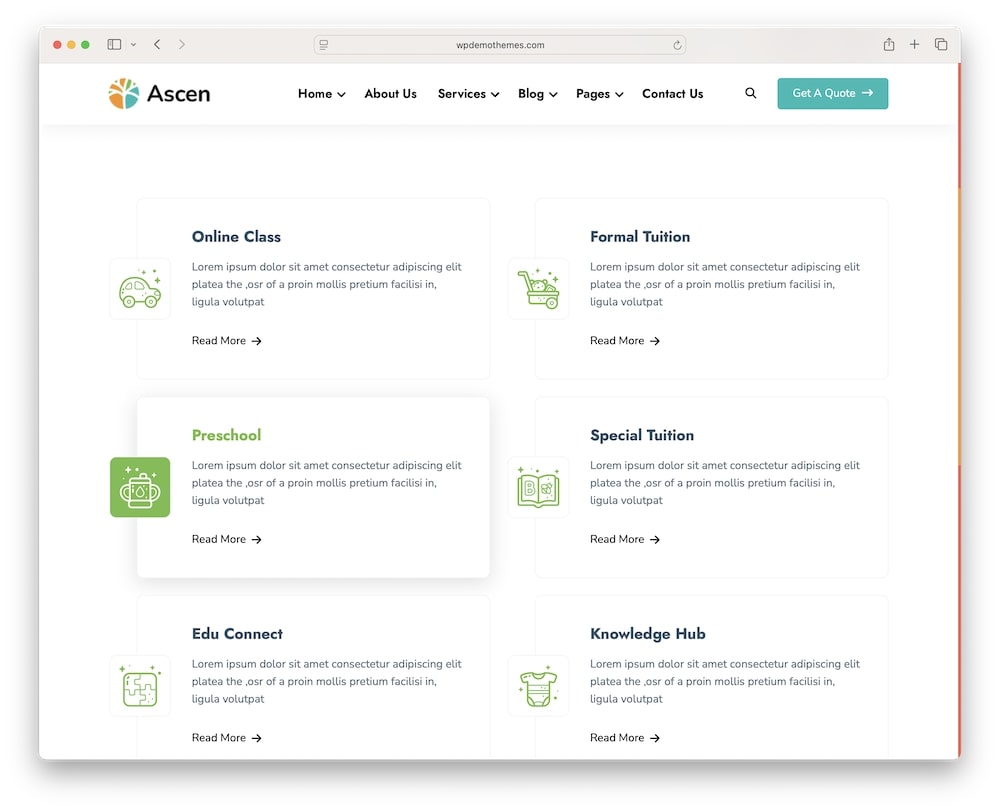
My dive into Ascen began with importing the cheerful preschool demo, and within moments, the site felt alive with color and purpose.
I almost left it as-is because of how well everything was structured, but I have an itch to tweak things and make them my own.
Hey, why not, if it’s so simple to do, and you never need to write a single line of code!
Crafting program pages in Elementor was a breeze.
I arranged curriculum blocks, image galleries, and staff profiles in perfect harmony.
Testing the enrollment form and event calendar revealed a fluid user journey.
Each step of the way, the intuitive controls and responsive design reinforced how well this theme meets the needs of childcare professionals.
MORE INFO/GET ASCEN THEME NOWAscen Theme Design & Customization
Adjusting color palettes and typography in the live Customizer felt instant – I saw changes without hitting refresh.
I experimented with header modes, swapped layouts on the fly, and fine-tuned padding and margins to create a polished, cohesive look.
Whether you want bright pastel tones for little learners or a clean, modern vibe for parents, Ascen adapts instantly to your design vision.
- Theme customizer options: Adjust colors, fonts, and layouts live.
- Custom page templates: Ready-made layouts for about, contact, and blog sections.
- Typography control: Google Fonts integration for fun and readability.
Special Demo Observations
Browsing the live demo, I noticed handy features like a sticky top menu with child icons, interactive FAQ accordions styled like storybooks, and a dynamic testimonial carousel with staff photos in playful frames.
Real User Feedback
- Ava M.: “As a preschool director, I loved how quickly I could set up class schedules and enrollment forms—parents are raving about the smooth experience!”
- Ethan S.: “The playful icons and animations really captured our kindergarten’s spirit. Every feature worked flawlessly, even on older tablets.”
- Sophia K.: “I run a weekend kids’ coding club, and the event calendar plus countdown timers built real excitement. Support even tweaked a form layout late at night!”
Ascen WordPress Theme Cons
- Niche focus: Ascen’s playful style works great for childcare and preschool sites but may feel too whimsical for broader educational uses.
- Limited demo variations: With only two main homepage demos, you might crave more layout diversity.
My Best Recommended Plugins For The Ascen Theme
Boost Ascen’s capabilities with these essential plugins:
- Tutor LMS Pro: Introduce a full-blown LMS system with assignments, analytics, drip content, and premium certificates.
- Elementor Pro: Unlock theme builder, dynamic content widgets, and global styling controls for deeper customization.
- WooCommerce Subscriptions: Offer recurring memberships and course bundles to streamline payments and access.
- WP Rocket: Improve site speed with advanced caching, file minification, and lazy loading for smooth performance.
- Yoast SEO: Optimize on-page SEO, generate sitemaps, and improve content readability to boost visibility.
- Mailchimp for WordPress: Simplify email marketing with customizable signup forms and automated campaigns.
Conclusion: Should You Get The Ascen WP Theme?
Ascen nails the balance between playful visuals and practical education features – all for just $29.
If you run a daycare, preschool, or kids’ club, this theme gets you up and running fast with minimal setup.
The combination of playful design elements – like cartoon icons and animated carousels – with robust tools for events, and rollments makes it a standout in the childcare niche.
What impressed me most was how quickly I could go from zero to a parent-friendly site without coding and doing advanced design tweaks.
If you’re ready to launch a fun, functional, and fully accessible site for your preschool, daycare, or kids’ club, Ascen is the dream theme you’ve been waiting for.
Grab it today and watch your online classroom flourish!
MORE INFO/GET ASCEN THEME NOWFAQs About Ascen WordPress Theme
Can I customize the playful icons across the site?
Yes. Ascen’s custom icon library and Elementor widgets let you swap or upload icons site-wide without code.
How do I set up and manage event countdowns?
Use the built-in countdown widget in Elementor or the shortcode provided to display timers for open days and special events.
Will Ascen work smoothly on low-end mobile devices?
Generally yes, but you can disable certain animation effects in the theme options to improve performance on older hardware.
Can I translate my site into other languages?
Yes. Ascen is compatible with WPML and supports translation files (.po/.mo) for complete multilingual setup.
What kind of support can I expect?
You get six months of support, with fast responses and direct site fixes, plus detailed documentation and video tutorials.
MORE INFO/GET ASCEN THEME NOWRelated WordPress themes for child care and kids websites:






