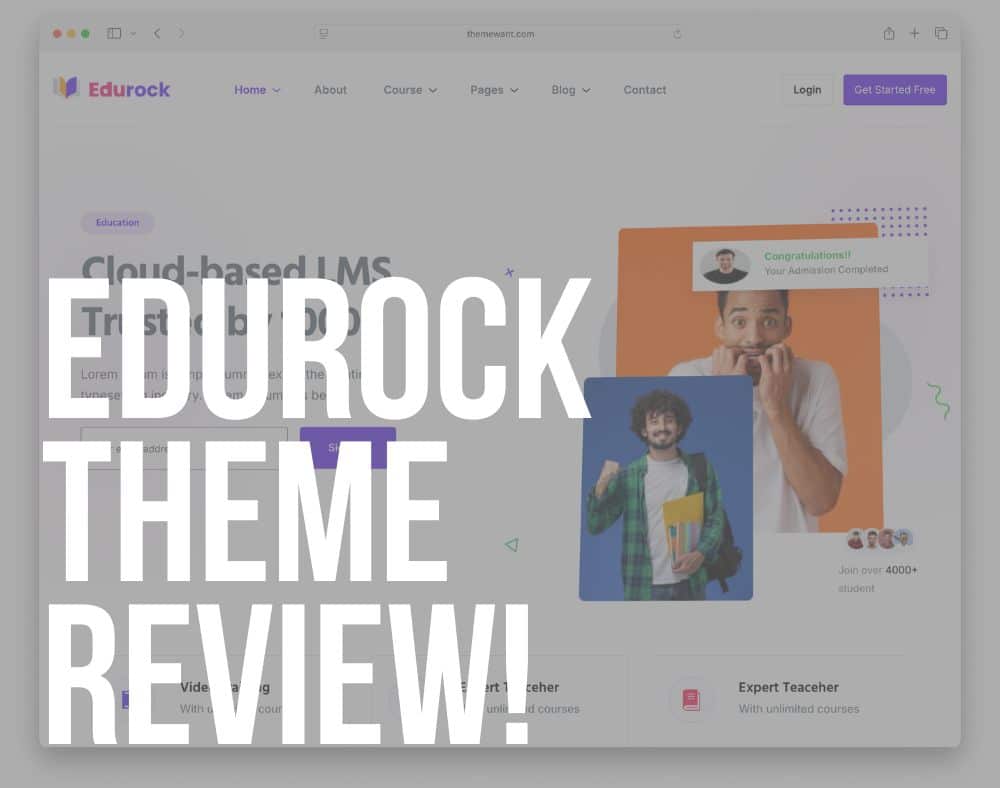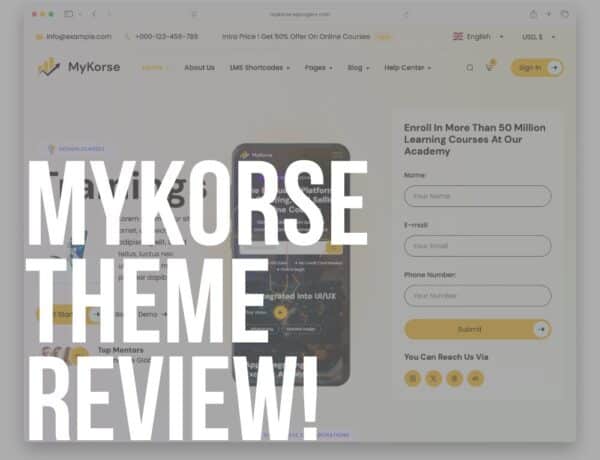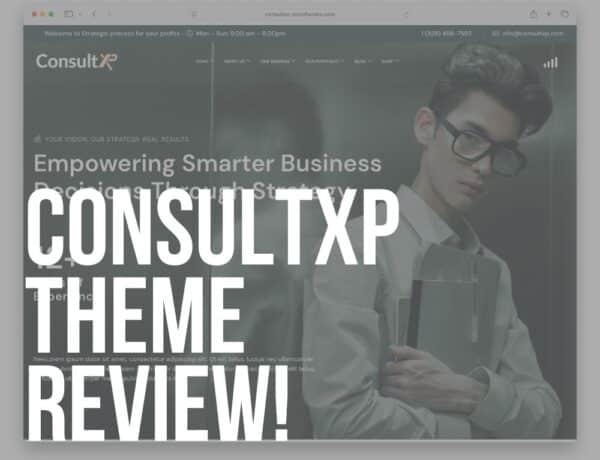When it comes to building an education-focused website that stands out, choice of theme matters – and the Edurock theme DELIVERS.
A striking design, comprehensive functionality, and smooth performance, you get it all and then some.
Effortless design meets powerful functionality: videos play without lag, courses display with polish, and instructors shine in their own spotlight.
Edurock is engineered to inspire confidence from the moment you start using it.
Whether you’re a veteran professor, an up-and-coming tutor, or an enthusiastic kindergarten director, Edurock meets you where you are, then elevates your vision.
No confusing jargon. No hand-wringing over code.
Just drag-and-drop simplicity and a level of awesomeness that WOWS visitors before they even click “Enroll Now.”
You’ll notice it in the details.
The subtle hover animations that make course cards come alive.
The ease of toggling between light and dark modes, honoring students who burn the midnight oil.
The carefully crafted inner pages that ensure your “About” section feels as personal and vibrant as a face-to-face meet-and-greet.
Every element whispers one truth: this theme is ALL ABOUT education.
Let’s explore everything that makes Edurock not only worth the $59 investment but the smartest move you’ll make for your online presence this year.
This post covers:
- Edurock WordPress Theme Review
- Conclusion: Is The Edurock Theme Worth Your Edu Project?
- FAQs About Edurock WordPress Theme
Edurock WordPress Theme Review
What Is The Edurock WordPress Theme?
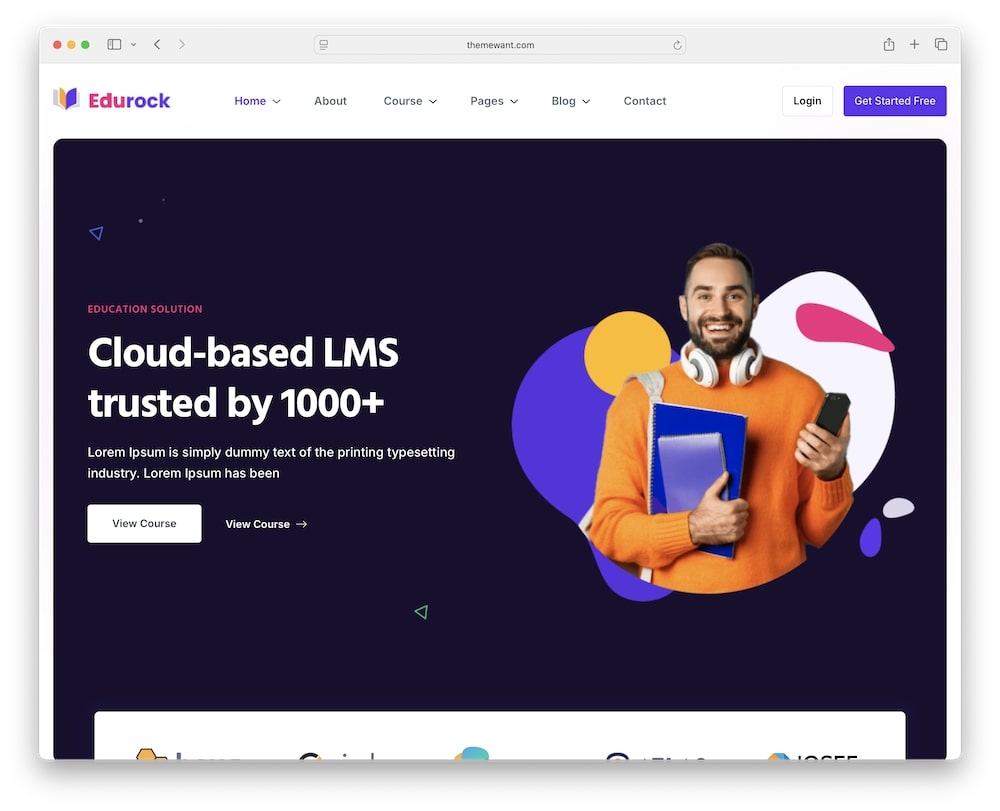
Edurock is a modern, multipurpose WordPress theme designed for education, Learning Management Systems (LMS), and online course websites.
From its inception, Edurock’s developers focused on clean code (SASS + BEM architecture), lightning-fast performance, and pixel-perfect design.
At its core, it integrates with Elementor and Tutor LMS to let you create custom course layouts, event pages, and teacher profiles without writing a single line of code.
In essence, Edurock is everything you need if your mission is to educate, online or off.
- LMS-ready: Works out of the box with popular LMS plugins like Tutor LMS and LearnPress.
- Elementor integration: Full support for drag-and-drop page building, including 30+ custom widgets.
- Dark/light modes: Each of the 16 (and more dropping soon) home demos offers both light and dark variants.
- One-click demo import: Get your site up and running in minutes by importing any demo.
7 Edurock Theme Features That Stand Out
Below are seven standout features that set Edurock apart.
1. Robust LMS Integration
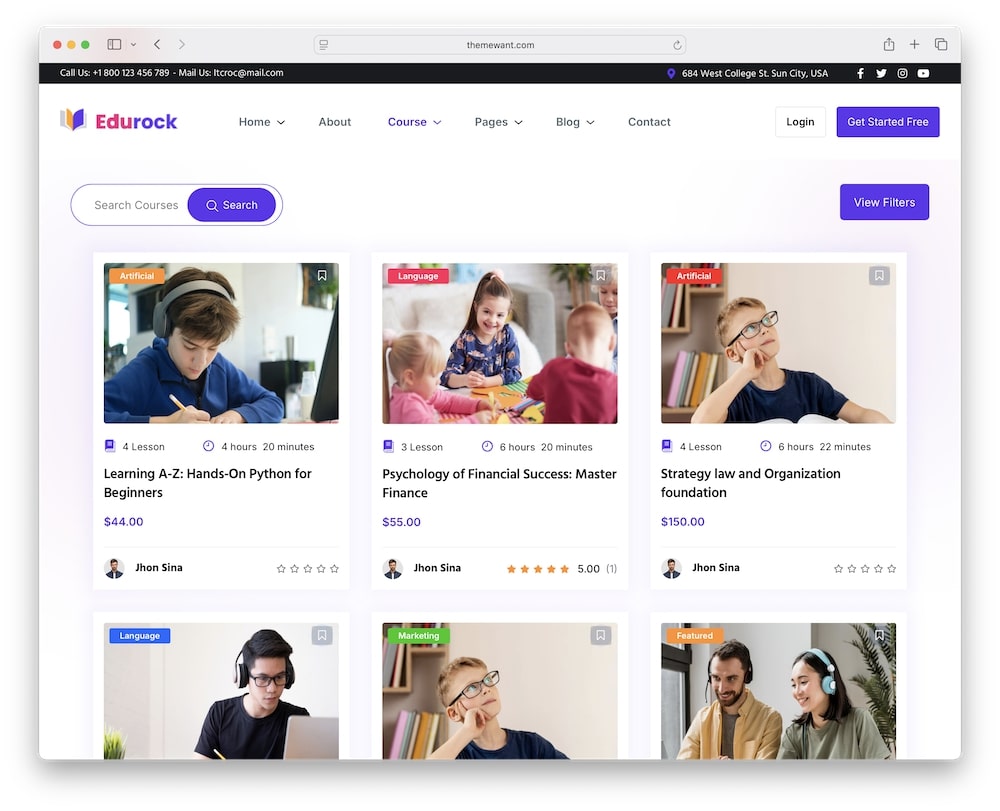
Edurock was built from the ground up to support full Learning Management System functionality.
Whether you’re hosting individual courses or an entire online university, Edurock’s LMS compatibility ensures a smooth experience for admins, instructors, and students alike.
- Deep integration with Tutor LMS, including course creation, enrollment tracking, and quizzes.
- Prebuilt course pages with video lessons, downloadable resources, and instructor profiles.
- Built-in course grid and course detail layouts that adapt to any subject or style.
- Event pages for webinars, workshops, and virtual conferences, complete with schedule and registration forms.
2. 16+ Unique Demo Homepages
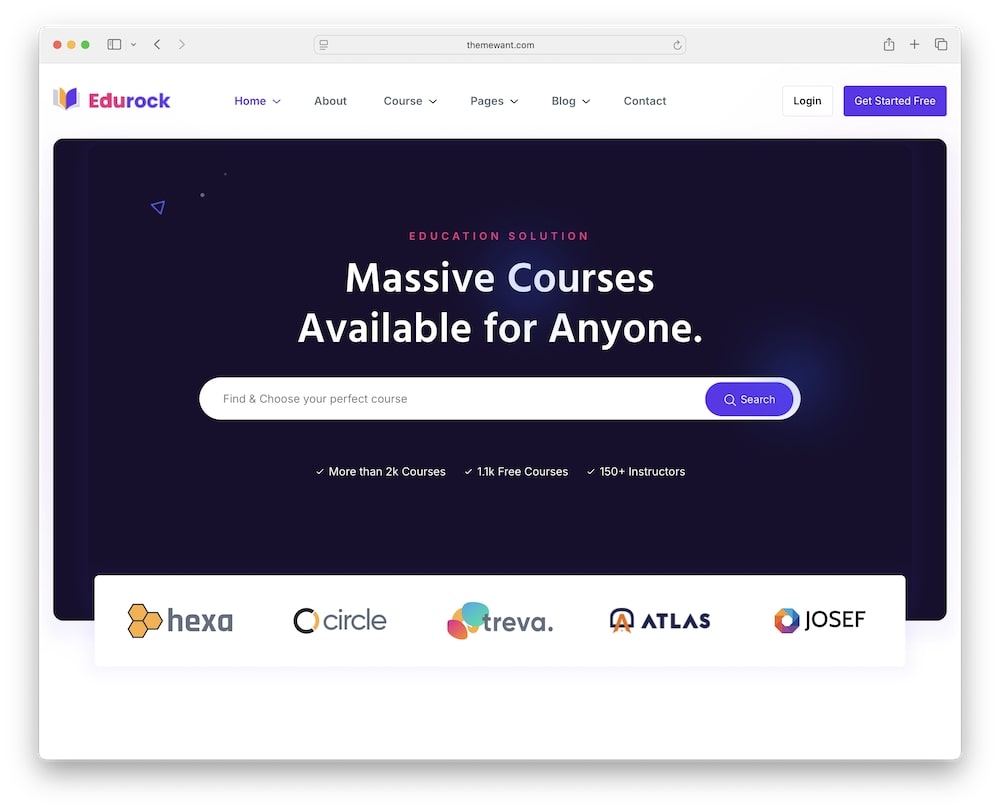
Less setup work. More creative freedom.
Edurock ships with 16 distinctive demo homepages, each available in light and dark mode.
Note: You can expect more to drop with upcoming theme updates.
From classic academic layouts to modern, minimalist designs, there’s a starting point for any educational project.
Here’s a quick overview of my favorite:
- Home (Default): Clean typography, hero slider, and featured course sections.
- Home (Classic LMS): Emulates a traditional university portal with faculty highlights.
- Home (Online Course): Focused on digital courses with bold call-to-action buttons and stats.
- Home (Marketplace): Perfect if you plan to sell courses or educational resources.
- Home (University): Incorporates campus imagery, departmental highlights, and news ticker.
3. SASS & BEM Architecture With Light/Dark Mode
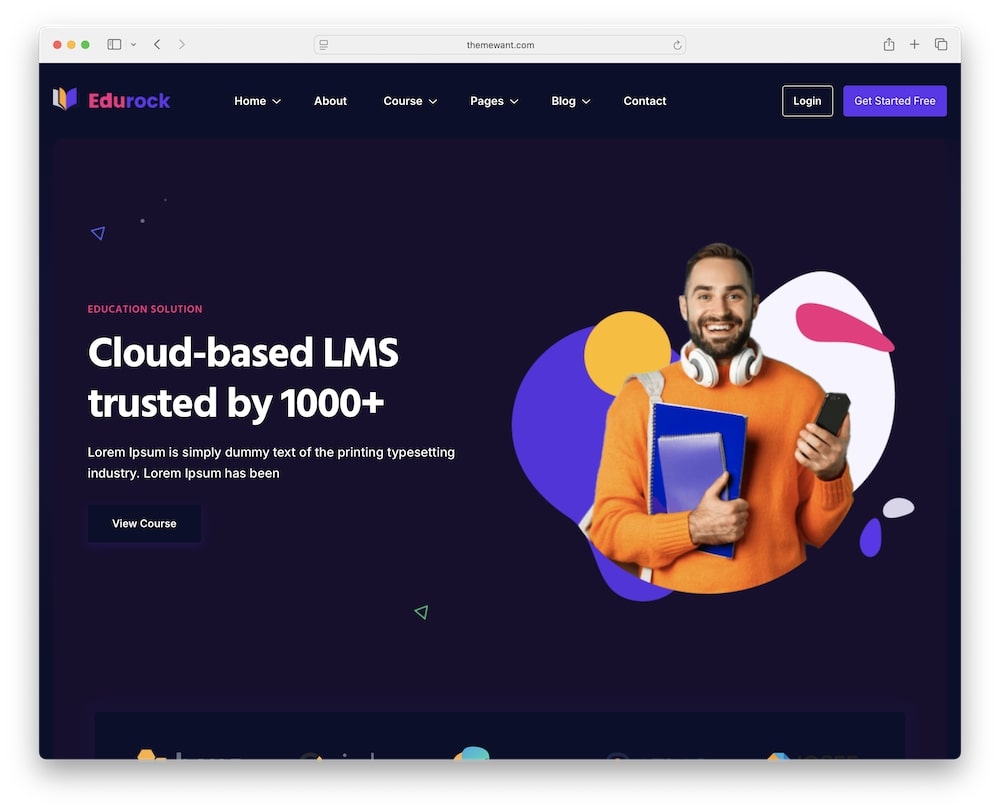
Under the hood, Edurock utilizes modern CSS techniques, including SASS variables, BEM (Block Element Modifier) naming conventions, and a fully documented style guide.
This results in cleaner code, faster loading times, and effortless customization.
Plus, you can toggle light and dark mode on the fly.
- SASS variables for color schemes, typography, and spacing make global tweaks a breeze.
- BEM naming conventions ensure that there are no CSS conflicts when extending or overriding styles.
- Built-in light/dark switch that persists user preference – ideal for late-night browsing.
- Developer-friendly file structure, making future updates and child-theme overrides simple.
4. 30+ Ready-To-Use Inner Pages
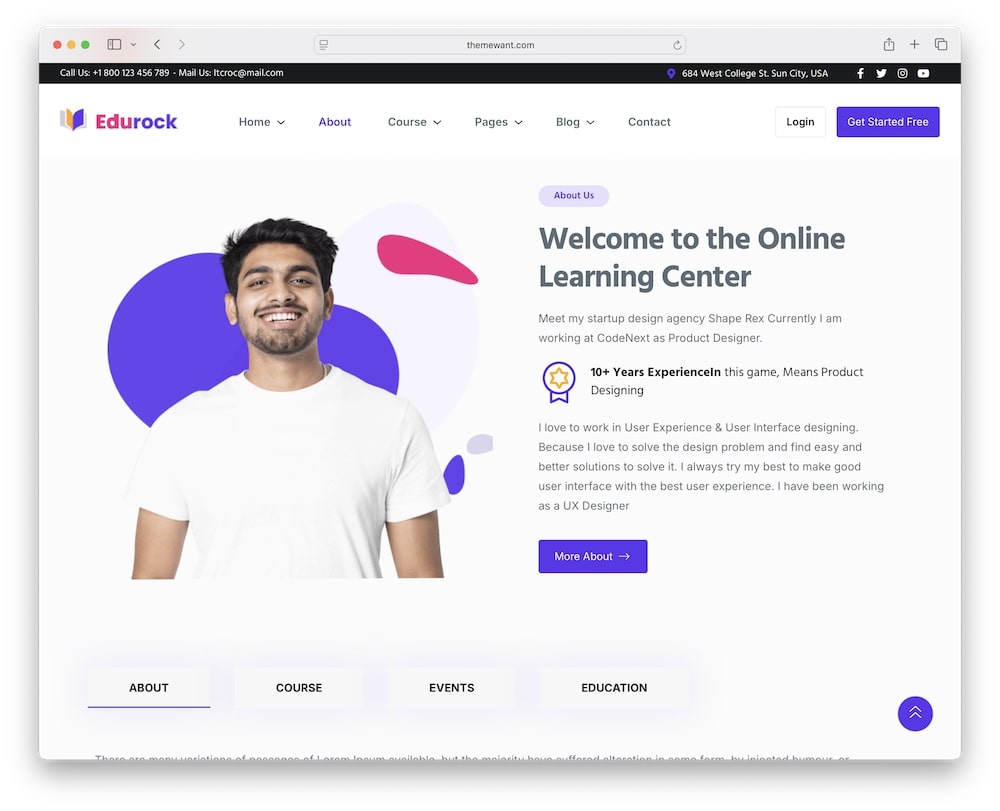
Edurock doesn’t skimp on internal pages.
From About and Blog pages to Instructor and Error 404 layouts, every essential page is included and fully styled.
You won’t waste time creating the backbone of your site—just plug in content.
- About page: Team member profiles, mission statements, and testimonial sections.
- Instructor page: Showcase educators with photos, bios, and social links.
- Course details: Tabbed interface for syllabus, instructor info, and reviews.
- Blog page & blog details: Multiple layouts designed to handle articles, news updates, and announcements.
- Event details & contact page: Integrated event detailing, contact forms, and schedule blocks.
5. Elementor Widgets & Modern Slider
If you love drag-and-drop editing, you’ll adore Edurock’s custom Elementor widgets and the integrated Swiper slider.
Both are epic!
Creating advanced layouts – like the “Featured Courses” carousel or the “Top Instructors” grid – takes minutes, not hours.
- 30+ custom Elementor widgets
- Modern Swiper Slider integration for responsive, touch-friendly carousels and hero sections
- In-built MetForm compatibility – create any contact or registration form with drag-and-drop ease
- Video tutorials in the Theme Options panel to guide newcomers through setup and customization
6. Header & Footer Builder
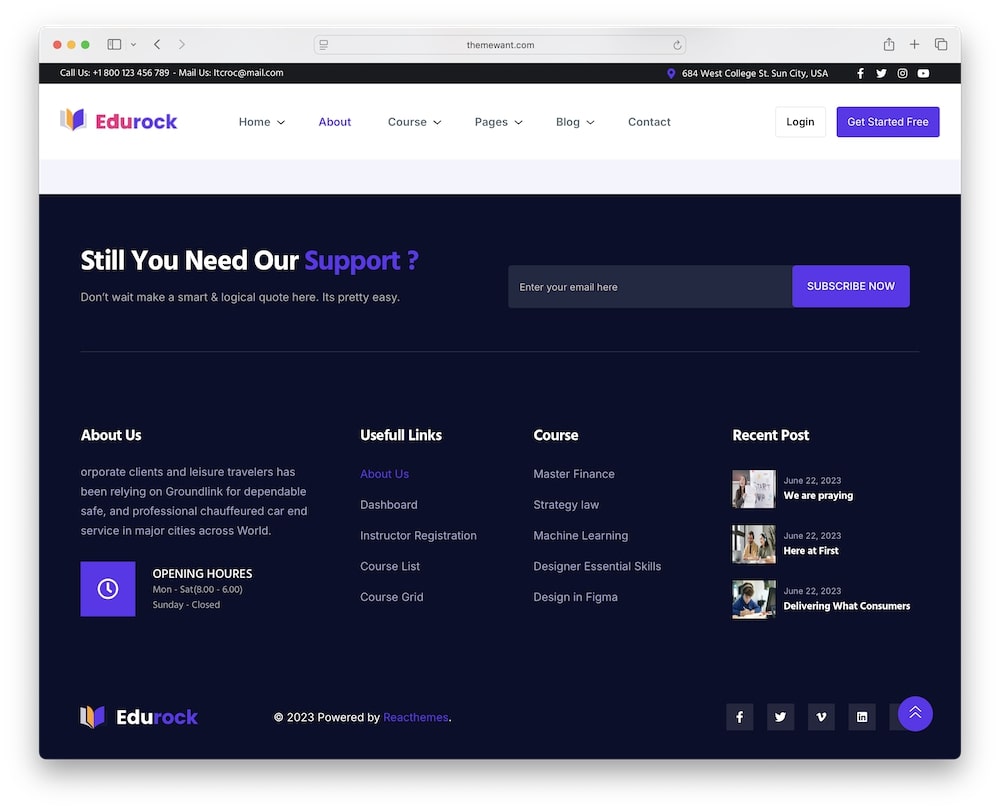
Don’t settle for a single header style. Or footer.
You deserve more!
Edurock offers multiple header and footer layouts, each easily configurable via the Theme Options panel.
Mix and match components – topbar contact info, social icons, search bar, and more – to suit your brand’s personality.
- Multi-level menu support ensures you can highlight courses, departments, and categories at a glance.
- Sticky Hheader keeps navigation always visible, boosting user engagement.
- Footer layouts with widgetized areas for quick links, newsletter sign-up, and social feeds.
7. SEO, Speed & Lifetime Updates
Edurock is optimized for both eyes and engines.
Its clean codebase, minimal external dependencies, and proper heading hierarchy result in fast page-load times and search-engine-friendly markup.
Plus, you get lifetime updates and six months of free support.
- SEO-friendly markup with proper use of heading tags, schema markup, and alt attributes for images.
- Responsive & Retina-Ready designs guarantee crisp visuals on any device.
- Lifetime updates – get new demos, bug fixes, and compatibility patches at no extra cost.
My Experience With The Edurock Theme

I dove into Edurock with a simple goal: build a fully functional online course site in under an hour.
Can I make it happen?
As soon as I activated the theme, I was greeted with a clean, intuitive Theme Options panel that never felt overwhelming.
A few clicks later, I imported the “Home (Default) Dark” demo, and – BOOM – I had a polished homepage with a hero slider, featured courses, and instructor highlights.
Internal pages, too!
Editing content with Elementor was remarkably effortless.
The custom widgets snapped into place without fuss.
Adding a new course took seconds: I created a “Course” page in Tutor LMS, filled in my syllabus and video link, and Edurock’s design templates automatically styled it to match the rest of the site.
No CSS tweaks needed. (Honestly, I don’t really like working with CSS.)
Performance was stellar.
Even with embedded videos, animations, and high-res images, page-speed tests yielded scores in the high 86 (GTmetrix).
Switching to dark mode on the fly was a fun, subtle detail that impressed my colleagues.
And when I encountered a little configuration question about menus, the documentation video appeared in the Theme Options panel and solved my problem in minutes.
All told?
Edurock felt like the Swiss Army knife of education themes: powerful, versatile, and shockingly easy to use.
MORE INFO/GET EDUROCK THEME NOWReal User Feedback
- Amy S. (Teacher General): “Edurock has transformed how our school presents online classes. The LMS templates are rock solid, and our instructors love the easy course creation. Five stars for the lifetime updates alone!”
- Mark T. (University IT Admin): “We’ve tried many themes, but Edurock’s clean code and speed blew us away. The light/dark toggle is a fan favorite among students who study late. Highly recommended!”
- Nina M. (Online Tutor): “As someone who isn’t a coder, I needed a theme that just works. Edurock’s one-click import and Elementor widgets made launching my course site a breeze. The support team answered my questions within hours.”
- Daniel K. (Edupreneur) “Loved the modern design and prebuilt inner pages. I particularly appreciate the video tutorials embedded right in the dashboard. For $59, Edurock is downright affordable.”
- Sophia L. (Kindergarten Director): “We run a bilingual preschool and needed a playful, colorful design. Edurock’s kindergarten demo did the trick. Parents adore the instructor profiles and event pages. Well worth the money!”
Edurock WordPress Theme Cons
No theme is perfect. Here are a few minor drawbacks I encountered:
- (Steepper) Learning curve for beginners: While the Elementor integration is powerful, absolute beginners might feel overwhelmed by the sheer number of options (16+ demos, 30+ inner pages, tons of features & elements, LMS). A guided setup wizard could help.
- Heavier asset load with animations: Some of the demo pages rely on animated SVG icons and motion effects. If you load too many of them on one page, mobile performance can dip slightly.
- No built-in multilingual interface: Although Edurock works perfectly with WPML or Polylang, there’s no native language switcher in the theme’s header. You’ll need to configure that manually.
Recommended Plugins For The Edurock Theme
Below are the top plugins that pair beautifully with Edurock.
- Tutor LMS: Edurock’s LMS demos are built around Tutor LMS. Use this plugin to manage courses, quizzes, and student progress. It’s the backbone of Edurock’s education features.
- Elementor Pro: While the free version of Elementor works, Elementor Pro unlocks custom form widgets, theme building capabilities, and dynamic content—ideal for fully customizing header, footer, and single course layouts.
- MetForm: Edurock’s demo contact and registration forms use MetForm. This drag‑and‑drop form builder keeps styling consistent with your theme and eliminates the need for third‑party form plugins.
- WP Rocket: For top-tier caching, minification, and lazy loading. Edurock is fast out of the box, but WP Rocket can push it even higher in speed tests—especially if you use video backgrounds or heavy sliders.
- Yoast SEO: Edurock’s clean code and semantic HTML play nicely with Yoast’s guidance on titles, meta descriptions, and schema. Install it to optimize every course page and blog post for search.
- Smash Balloon Social Photo Feed: Display social media posts (Instagram or Facebook) directly in your footer or sidebar. Perfect for showcasing campus life or student work, keeping your site dynamic and fresh.
- Slider Revolution: Although Edurock bundles a modern Swiper slider, Slider Revolution lets you build more advanced, interactive hero sections with advanced animations—take your homepage to the next level.
- WPML (or Polylang): If you need a multilingual interface, these plugins integrate seamlessly. They allow you to translate every demo page, course description, and instructor bio without breaking the layout.
- WooCommerce: Edurock includes a marketplace demo. Install WooCommerce to sell courses, eBooks, or educational merchandise directly from your site, complete with cart, checkout, and payment integration.
Pro tip: These recommendations aren’t 100% necessary (especially not the Pro plugin versions), but they help A LOT!
Conclusion: Is The Edurock Theme Worth Your Edu Project?
When all is said and done, Edurock stands as a trusted companion on your (online) educational journey.
For just $59 (that’s cheap for what you get!), you gain access to every demo, every inner page, and all the future enhancements the team will release.
To boost hype some more, you get 16 demos (both light and dark), over 30 ready-made inner pages, and lifetime updates.
That isn’t just a purchase; it’s an investment in excellence.
Think back to those late-night brainstorming sessions, sketching ideas on a whiteboard, dreaming of how your online course or school portal could look and feel.
Edurock brings that dream to reality with just a few clicks.
- Snap together modern page layouts with Elementor.
- Seamlessly integrate Tutor LMS quizzes, video lessons, and instructor profiles.
- Then sit back and watch as your community engages, learns, and grows.
Sure, diving into a feature-rich theme can feel daunting at first.
But Edurock’s intuitive Theme Options panel, crystal-clear documentation, and built-in video tutorials smooth out the learning curve.
You’re never left guessing.
Instead of wrestling with code or starting from a blank canvas, you gain hours – if not days – of productivity.
Are you finally ready to bring your vision to life? Grab Edurock today, and let’s build the future of learning together.
MORE INFO/GET EDUROCK THEME NOWFAQs About Edurock WordPress Theme
Does Edurock include built-in LMS functionality?
Edurock relies on popular LMS plugins – chiefly Tutor LMS – for course management. The theme’s pages and widgets are preconfigured to integrate seamlessly, so page layouts, enrollment buttons, and quiz modules match the demo designs without extra tweaking.
How easy is it to switch between light and dark mode?
Very easy. Each homepage demo comes in both light and dark variants. In the Theme Options panel, simply enable dark mode, and the site’s color scheme flips instantly. User-side toggles can also be configured via a small JavaScript snippet provided in the documentation.
Can I customize headers and footers without coding?
Yes. Edurock includes multiple prebuilt header and footer layouts. Within Theme Options, you can pick your preferred style, toggle sticky behavior, enable a topbar with social icons, or set a transparent header over a hero slider. No experience is required.
Does Edurock support RTL (right-to-left) languages?
Yes. While Edurock doesn’t have a native RTL toggle, it’s fully compatible with WPML and Polylang. Once you configure an RTL language pack, all demo pages flip accordingly. (Test in a staging environment to adjust typography as needed.)
Will my site be fast enough if I use all the animations?
By default, Edurock is optimized for performance. However, if you embed too many animated SVG icons or large video backgrounds on a single page, mobile loading times can drop. Use selective animation and rely on static images where possible.
What kind of support and updates are included?
Your $59 purchase includes six months of premium support from the Edurock team, plus lifetime theme updates (bug fixes, new demos, compatibility patches). After the initial six months, you can choose to renew support for a nominal fee or continue using the theme with community-driven documentation.
MORE INFO/GET EDUROCK THEME NOWCheck out a few other top-class WordPress themes for edu sites: