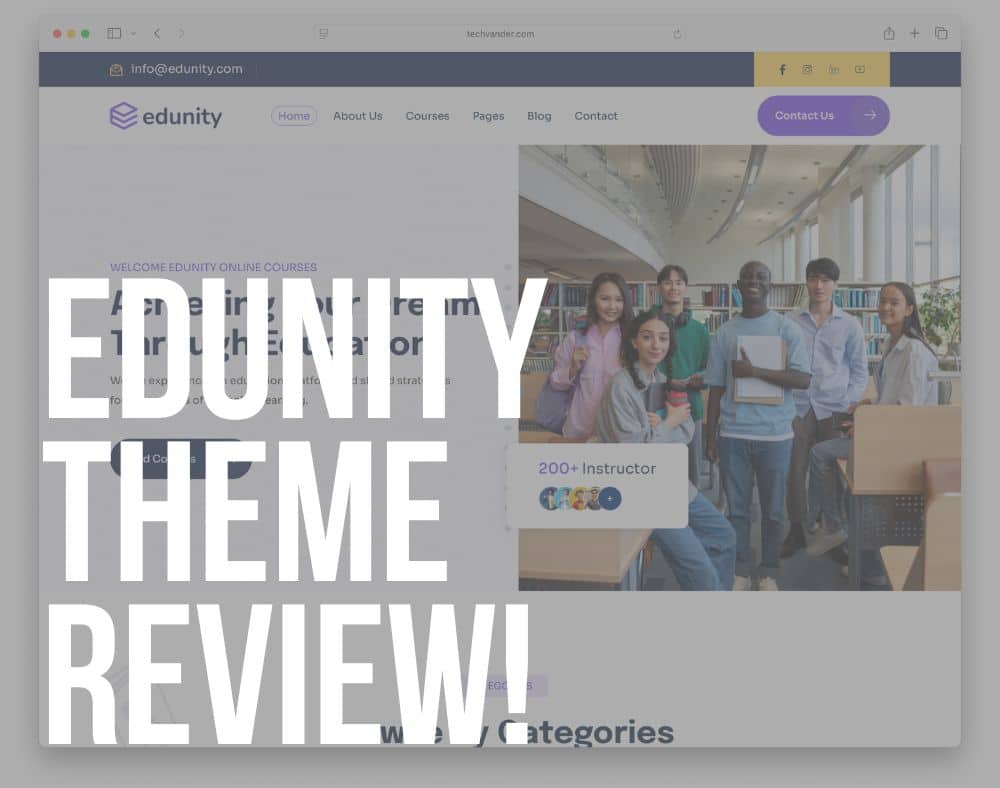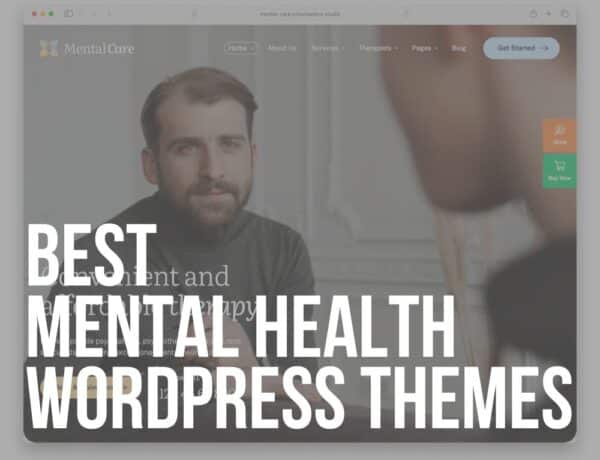Edunity is a versatile WordPress theme made for universities, online course platforms, schools, and educational hubs.
I spent hours setting up classrooms, demo courses, and event pages and was genuinely “shocked” by how sleek every detail felt.
From importing a full university portal in one click to customizing lesson layouts with Bootstrap-powered precision, the theme handled it all without a hitch.
Happy. Me.
I tested mobile responsiveness on three devices – no odd cropping or slowdowns – and even built a one-page workshop landing site in under twenty mins.
If you’re looking for a theme that combines deep LMS functionality with slick, modern design, stick around: Edunity might just be the ultimate choice for your next eLearning project.
This post covers:
- Edunity WordPress Theme Review
- Conclusion: Should You Get The Edunity WP Theme?
- FAQs About Edunity WordPress Theme
Edunity WordPress Theme Review
What Is The Edunity Theme?
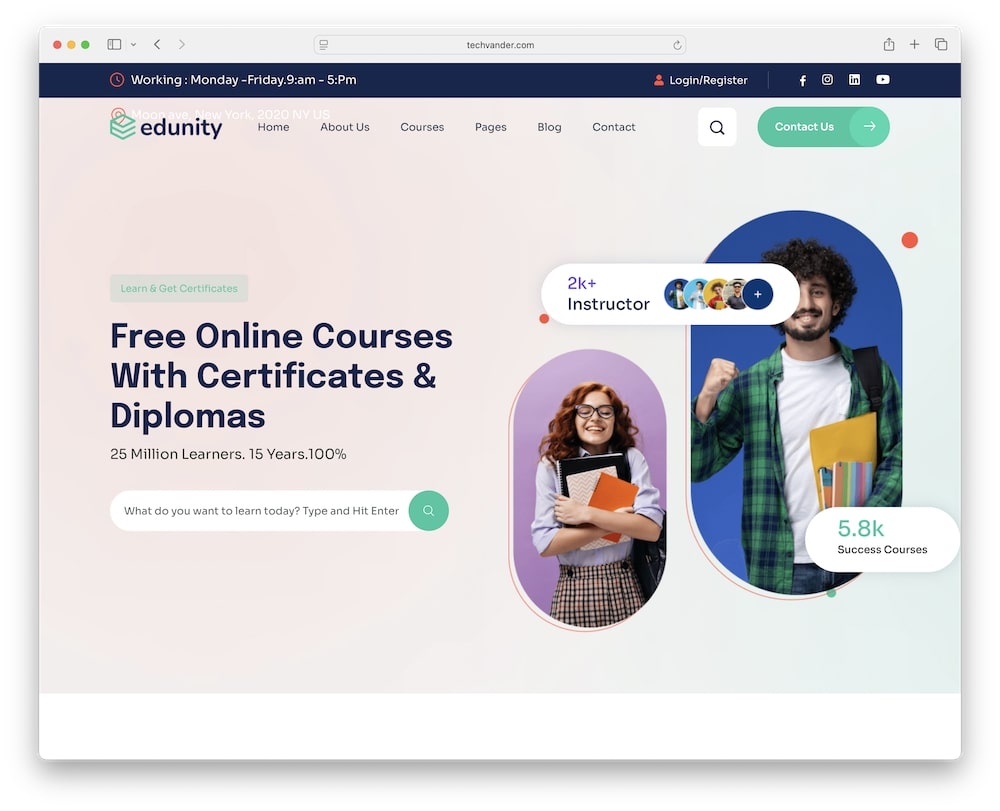
Edunity by ordainIT is designed to power everything education – from sprawling university portals to playful kindergarten pages.
I dove into each demo, testing course directories, event listings, and instructor profiles, and found the layouts both flexible and polished.
The hybrid multi-page and one-page options mean you can craft a classic campus site or a neat single-page landing without switching themes.
Super. Convenient.
Backed by Bootstrap 5, Edunity ensures pixel-perfect responsiveness and rock-solid performance on any device.
Key Uses Of The Edunity Theme:
- University and college websites
- Online course marketplaces
- School and kindergarten portals
- Workshop and event landing pages
5 Top Features Of The Edunity Theme
1. Elementor Page Builder
Upgrading pages felt like magic with Edunity’s Elementor support.
I dragged widgets into place and watched my design come to life instantly.
Customizing layouts, spacing, and styles was so intuitive that I barely glanced at the documentation.
If you love visual editing, this feature will become your go-to tool.
- Real-time page editing with live preview
- 80+ education-focused widgets
- One-click template and block import
2. Tutor LMS Integration
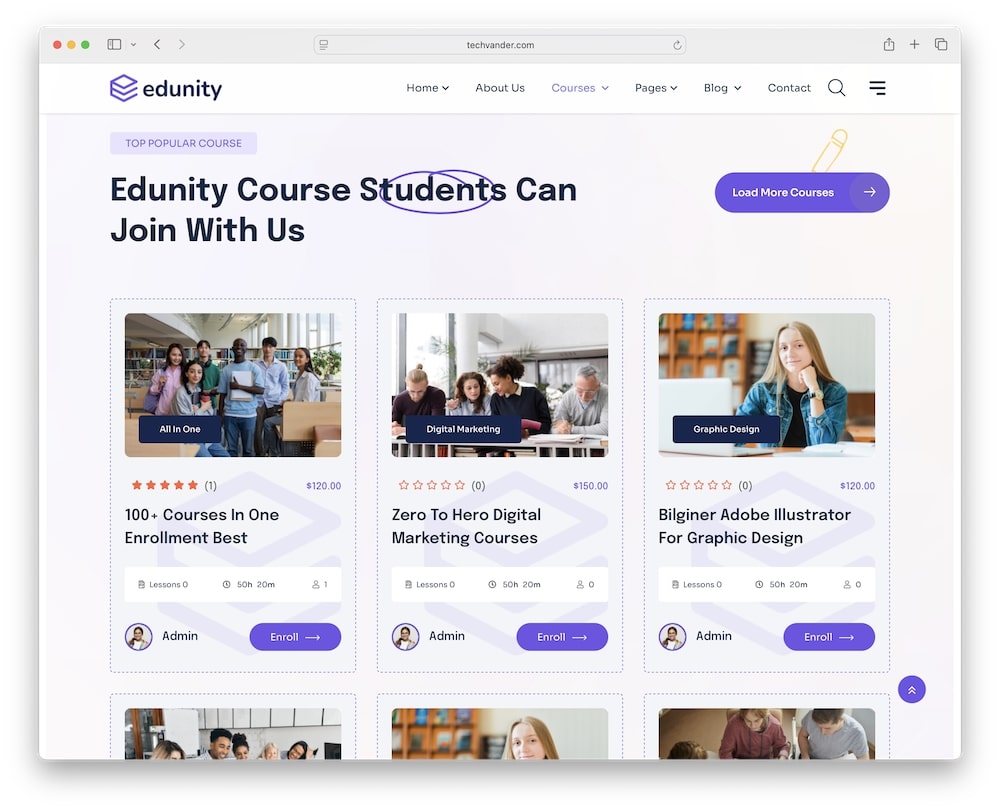
Setting up online courses was a breeze thanks to the deep Tutor LMS tie-in.
I created course catalogs, quizzes, and certificates in a snap with the exact styling I wanted.
It felt as if Edunity and Tutor LMS were built to work together from day one.
- Dedicated course list and details pages
- Quiz and assignment support
- Automated certificate issuance
You get a full eLearning solution without wrestling with code.
3. One-Click Demo Import
Importing a ready-made site took mere seconds and zero stress.
I tested all five demos, and each imported flawlessly with content, settings, and images in place.
This feature saved me hours of setup work and let me focus on customizing instead of building from scratch.
For fast launches, it’s an absolute lifesaver.
- Import all 5 homepage demos
- Load 30+ inner pages and layouts
- Saves setup time instantly
Pro tip: I encourage you to tweak the default configurations, making Edunity truly YOURS!
4. Mega Menu & Kirki Customizer
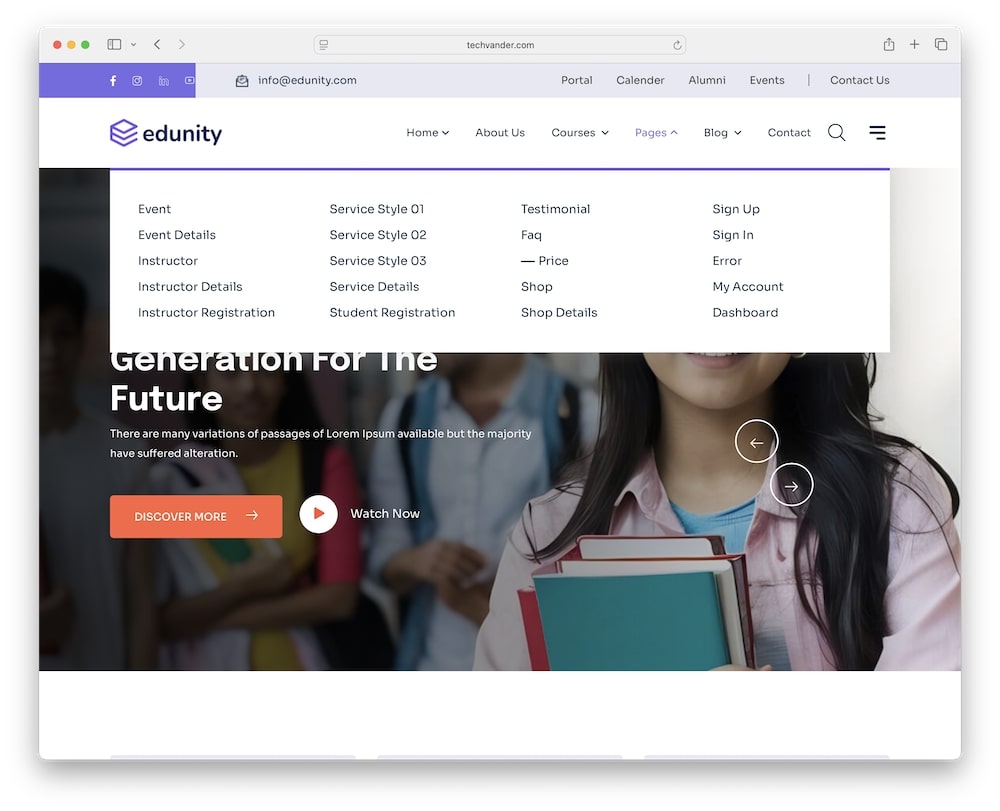
Crafting complex menus and live style tweaks felt effortless with these tools.
I built a multi-level mega menu with icons and images in no time.
Then I used the Kirki Customizer to adjust fonts, colors, and layouts live.
Handy!
Together, they make your site look polished and unique.
- Multi-level mega menu support
- Kirki-based customizer controls
- Live style editing without code
5. Responsive & Retina Ready
Testing on desktop, tablet, and phone showed Edunity adapts beautifully to every screen.
Images stayed sharp on high-res displays, and touch sliders responded perfectly on mobile.
The Bootstrap 5 foundation ensures no layout breaks or slowdowns, so your audience will have a flawless experience, no matter the device.
- Mobile-first, Bootstrap grid system
- Retina-ready icons and images
- Touch-optimized sliders and buttons
Edunity WP Theme Design & Customization
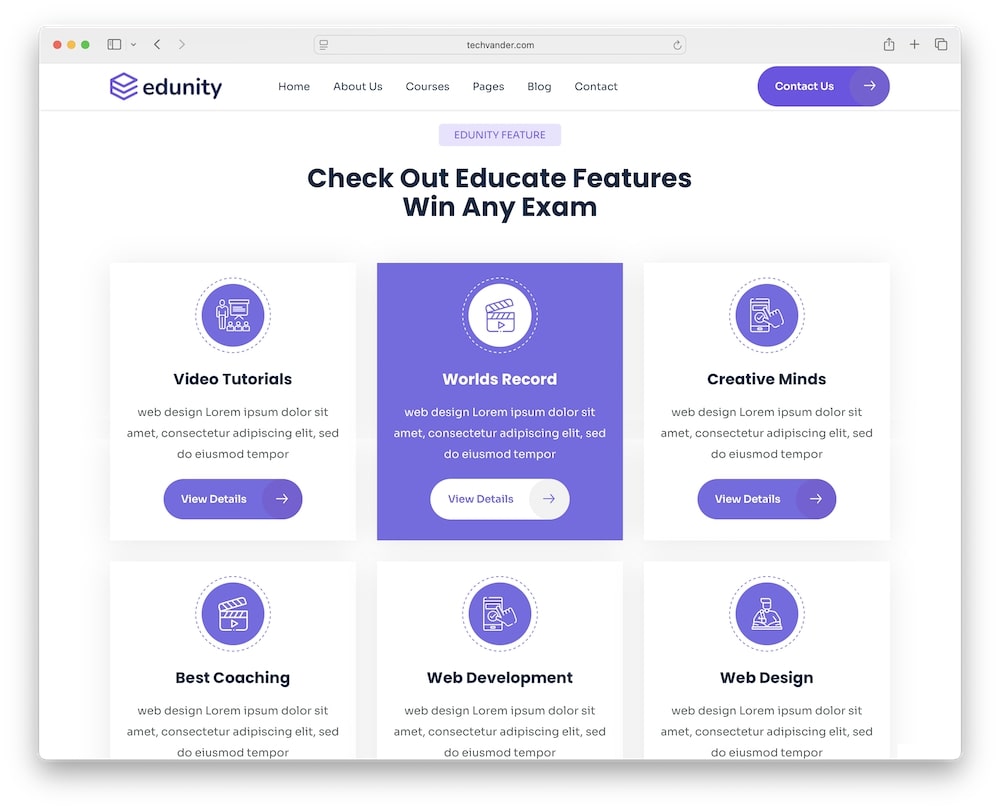
I spent time fine-tuning Edunity’s look to match real-world school branding, and the customization options blew me away.
The Kirki Customizer let me tweak colors, fonts, and layouts on the spot, so I could see changes instantly without hitting refresh.
Switching headers and footers felt easy, and each demo retained its polished style even after heavy edits.
Whether you need a classic collegiate feel or a vibrant kids’ site, Edunity adapts to your vision.
- 5 demos: From classic university to modern one-page design.
- 30+ inner pages: Courses, events, instructor profiles, and shop templates.
- Header variations: 5+ header styles and 2 footer layouts.
- Kirki Customizer: Change colors, fonts, and layouts live.
- Child theme ready: Safe updates without losing custom work. (See what is a WordPress child theme.)
My Experience Using The Edunity Theme

Jumping into Edunity was like unlocking a toolkit built just for educators.
And that’s exactly what I expected from it.
While I tested all the demos, I thoroughly tested the theme with “Home 3” demo.
I tweaked the course pages using Elementor and Kirki – it took less than 15 minutes to get something very decent.
Playing with the LMS modules, I set up quizzes, certificates, and student profiles without any plugin conflicts.
Even customizing headers and footers was a breeze, and the changes looked flawless on desktop and mobile.
Building an event landing page next, I combined mega menus, animated counters, and live countdown timers to create a dynamic experience.
Testing on multiple devices, I saw zero layout glitches and fast load times.
When I hit a snag with the mobile menu, support jumped in with a quick fix that had me back on track in under an hour. (It was my fault, by the way.)
By the end of my test run, I had two fully functioning demo sites – a university portal and a one-page workshop site – that looked and felt pro-level.
The blend of speed, flexibility, and rock-solid support makes Edunity a reliable education theme you’ll be excited to use.
If you want an all-in-one solution that truly delivers, this theme is worth a close look.
MORE INFO/GET EDUNITY THEME NOWReal User Feedback
- Isabella T.: “Edunity transformed our school website overnight. The demo import was flawless, and the customization options are amazing!”
- William R.: “I built a full course catalog with quizzes and certificates in no time. Tutor LMS integration works like a charm.”
- Mia G.: “The mega menu and Kirki customizer gave me full control over styling. My site looks exactly how I envisioned it.”
- Daniel P.: “Support was quick and knowledgeable when I needed help with mobile layout tweaks. Highly recommend Edunity!”
Edunity WordPress Theme Cons
- Basic WooCommerce styling: The shop templates feel minimal and may require extra styling for full eCommerce experiences.
- Kirki Dependency: Customizer relies on the Kirki plugin, which adds another layer to manage and update.
Best Recommended Plugins For The Edunity Theme
Make Edunity even more powerful with these plugins:
- Tutor LMS Pro: Upgrade Tutor LMS for assignments, certificates, and advanced reporting to enhance course delivery.
- Elementor Pro: Unlock dynamic content, theme builder, and premium widgets for deeper design control.
- WooCommerce Paid Courses: Integrate secure payments and course access control directly through WooCommerce.
- WPML: Provide multilingual support and RTL layouts to reach a global audience seamlessly.
- WP Rocket: Optimize performance with caching, file minification, and lazy loading for a faster learning experience.
- Uncanny Automator: Automate workflows like enrolment emails and progress notifications without custom code.
Conclusion: Should You Get The Edunity WP Theme?
Edunity is a strong choice for any educational site.
For $49, you get a robust LMS setup, a rich demo library, and solid design tools.
After pushing Edunity through real-world tests – designing course catalogs, running quiz demos, and tweaking mega menus – it’s a theme that delivers serious bang for your buck.
What stood out most was how effortless setup felt: one-click imports, live Kirki customizer tweaks, and responsive elements that never missed a beat.
Whether you’re building a university website, an online course site, or a school microsite, Edunity lets you launch fast and look great doing it.
Grab it NOW and see how simple and powerful eLearning can be!
MORE INFO/GET EDUNITY THEME NOWFAQs About Edunity WordPress Theme
Can I use Edunity to build both multi-page and one-page sites?
Yes. Edunity provides dedicated demos and templates for both multi-page university portals and sleek one-page landing sites.
How do I import all the demo content?
Simply use the one-click demo importer in the WordPress dashboard – it brings in homepage demos, inner pages, images, and settings in seconds.
Is Edunity compatible with my existing LMS plugin?
Edunity is deeply integrated with Tutor LMS, so courses, quizzes, and certificates work out of the box without extra styling.
Can I create advanced navigation menus?
Yes. The mega menu feature lets you build multi-level menus with icons, images, and custom layouts easily via the Kirki customizer.
How do I adjust colors and typography site-wide?
Use the Kirki Customizer to change global color palettes, fonts, and spacing in real time, with instant visual feedback.
Will my site look great on mobiles and tablets?
Yes. Built on Bootstrap 5, Edunity is fully responsive and touch-optimized, ensuring flawless layouts and sharp images on any device.
What if I need help setting up my site?
Edunity comes with detailed documentation, video guides, and six months of support – plus a dedicated team ready to assist with any issues.
MORE INFO/GET EDUNITY THEME NOWOther great WordPress themes for creating epic educational websites: