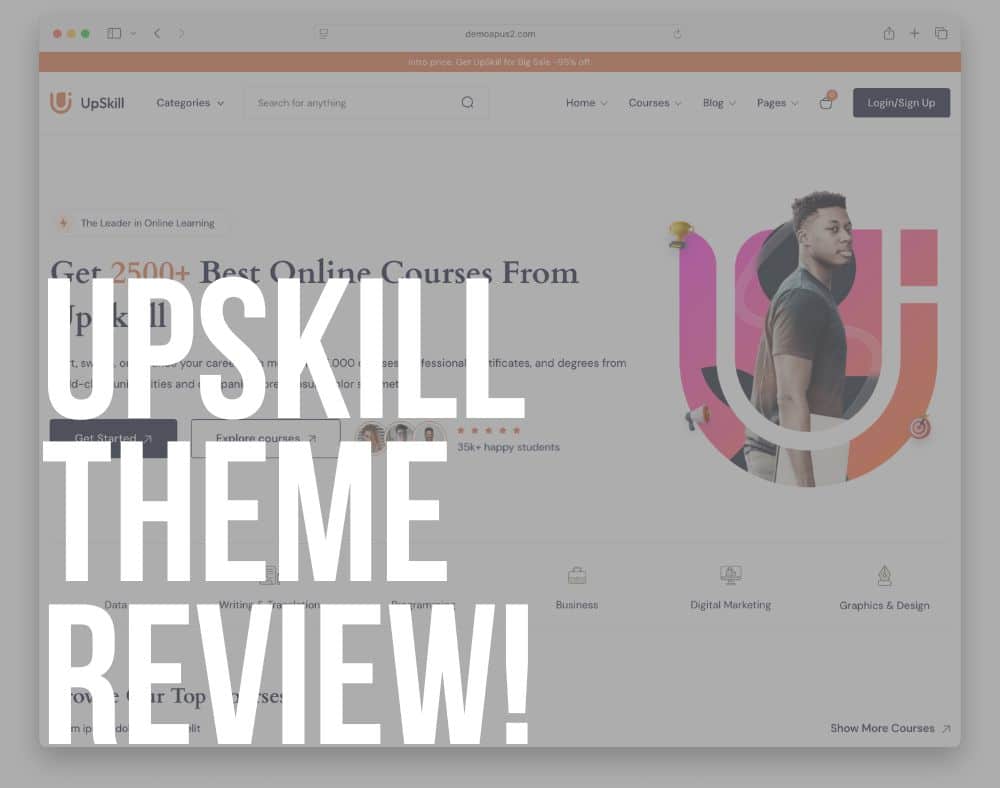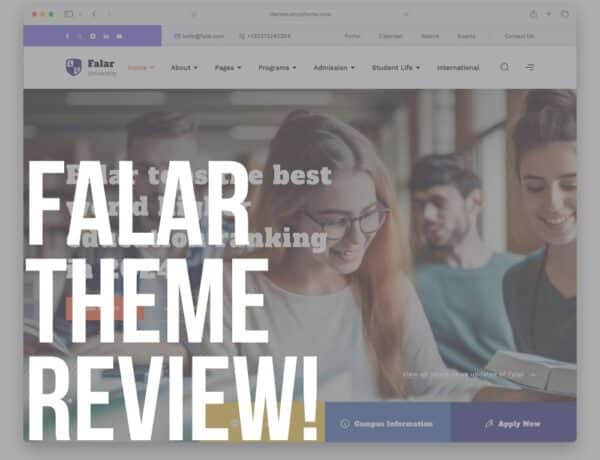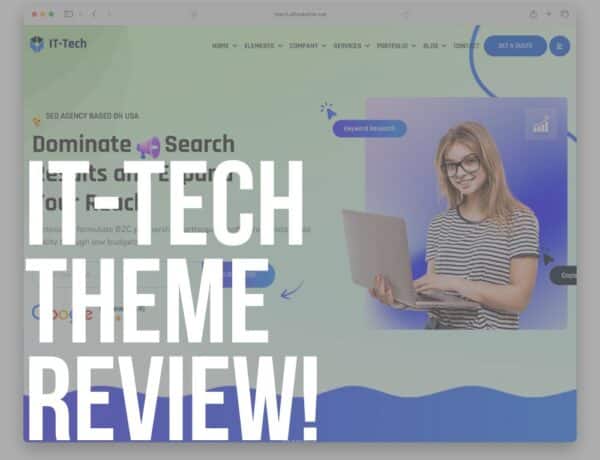I’ve been diving deep into the UpSkill theme by building full-featured course sites, hosting virtual workshops, and crafting demo learning hubs.
And this theme has made me more and more excited at every step.
Everything snapped into place right after the initial import: from sleek lesson layouts to dynamic event pages.
I tested audio, video, quizzes, and even eCommerce checkout flows across desktop and mobile; every element performed flawlessly.
What impressed me most was how effortlessly UpSkill balances powerful Tutor LMS tools with a clean, responsive design that looks great on any screen.
Stick with me – I’m about to show you why UpSkill could be the smartest pick for your next eLearning adventure.
This post covers:
- UpSkill WordPress Theme Review
- Conclusion: Should You Opt For The UpSkill Theme?
- FAQs About UpSkill WordPress Theme
UpSkill WordPress Theme Review
What Is The UpSkill Theme?

UpSkill by ApusTheme caters to educational needs from universities to kindergartens.
It offers ten demos and dedicated internal layouts for courses, events, and instructor profiles.
The theme uses Elementor for easy design and integrates Tutor LMS for course management.
With WooCommerce support and WPML compatibility, UpSkill fits any education business.
Key Uses Of The UpSkill Theme:
- University and school websites
- Online training and certification hubs
- Event and workshop landing pages
- Kindergarten and early learning portals (check more WordPress kindergarten themes)
6 Best Features Of The UpSkill Theme
1. Elementor Drag & Drop Builder
With UpSkill’s Elementor integration, designing pages becomes pure joy rather than a chore.
It’s simple to use, but the result will be exceptional.
I found myself snapping together headers, footers, and content sections in minutes- no code required.
The live preview made fine-tuning layouts feel instant, and the 250+ custom elements covered every block I could imagine.
For anyone who values speed and creativity, this builder is a game-changer.
- Drag & drop editor with live preview
- Header & footer builder for full layout control
- 250+ custom widgets and blocks
2. Tutor LMS Integration
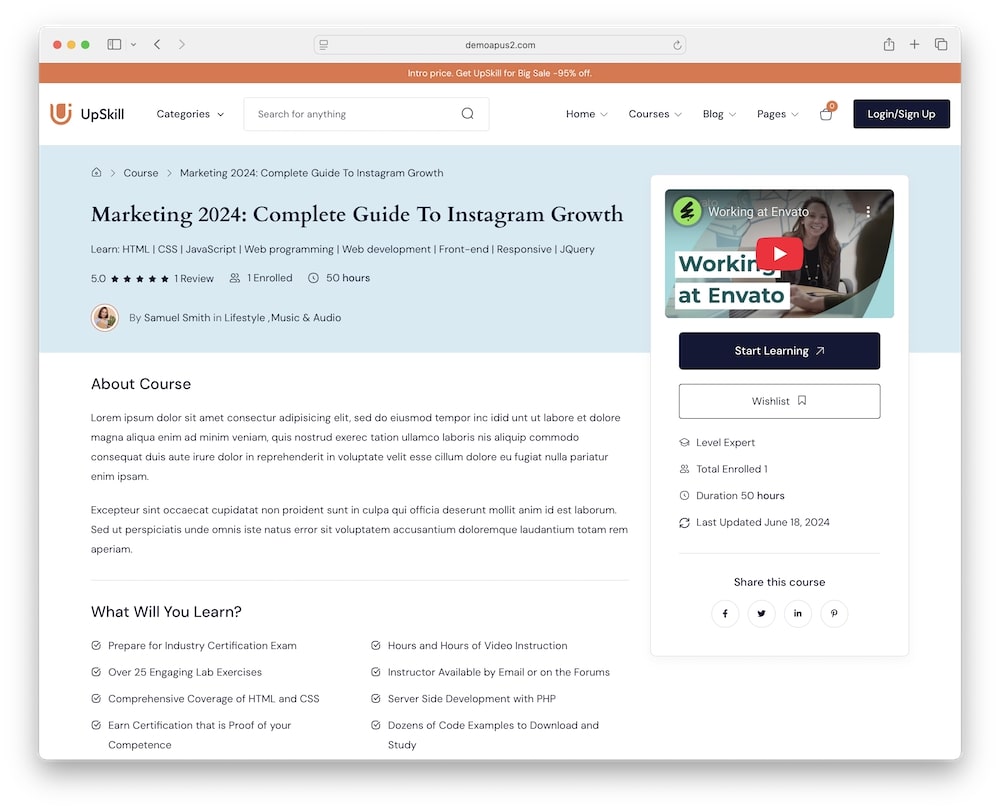
When I hooked UpSkill up to Tutor LMS, my courses came alive effortlessly.
Course listings, quizzes, and certification workflows all looked cohesive from.
Setting up student and instructor dashboards felt intuitive, thanks to clean styling and smart defaults.
If delivering polished eLearning experiences is your goal (which, I bet it is!), this integration has your back.
- Course post type with search filters
- Quiz and assignment modules
- Automated certificate generation
3. One-Click Demo Import
I seriously couldn’t believe how fast the demo import was.
One click, and I had ten unique homepage designs, complete with inner pages and settings ready to go.
It saved me hours of manual work and got me straight into branding mode.
This feature is a lifesaver for anyone racing against launch deadlines.
- 10 unique homepage layouts
- Demo content for inner pages and blog
- Saves hours of manual setup
4. WooCommerce Support
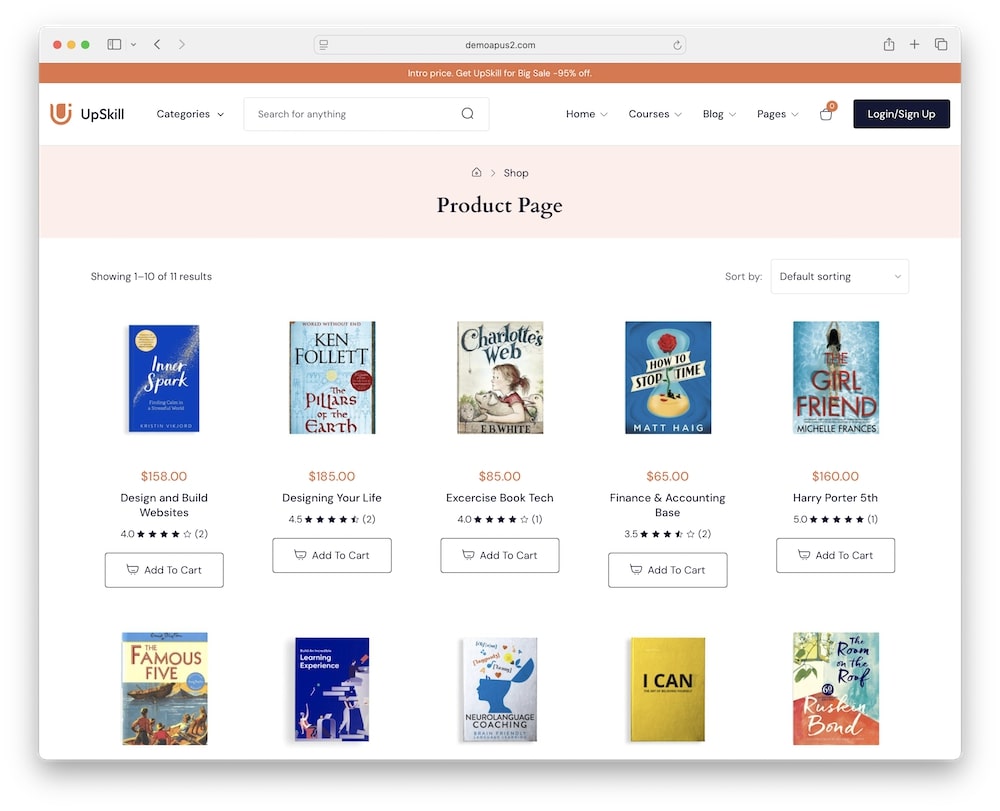
Turning courses and resources into paid products was seamless with UpSkill’s WooCommerce hooks.
I set up a product grid in no time and offered multiple payment methods to test transactions.
The shop and cart pages perfectly matched my site’s aesthetic, so users never felt they left the learning environment.
- Product grid and list views
- Payment methods: PayPal, Stripe, Bank transfer
- Order reports and sales tracking
5. WPML Ready
Internationalizing my test site was shockingly simple.
With WPML WordPress translation plugin compatibility, I switched languages and saw instant, clean translations.
If global reach is on your roadmap, UpSkill makes it painless.
- Language switcher in header
- Compatible with Polylang and TranslatePress
- You can also enable RTL (but a few minor tweaks are necessary)
6. Responsive & Retina Ready
I checked UpSkill on desktop, tablet, and two smartphones – and it looked stunning everywhere.
The layout adjusted flawlessly, and icons stayed crisp on retina displays.
Touch interactions felt snappy, and content never overflowed or cut off.
Your students get a top-notch experience, no matter how they access your site.
- Touch-optimized sliders and buttons
- Flexible grid layouts for all screen sizes
- Retina-ready icon fonts and images
UpSkill Theme Design & Customization
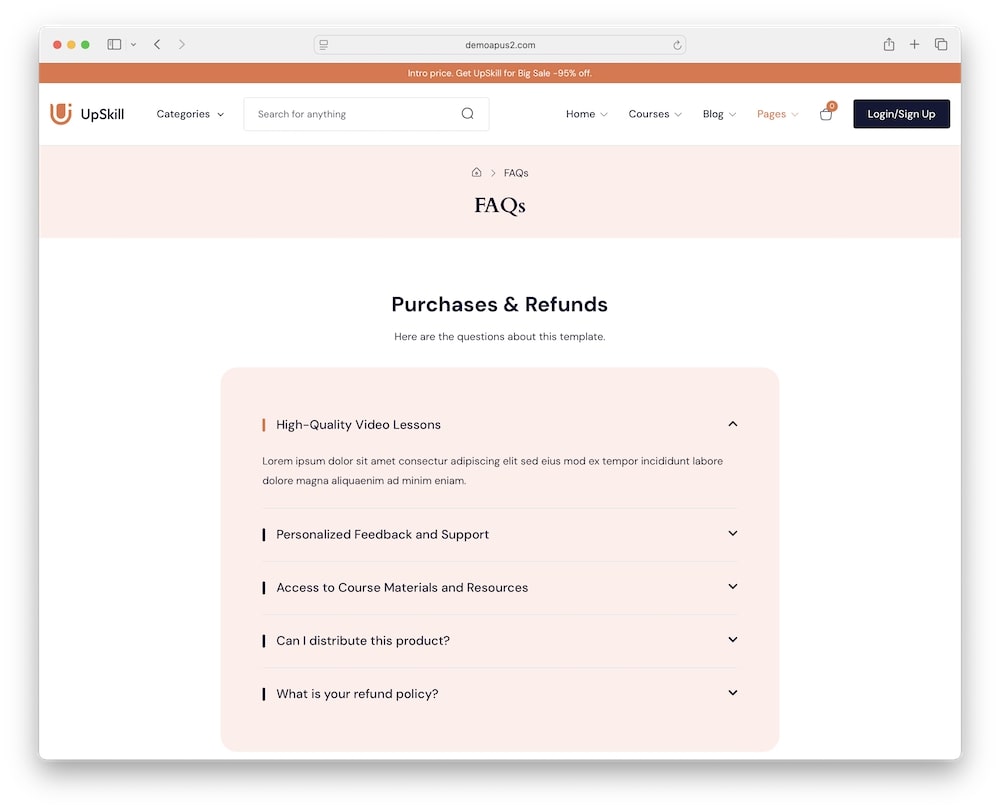
I spent time tweaking UpSkill to match different education brands, and the flexibility was super solid.
With the Redux Framework panel, I adjusted colors, fonts, and layout settings in seconds and saw changes live.
Switching between header styles and footer layouts was easy, and every demo retained its polished look even after endless edits.
Whether you need a high-tech university site or a playful kindergarten portal, UpSkill’s design toolkit adapts without compromise.
- 10 homepage demos: From modern LMS to classic university.
- Multiple course & event layouts: 5+ listing and single page styles.
- Color & font options: Unlimited colors and 600+ Google Fonts.
- Header variations: 4 header styles and a customizable footer.
- Redux Framework: Backend options panel for easy settings.
My Experience With The UpSkill Theme
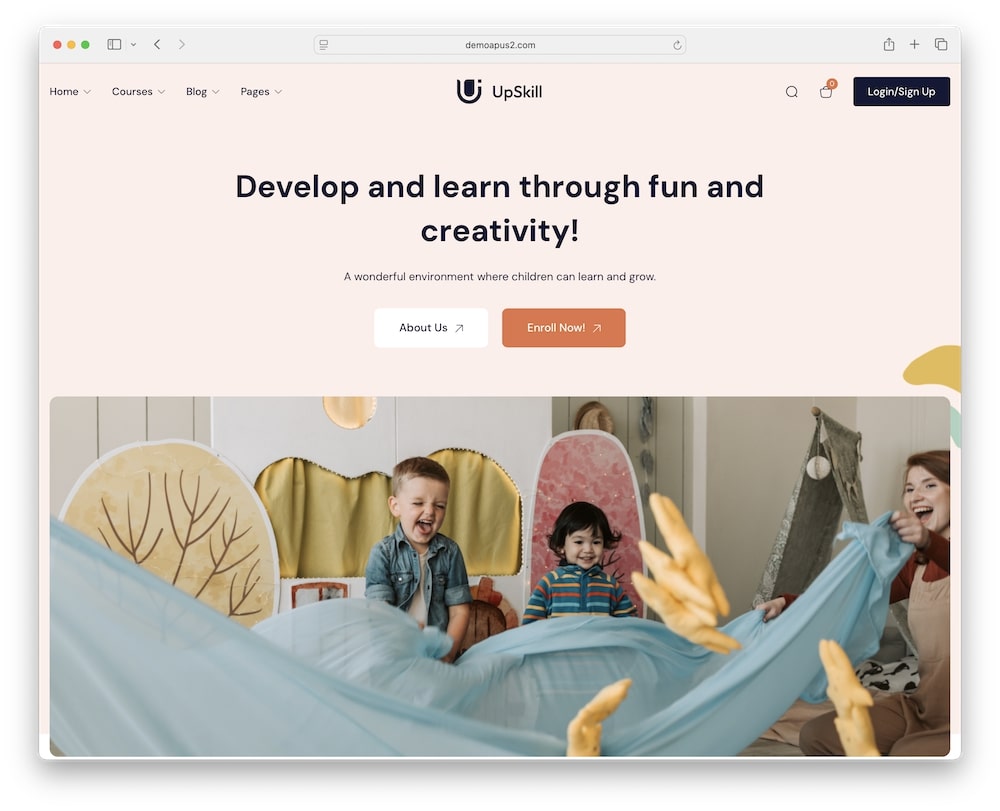
When I first dove into UpSkill, I wasn’t sure what to expect – but right after importing a demo, I had a fully functional course site ready to customize.
I played with lesson layouts, tested quiz flows, and even created a mock event landing page, all without coding.
The combination of Elementor’s front-end editor and the live Redux settings panel meant I could see changes instantly.
Even on mobile and tablet, every element adapted perfectly, proving that UpSkill’s responsive framework truly delivers.
Next, I set up a small shop using WooCommerce to test selling my course materials.
Payments processed smoothly, and the shop pages looked like they were part of the core theme.
I also reached out to the theme support team to see how responsive they are – and they are swift.
By the end of my testing, I had built three different demo sites – a university portal, a workshop page, and a children’s learning hub – all within a day.
Okay, these weren’t full-blown websites, but enough to start making moves online.
UpSkill’s balance of powerful LMS features, sleek design tools, and rock-solid support makes it an enjoyable education theme to work with.
MORE INFO/GET UPSKILL THEME NOWReal User Feedback
- Avery L.: “UpSkill made building our training portal a breeze. The demo import and Elementor widgets saved us so much time!”
- Caleb J.: “The Tutor LMS integration is rock solid. Quizzes, certificates, and dashboards all looked perfect right out of the box.”
- Natalie B.: “I tested on mobile and desktop—no layout issues at all. The responsive design truly delivers a seamless experience.”
- Omar R.: “At $49, this theme is a steal. Powerful features, great support, and a design that feels premium.”
UpSkill WordPress Theme Cons
- Elementor required: To unlock full design flexibility, you must use Elementor, which adds a learning curve if you prefer other builders.
- Paid LMS Add-Ons: Some advanced Tutor LMS features (like assignments or analytics) require purchasing Pro extensions.
- Redux Framework dependency: The backend options rely on Redux, meaning one more plugin to maintain and update.
Best Recommended Plugins For The UpSkill Theme
- Elementor Pro: Unlock theme builder features, dynamic widgets, and global style controls to take your design to the next level.
- Tutor LMS Pro: Add advanced course functionalities like assignments, detailed analytics, and drip content to create a richer learning experience.
- WooCommerce Subscriptions: Offer recurring memberships and course bundles with ease, handling payments and access automatically.
- WPML: Translate your site into multiple languages and enable RTL layouts so you can reach a global student base.
- WP Rocket: Speed up your site with caching, asset optimization, and lazy loading to ensure fast, smooth performance for all users.
- Uncanny Automator: Automate routine tasks such as enrollment emails, quiz reminders, and certificate notifications without writing any code.
- Yoast SEO: Improve your site’s search visibility with on-page optimization, sitemaps, and readability analysis.
Conclusion: Should You Opt For The UpSkill Theme?
UpSkill is a comprehensive education theme at $49.
Its blend of Elementor ease, Tutor LMS power, and WooCommerce support makes it a solid choice for any learning site.
Moreover, with ten demos and deep customization options, you can launch a professional platform incredibly fast.
If you’re after an affordable yet feature-packed solution that gets your educational platform online fast, UpSkill delivers both style and substance.
Don’t wait – grab UpSkill today and elevate your online learning game.
You deserve it!
MORE INFO/GET UPSKILL THEME NOWFAQs About UpSkill WordPress Theme
Can I sell both one-time courses and subscription plans?
Yes. UpSkill’s WooCommerce integration supports standard product sales and, with the WooCommerce Subscriptions plugin, recurring memberships.
How do I customize global styles like colors and fonts?
Use the Redux Framework options panel to set site-wide color schemes, font choices, and spacing—changes apply instantly across your site.
Is it possible to drip-feed course content over time?
Yes. With Tutor LMS Pro (recommended), you can schedule lessons to unlock by date or interval, keeping students engaged.
Can I display upcoming workshops and events?
Yes. UpSkill includes event listing and single-event layouts, with calendar shortcodes to showcase dates and details.
How easy is it to translate my site into multiple languages?
Very easy. UpSkill is WPML-ready and includes an RTL stylesheet, so you can translate content and support right-to-left languages seamlessly.
What level of support and updates can I expect?
UpSkill comes with six months of free support from ApusTheme and lifetime theme updates, ensuring compatibility with WordPress, plugins, and PHP versions.
MORE INFO/GET UPSKILL THEME NOWRelated WordPress themes for creating epic educational websites: