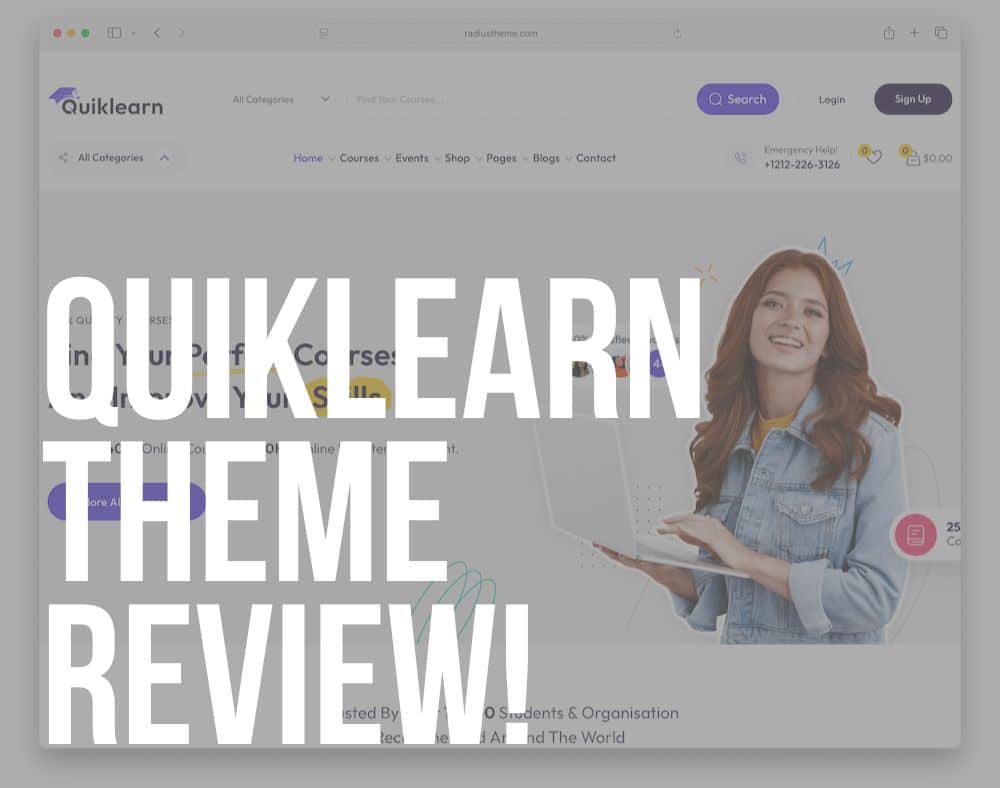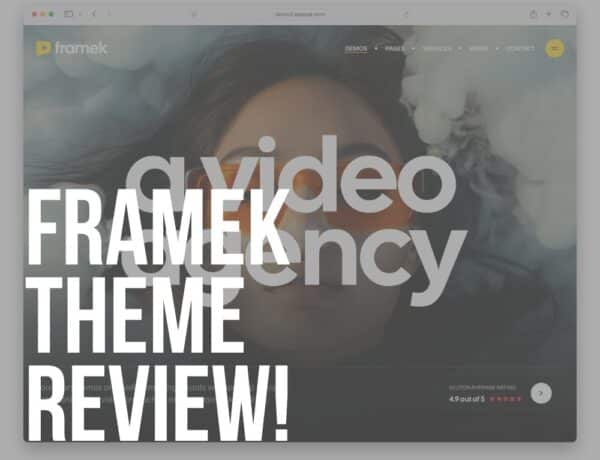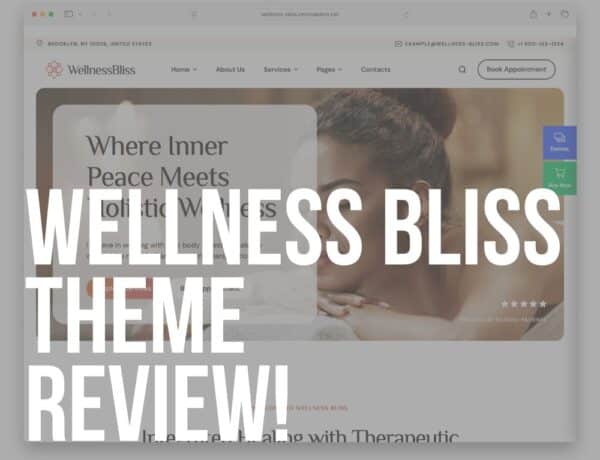Quiklearn is more than a WordPress theme; it’s a companion for your digital classroom
You will feel its purpose right away: simplifying the complex while exuding elegance.
Crisp typography. Intuitive layouts. A welcoming palette. LMS functionality. WooCommerce compatibility.
It’s an invitation to explore.
Quiklearn is flexible and powerful, easily adapting to anyone, from solo tutors building their first website all the way to full-blown academies scaling an extensive curriculum.
It blends powerful course-building tools with live Zoom sessions, all wrapped in a modern, responsive design.
Are you ready to elevate your eLearning experience?
Then there’s a very good chance you’re ready for Quiklearn.
This post covers:
- Quiklearn WordPress Theme Review
- Conclusion: Is The Quiklearn Theme Worth It?
- FAQs About Quiklearn WordPress Theme
Quiklearn WordPress Theme Review
What Is The Quiklearn WordPress Theme?

Quiklearn is an education-focused WordPress theme designed to power online course websites, training centers, and eLearning platforms.
It comes bundled with the popular LearnPress LMS plugin, enabling you to create and sell knowledge on the internet with ease.
Moreover, the theme also integrates Elementor for drag-and-drop page building, making customization a breeze.
With multiple prebuilt home and internal pages and extensive documentation, even beginners can set up a fully functional site in a blink of an eye.
MORE INFO/GET QUIKLEARN THEME NOW7 Best Features Of The Quiklearn WP Theme
1. Powerful LearnPress LMS Integration
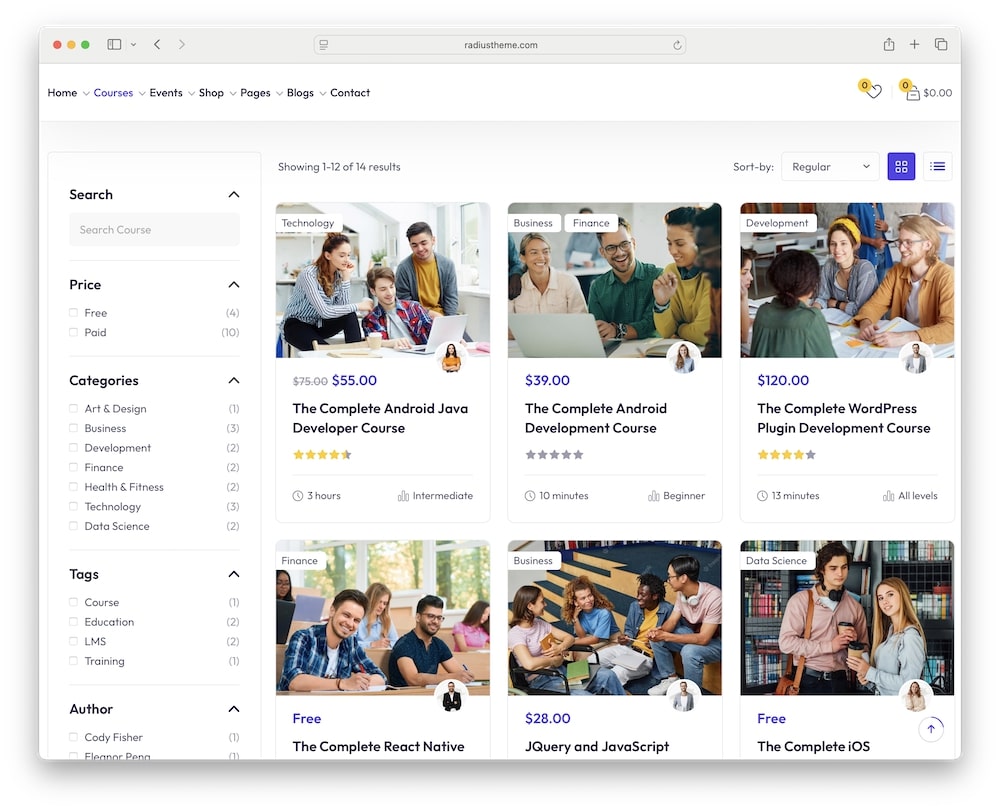
Quiklearn comes with the LearnPress plugin, transforming your site into a full-blown Learning Management System.
You can create, manage, and sell courses directly from your dashboard.
Yes, operate your online business from one location!
Course listings display details like lesson count, student enrollment, ratings, and pricing.
This deep integration reduces the need for 3rd-party LMS add-ons and ensures a cohesive user experience.
- Complete course builder with quizzes, assignments, and certificates
- Display course progress bars for enrolled students
- Built-in support for course bundles and membership tiers
- Automated email notifications for enrollment and course completion
2. Elementor Page Builder Support
Customization is a piece of cake, thanks to Elementor.
Drag-and-drop widgets let you craft pages visually, without the tech work.
And the live customizer shows real-time changes as you tweak layouts, fonts, and colors.
With the two, you can build even complex page structures in minutes.
- 50+ pre-built Elementor blocks tailored for eLearning
- Live preview for instant feedback on design changes
- Reusable global templates for course listings, instructor profiles, and blog posts
3. One-Click Demo Import & Multiple Prebuilt Homepages
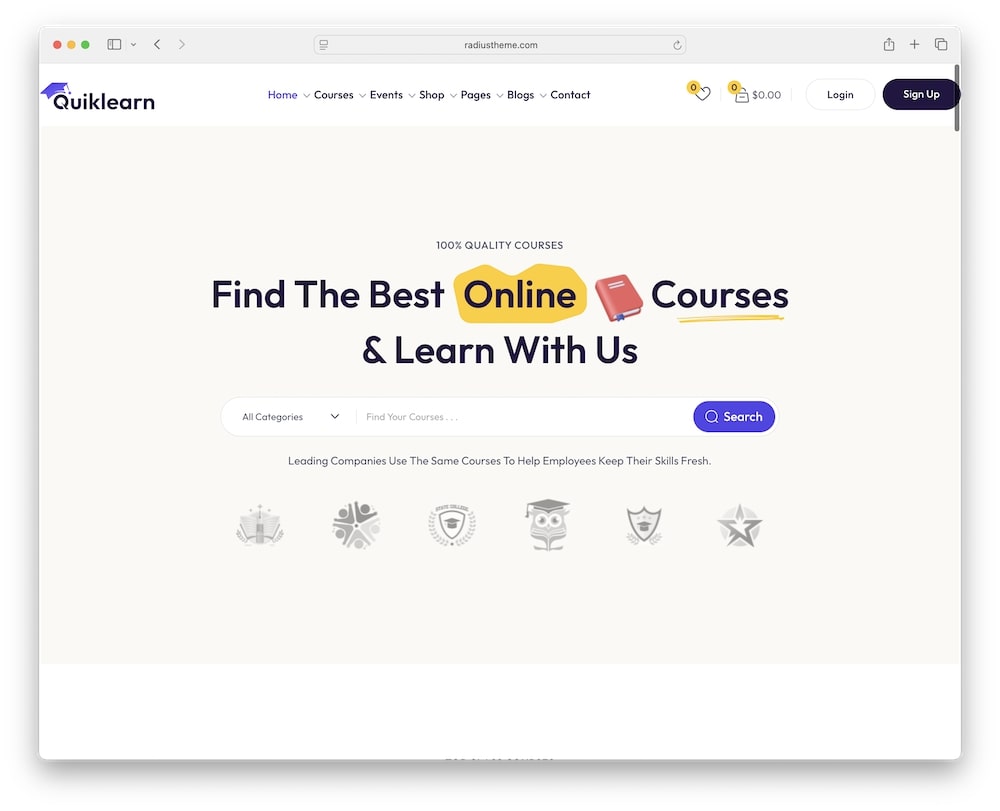
Quiklearn ships with four distinct homepage demos (more are coming with future updates), each catering to different styles and use cases.
You can import content, widgets, and settings to match the demo layout with a single click, which saves heaps of time.
This lets you launch a professional site fast, then personalize it to your brand.
You can also fine-tune the header and footer to maintain a cohesive look throughout.
- Four modern homepage layouts covering minimal, corporate, and creative styles
- Preconfigured header variations
- Demo content includes sample courses, events, and blog posts
4. Zoom Meeting Integration For Live Classes
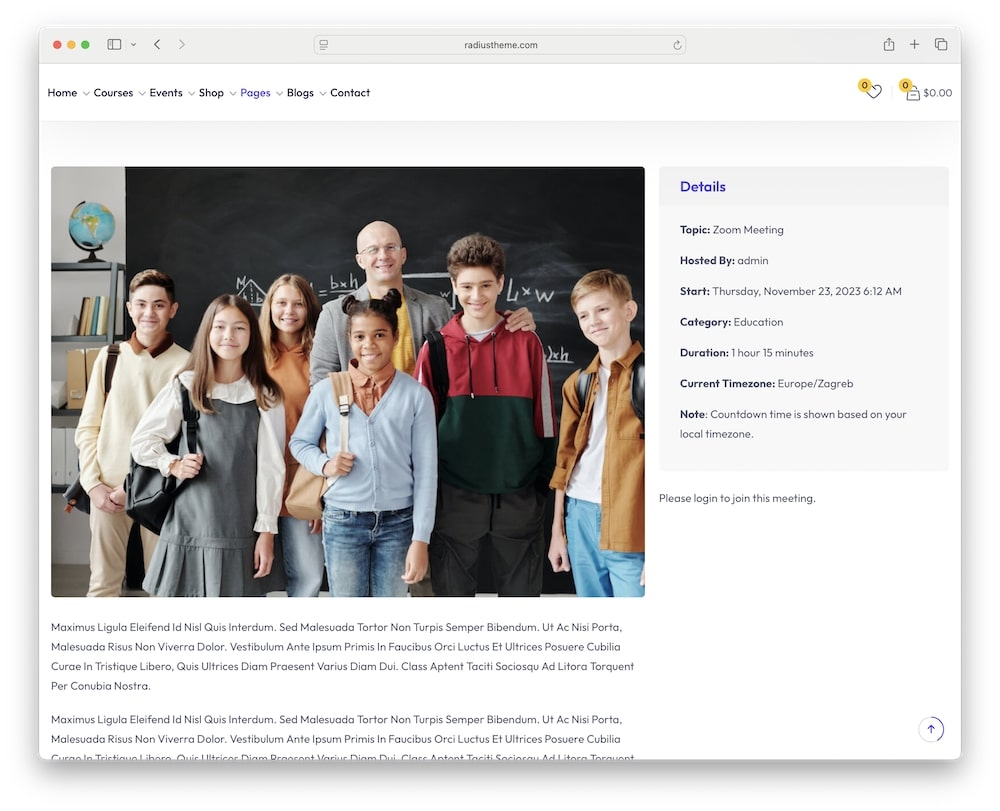
Hosting live sessions is seamless with built-in Zoom integration.
Instructors can schedule and display webinars or live classes right on their course pages.
Students join sessions from the website without hunting for external links.
This feature bridges the gap between pre-recorded content and real-time interaction, fostering engagement.
- Embed Zoom meeting links directly into course lesson pages
- Automatic synchronization with LearnPress course calendars
- Customizable “Join Live Class” buttons for clear calls to action
5. 50+ Exclusive Pre-built Blocks Tailored For eLearning
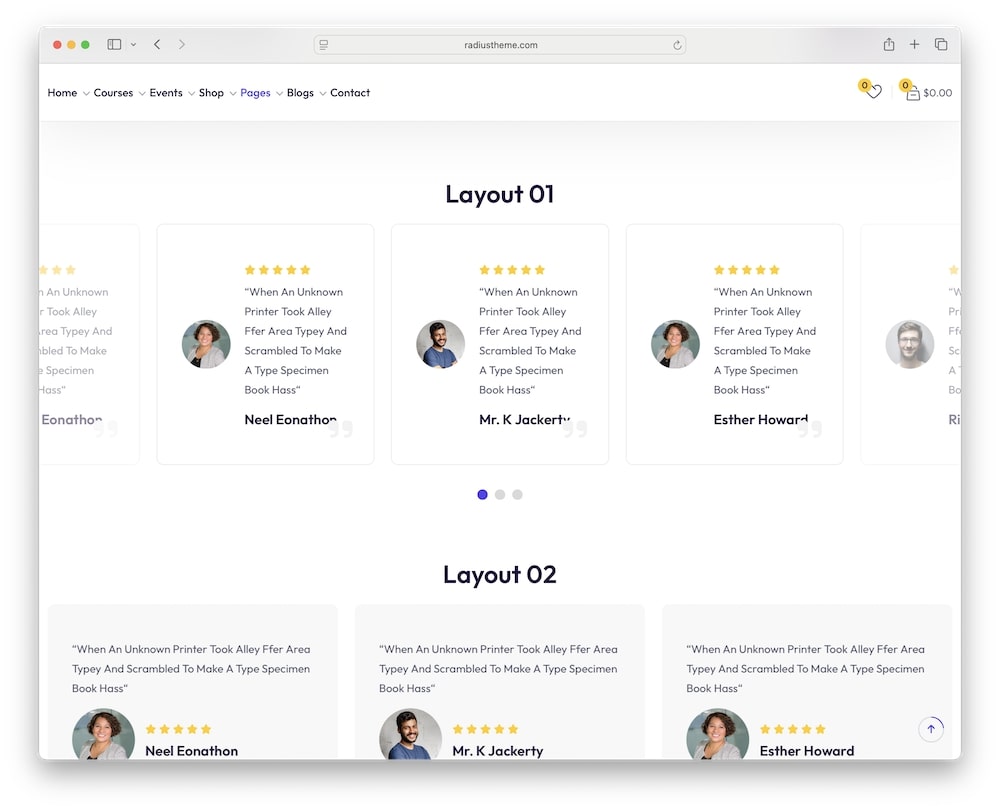
Quiklearn includes a library of modular blocks designed specifically for educational sites.
What’s more, each block is fully customizable via the Elementor editor.
This extensive toolkit speeds up page building and ensures design consistency.
6. Fully Responsive & Mobile-Friendly Design
Every element in Quiklearn adapts perfectly to all screen sizes – smartphones and desktops.
The responsive layout ensures that navigation, images, and content stack intuitively on smaller devices.
Mobile users can easily browse courses, view lesson details, and join live sessions without pinch-zooming.
- Fluid grid system that auto-adjusts column widths on tablets and phones
- Mobile-optimized menus with touch-friendly dropdowns
- Adaptive font sizes and button spacing for readability on small screens
7. WooCommerce & Multilingual (WPML) Ready
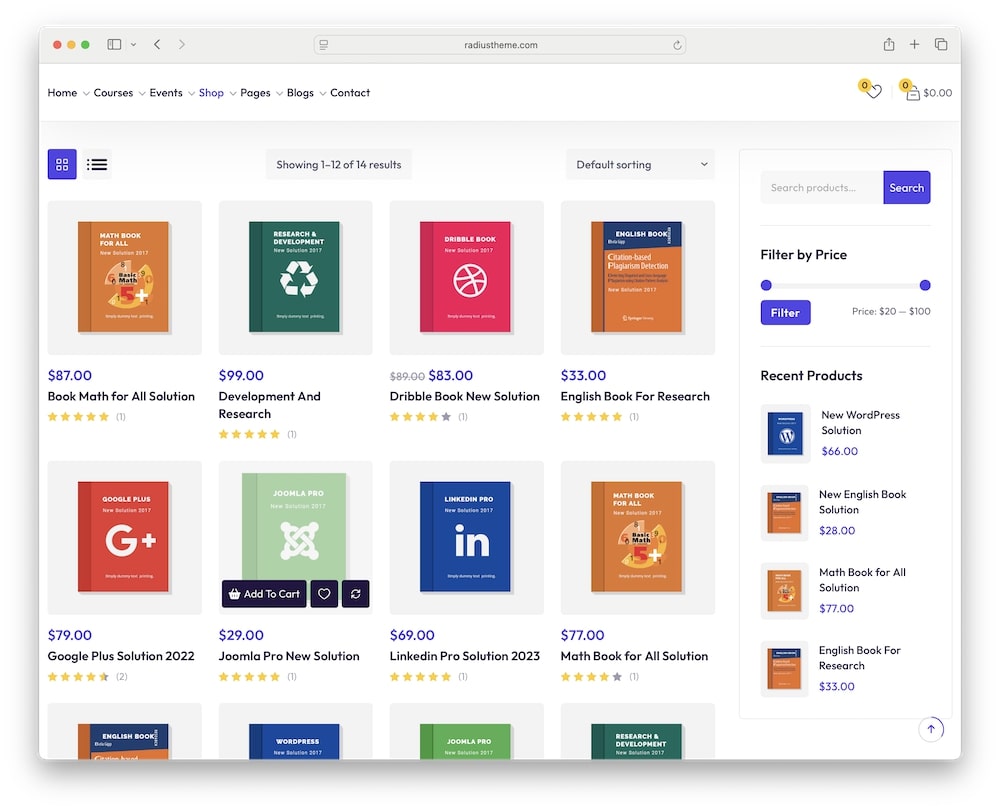
Quiklearn is fully compatible with WooCommerce, letting you sell courses, memberships, or digital downloads with professional checkout pages.
Setup is straightforward – simply install WooCommerce and adjust product settings to match your course catalog.
For global reach, the theme supports WPML, enabling multilingual sites with RTL compatibility (see how to enable RTL in WP).
- Prebuilt shop, cart, and checkout page layouts optimized for course sales
- WPML integration for translating pages, courses, and menus
- Compatibility with popular payment gateways (PayPal, Stripe, etc.)
My Experience With The Quiklearn Theme
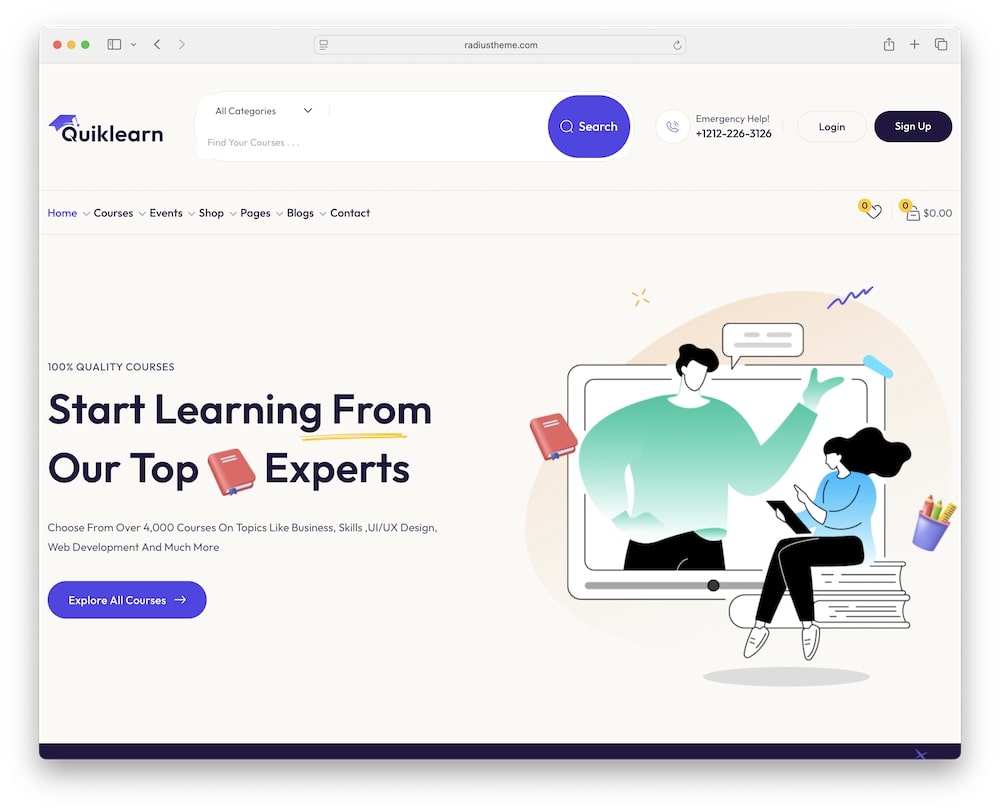
From the moment I installed Quiklearn, I sensed its thoughtful design.
A quick click on “Import Demo” populated my dashboard with sample courses, pages, and settings.
In just a few mins, I had a fully structured site to explore.
Next, I opened Elementor and watched as the interface welcomed me: swapping header layouts, tweaking color schemes, and refining typography could not be any easier.
Building a course was remarkably straightforward.
I navigated to LearnPress, added a new course title, and laid out lessons in a logical sequence.
Uploading HD videos was painless; Quiklearn optimized them automatically.
I crafted a short quiz with multiple-choice and essay questions, then assigned a certificate template.
By the time I previewed the course, I was impressed: lesson progress bars appeared correctly, quizzes scored as expected, and certificate emails dispatched instantly.
To test live teaching, I connected my Zoom account and scheduled a free webinar.
Embedding the “Join Live Class” button on the lesson page was as simple as dragging a widget into place. When I clicked “Start Class,” Zoom launched within the same browser tab – no confusing redirects.
Recording the session and attaching it back to the course took just a couple more clicks.
But a theme isn’t just about looks; it’s about reliability. I uploaded a mix of 4K images to simulate heavy content.
Pages still loaded in under two seconds, with lazy loading ensuring that images appeared only when needed.
Checking on mobile felt equally reassuring: menus collapsed smoothly, buttons were easy to tap, and text remained legible.
I switched to a tablet, and the responsive grid shifted seamlessly.
An important test was WooCommerce integration. I created a sample course product, set pricing tiers, and walked through checkout as a student.
The process was clean – no cart errors, no broken links.
When I activated WPML, translating menu items and course titles into Spanish took just a few minutes; switching languages on the frontend worked flawlessly.
Throughout my deep dive, the documentation remained my guide.
Step-by-step tutorials covered everything from setting up membership tiers to customizing checkout pages.
Staff support proved equally helpful – they answered a question about custom quiz styling within hours and even shared a small CSS snippet to align elements better.
It didn’t take long for my Quiklearn-powered site to feel like a production environment, not a demo.
MORE INFO/GET QUIKLEARN THEME NOWReal User Feedback
- Emma J.: “Quiklearn is a lifesaver for my tutoring site. The LearnPress integration is flawless, and setting up live classes took just a few clicks. Students love the sleek course pages!”
- Liam S.: “I run a small training center, and Quiklearn made it easy to showcase my courses. The Elementor blocks are so well designed that I didn’t need a developer to make my site look professional.”
- Mia K.: “Support is fast and friendly. They helped me customize a quiz layout to match my brand colors. I’m impressed with how responsive and hands-on the team is.”
- Noah R.: “The Zoom integration is a game-changer. Hosting webinars directly through Quiklearn boosted my live attendance by 30%. Plus, the mobile-friendly design keeps students engaged on any device.”
- Sophia T.: “I appreciate the multilingual support. I set up English and Spanish versions of my site quickly using WPML. Sales went up because learners from different regions felt welcome.”
Quiklearn WordPress Theme Cons
- Demo layouts are solid but somewhat similar in overall flow, limiting radical design variety.
- Occasional font-size inconsistencies require manual adjustment in Elementor’s responsive settings.
- Some 3rd-party plugin compatibilities (e.g., advanced quiz plugins outside LearnPress) may need extra tweaking.
Recommended Plugins For The Quiklearn Theme
- LearnPress: Although LearnPress is bundled, installing it separately ensures you always have the latest LMS enhancements. It adds advanced quiz options, course bundles, and certificate management.
- Elementor: Quiklearn relies on Elementor for page building. Upgrading to Elementor Pro unlocks premium widgets and theme builder capabilities, allowing you to design custom headers, footers, and popups.
- WooCommerce: To sell courses, memberships, or downloadable resources, WooCommerce is indispensable. It handles product listings, carts, checkout flows, and payment gateways with ease.
- WPML: For multilingual sites, WPML makes translations and language switching seamless. Its compatibility with Quiklearn ensures you can translate every element, from menus to course titles.
- Fluent Forms: Create custom contact or enrollment forms quickly with Fluent Forms. It integrates with popular email marketing services and can be embedded on any page via shortcode or Elementor widget.
- Yoast SEO: Optimize course pages and blog posts for search engines. Yoast provides real-time analysis of keywords, meta descriptions, and schema markup to boost your site’s visibility.
- Imagify: Image compression matters for speed. Imagify automatically resizes and compresses uploaded images to keep page sizes lean, ensuring faster load times. (Don’t forget to optimize images for WordPress.)
- MemberPress: If you want to layer advanced access controls or membership tiers, MemberPress pairs well with LearnPress. It lets you restrict content, drip lessons, and manage recurring subscriptions.
- Zoom for WordPress: Although Quiklearn includes built-in Zoom functionality, the official Zoom plugin allows advanced scheduling, webinar registration, and recording management directly from the WordPress dashboard.
Conclusion: Is The Quiklearn Theme Worth It?
Stepping away from a cluttered, confusing setup is priceless.
And with Quiklearn priced at just $29, you’re not merely buying a theme – you’re investing in a streamlined educational ecosystem.
Imagine launching your first course this afternoon: intuitive LearnPress tools ready, Elementor’s canvas open, and Zoom’s live class integration standing by.
No guesswork. No bloat. Just pure, absolute efficiency.
Every pixel of Quiklearn has been crafted to make your online teaching effortless.
The one-click demo import feels like magic – your site blooms into life in seconds, leaving you to focus on content, not configuration.
Responsive design ensures your students have a seamless experience, whether they’re on a smartphone during their commute or using a desktop at home.
Let’s talk about support: clear documentation guides you step-by-step, and the support team responds like true partners in your success.
In the era we live in, eLearning isn’t just a trend – it’s a movement.
Quiklearn puts you at the forefront of that movement without breaking the bank. Ready to transform your teaching?
MORE INFO/GET QUIKLEARN THEME NOWFAQs About Quiklearn WordPress Theme
Can I create and sell courses directly with Quiklearn?
Yes. Quiklearn integrates LearnPress, allowing you to build courses, set prices, and accept payments via WooCommerce. You can also offer coupons, discounts, and course bundles.
Does Quiklearn support live video classes?
Absolutely. The theme includes Zoom integration so you can host live webinars or classes without leaving your site. You can embed meeting links directly within course modules.
How many homepage demos are available?
Quiklearn comes with six prebuilt homepage layouts. Each demo caters to different educational styles—ranging from minimal course catalogs to vibrant eLearning landing pages.
Is the theme mobile-friendly?
Yes. Every element in Quiklearn is fully responsive. Menus, images, and course listings adapt seamlessly to smartphones, tablets, and desktops, ensuring a consistent user experience.
Can I translate my site into multiple languages?
Yes. Quiklearn is WPML compatible and includes RTL support. You can create a multilingual site in minutes and switch between languages using a simple language-switcher widget.
What kinds of customization options does Quiklearn offer?
The theme works hand-in-hand with Elementor’s drag-and-drop editor. You have access to 50+ custom blocks, a live customizer for real-time previews, and multiple header/footer variations. No coding is required to achieve a polished, unique look.
MORE INFO/GET QUIKLEARN THEME NOWCheck out other WordPress themes, all ready-made solutions for online education and course sites: