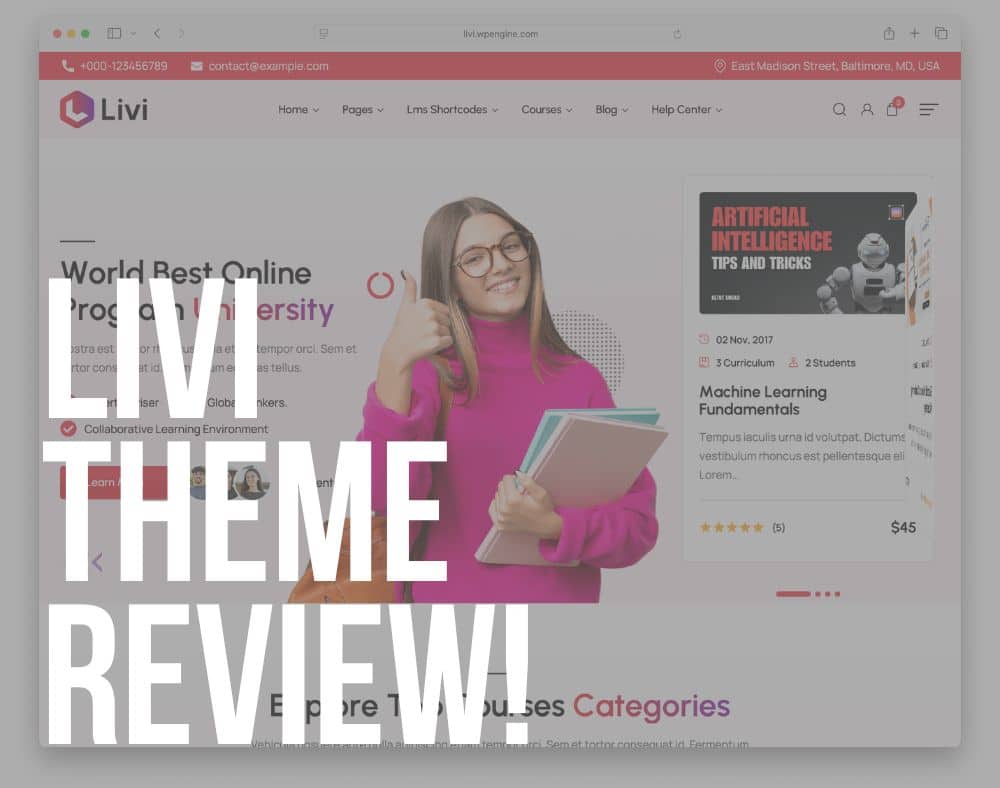Honestly, I pretty accidentally came across the Livi WordPress theme, and I’m glad I did.
So, I decided to take it for a spin.
It immediately stood out as a clean, reliable, and highly practical LMS theme.
Initially, I was expecting another “just okay” option – but Livi stunned me.
It’s not trying to be flashy or overloaded with features. Something I really like about niche-specific themes.
Instead, it focuses on what actually matters: building a functional, fast, and user-friendly online learning platform.
From the one-click demo import to customizing the pages with the integrated page builder, the experience was smooth from start to finish.
I especially appreciated how easy it was to work with the LMS features – setting up course pages, student dashboards, and quizzes took very little effort.
If you’re an instructor, training provider, or school looking to launch a sleek online education site without tons of tech hurdles, you’ll definitely want to keep reading.
This post covers:
- Livi WordPress Theme Review
- Final Thoughts On The Livi WordPress Theme
- FAQs About Livi WordPress Theme
Livi WordPress Theme Review
What Is The Livi WordPress Theme?
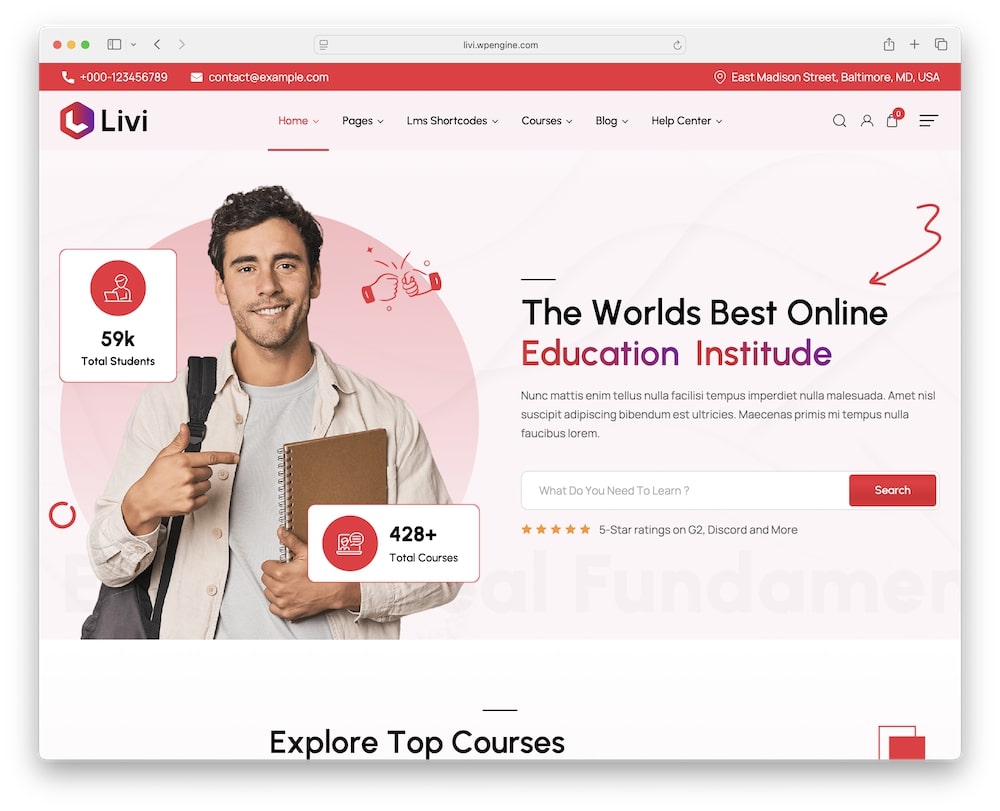
Livi is a modern, education-focused theme built for:
- Online learning platforms and training centers
- Schools, universities, and e-learning portals
- Individual instructors and LMS marketplaces
The theme is based around Elementor, integrates with WooCommerce, and supports a wide range of LMS features, including quizzes, progress tracking, and class booking systems.
Highlights:
- Fully responsive and mobile-optimized
- LMS functionality built-in (with quizzes, progress, and assessments)
- DT LMS plugins for selling courses
- 1-click demo import
- 30+ custom Elementor shortcodes
- And HEAPS more!
5 Top Features Of The Livi WordPress Theme
1. Complete LMS Functionality
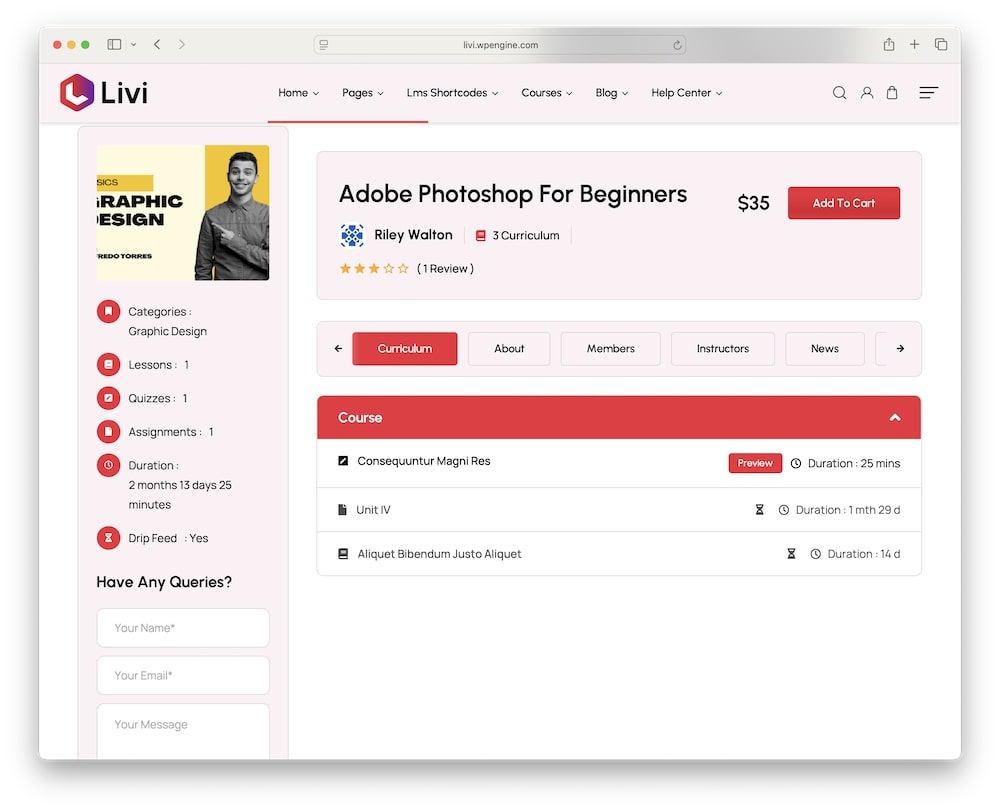
Livi doesn’t just support LMS features – it embraces them.
I could create courses, set up quizzes, and track student progress within minutes of installation.
The course structure feels practical, and everything integrates nicely into the frontend experience.
Whether you’re offering live classes, pre-recorded modules, or student assessments, Livi gives you a well-rounded setup without relying on heavy 3rd-party add-ons.
- Course listings and detail templates
- Quizzes, lesson tracking, and assessments
- Student dashboards and course progress tools
2. Elementor + Custom Shortcodes
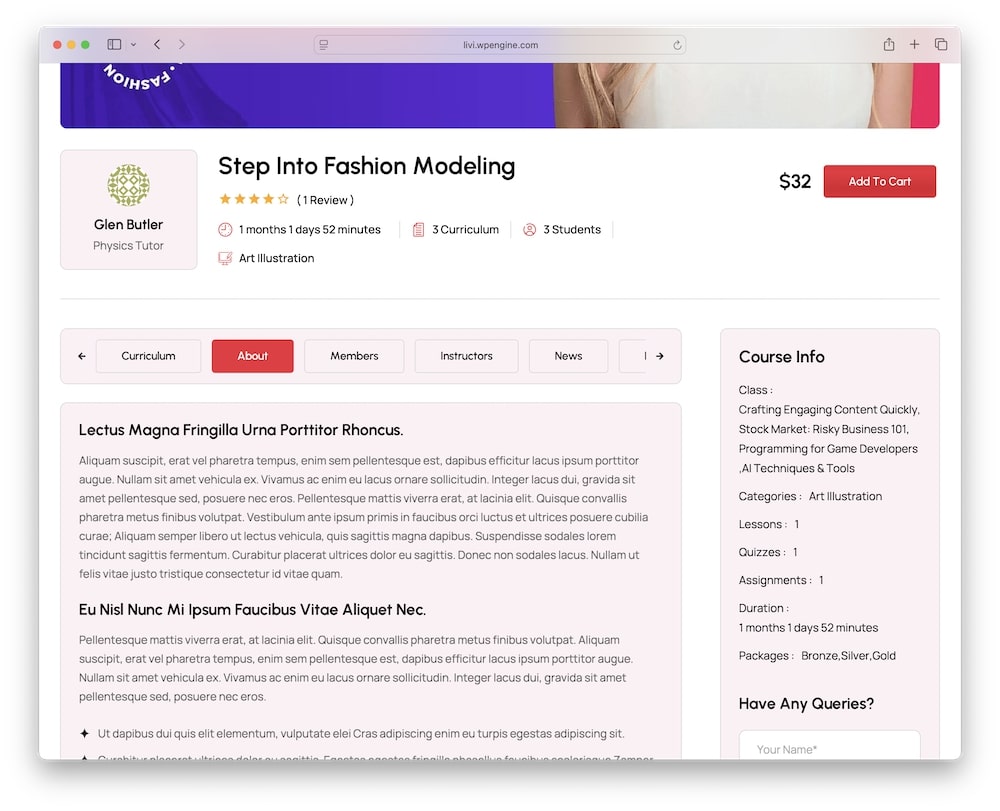
If you love building visually (I mean, who doesn’t?), you’ll enjoy how Livi uses Elementor.
But it gets even better.
This theme comes with well over thirty exclusive WP shortcodes that let you drag and drop pre-designed content blocks like lesson previews, instructor boxes, and course lists.
I didn’t have to build from scratch, yet my pages looked clean, custom, and on-brand.
This combo of flexibility and speed is a big win for creators.
- 30+ Livi-exclusive shortcodes for Elementor
- Easy drag-and-drop editing
- Reusable widgets for layout speed
Instead of stressing over the website building process, you keep focusing on creating the best online courses.
3. WooCommerce Integration
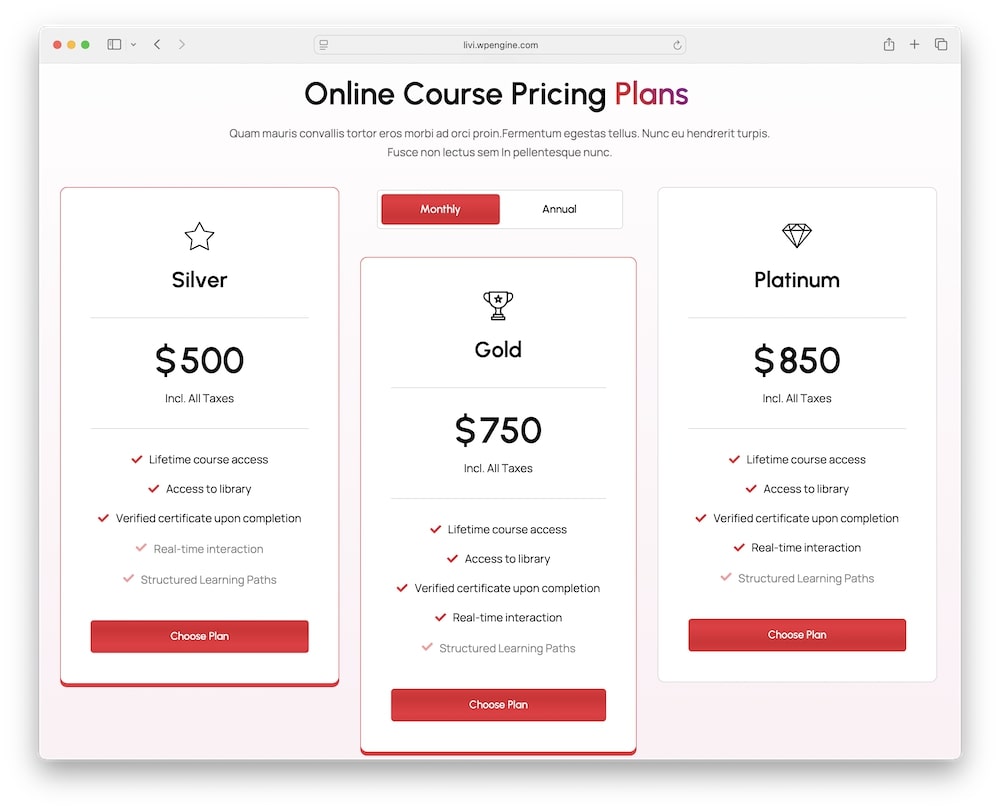
Livi takes the hassle out of selling.
I connected WooCommerce in minutes, set up a few course products, and the shop looked smooth right away.
Whether you’re selling one-time classes, bundles, or even educational products, the buying experience is seamless.
Plus, the checkout flow is optimized and doesn’t feel like an afterthought.
- Built-in support for course sales, products, and bundles
- Multiple shop layouts and product display styles
- Optimized checkout flow
Perfect for monetizing your platform.
4. One-Click Demo Import
Setup can be a drag with many themes, especially if you’re a first-time builder – but not here.
With just one click, I had a complete demo site imported, styled, and ready to tweak.
I tested multiple home pages, and each had smartly arranged sections that made customization easy and even fun.
This feature will be your best friend if you want to go live quickly.
- Choose from multiple home page designs
- Import full layouts instantly
- Customize content without starting from scratch
This saves a lot of time during setup.
5. Responsive, SEO-Ready Design
Most of your traffic will probably hit your site on mobile first – and Livi gets that.
The layouts look flawless on every screen size I tested, and the pages loaded fast, even with rich media content.
Add to that its SEO-friendly structure, and you’ve got a theme that’s pretty and performance-minded.
This helps you get found and stay memorable.
- Fully mobile-friendly
- Clean, lightweight code
- Follows SEO best practices
My Experience With The Livi Theme
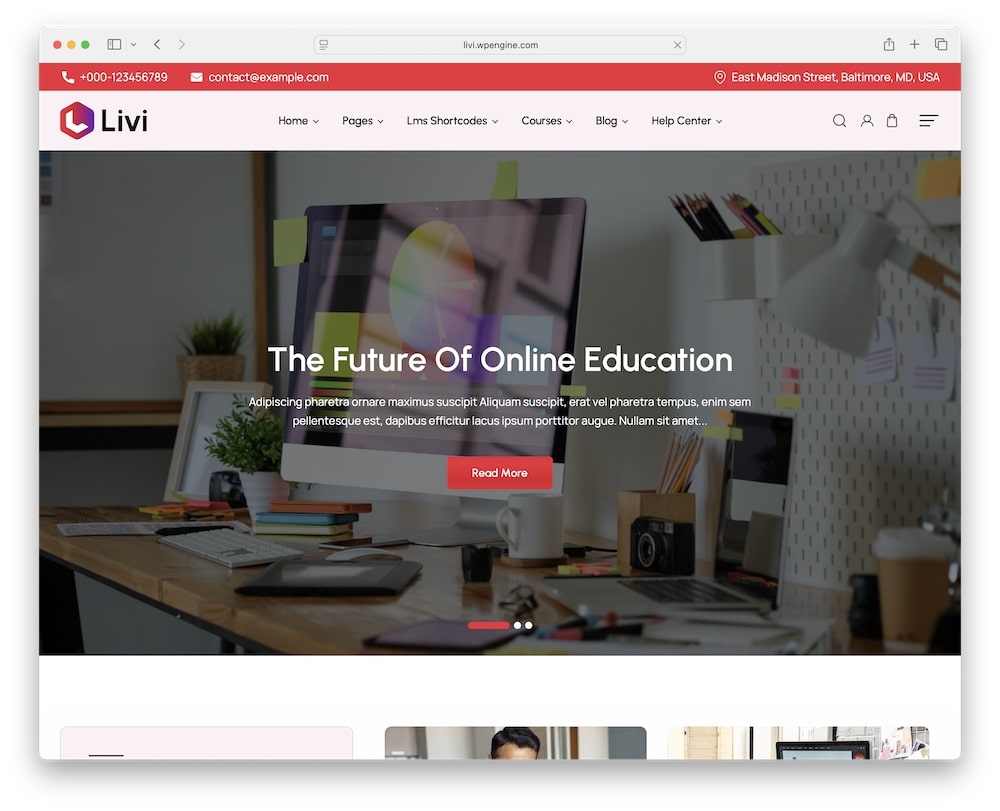
Testing Livi was one of those rare moments where everything just clicked.
This happens rarely, so when it does, I’m super hyped about it.
Why?
Because it makes my life creating WordPress theme reviews a whole bunch easier, lol.
I imported the demo, customized the layout with Elementor, and had a clean, pro-level course site ready to go in under an hour.
The LMS setup was intuitive – I didn’t have to dig through endless settings or install a bunch of extra plugins to get it working.
Sure, you can go over and beyond with WordPress plugins, but that’s unnecessary initially.
What stood out most was the frontend user experience.
The course listings, instructor blocks, and class detail pages appeared sharp and loaded fast.
I also tested WooCommerce integration by setting up a mock shop with course bundles, and the process was effortless – no layout glitches or confusing checkout flows.
Happy me.
Livi didn’t try to WOW me with the flash I don’t like – it focused on performance, clarity, and ease of use.
If you want to build a modern online learning platform without wasting time or fighting your theme, Livi gets you from idea to live site with nothing but confidence.
MORE INFO/GET LIVI THEME NOWReal User Feedback
- “Livi was super easy to work with. I launched my online language school in a weekend (and I’m a WordPress noob), and everything from courses to checkout just worked.” — Marta V.
- “I’ve used a few LMS themes before, but Livi’s Elementor shortcodes and LMS features are much more streamlined. My students love the layout.” — Jonas R.
- “As a solo fitness instructor, I wanted something clean and mobile-friendly. Livi delivered. My site loads fast and looks amazing on every device.” — Danielle T.
- “Great theme for eLearning platforms. I’m running a multi-course coaching site, and Livi handles content, users, and payments smoothly.” — Marcus D.
Recommended Plugins for Livi
To help you get the most out of the Livi theme, here are some top plugins that work seamlessly with it:
- Elementor Pro: Unlock advanced visual design features like custom headers/footers, popups, and motion effects.
- WooCommerce Subscriptions: Sell recurring access to your courses or memberships with flexible billing options.
- WPForms or Fluent Forms: Build contact forms, enrollment applications, or lead capture forms with drag-and-drop ease.
- Yoast SEO: Optimize your course pages and blog content for search engines and boost your site’s visibility.
- TranslatePress or WPML: Make your education platform multilingual and accessible to a global audience.
- Mailchimp for WordPress: Grow your email list by integrating newsletter signups throughout your site.
These plugins extend Livi’s capabilities and ensure your LMS platform performs extraordinarily, no matter your content, business model, or audience.
Livi WordPress Theme Cons
Even though Livi is a strong performer in the LMS theme space, here are a few potential limitations to keep in mind:
- Relies on DT LMS Plugin: Livi doesn’t use popular LMS WordPress plugins like LearnDash or Tutor LMS. While DT LMS works well, users already invested in another LMS may find it limiting or unfamiliar.
- Limited niche demos: The available demos are clean and professional, but more niche-specific layouts (like art schools or corporate training hubs) would make the theme even more versatile out of the box.
- Advanced customization requires Elementor Pro: You can do a lot with the free version of Elementor, but unlocking the full visual potential—especially for styling popups or adding motion effects—may require upgrading to Elementor Pro.
Final Thoughts On The Livi WordPress Theme
Livi is a theme that respects your time and keeps things efficient.
Hey, we aren’t time wasters here. We are action takers, moving fast!
You’re not going to spend hours debugging layouts or wrestling with awkward plugins.
It’s all there – LMS tools, WooCommerce integration, mobile responsiveness, and fast, clean performance.
Everything works as it should, right out of the box.
What I liked most was the balance between structure and freedom.
The theme gives you pre-built templates and features to get started fast, but it also offers just enough flexibility with Elementor and shortcodes to make your site feel truly your own.
And I encourage you to tweak it and spice things up with your creative touches – it’s very easy make it happen.
Whether you’re launching your first course or upgrading from a clunky old setup, Livi is here to help you create a sharp, modern eLearning experience without the overwhelm.
And the best part?
At just $59, Livi gives you serious value for a full-featured LMS theme.
Build a high-performing education website that looks good, runs fast, and converts NOW with Livi!
MORE INFO/GET LIVI THEME NOWFAQs About Livi WordPress Theme
Can I use Livi if I’m not familiar with LMS platforms?
Yes. Livi is beginner-friendly and comes with DT LMS already integrated. The interface is intuitive, and you can manage courses, quizzes, and students without needing any technical knowledge.
Does Livi support recurring payments for courses?
Yes. Livi works perfectly with WooCommerce Subscriptions, allowing you to sell memberships or recurring course access with flexible billing options.
Can I run multiple instructors or courses on Livi?
Yes. Livi supports multi-course setups and instructor-focused layouts. While it doesn’t include built-in instructor dashboards, you can manage this through DT LMS or WooCommerce user roles.
Is Livi compatible with multilingual and RTL websites?
Yes. Livi works with WP translation plugins like WPML and TranslatePress and fully supports RTL languages, making it suitable for global eLearning platforms.
Does the theme come with pre-built templates?
Yes, Livi offers multiple home pages, course layouts, class detail pages, and reusable Elementor blocks—all accessible with one-click demo import.
Is it mobile-friendly and optimized for SEO?
Yes. Livi is fully responsive across devices, loads fast, and follows SEO best practices to help your content rank and perform well.
MORE INFO/GET LIVI THEME NOWRelated WordPress themes: