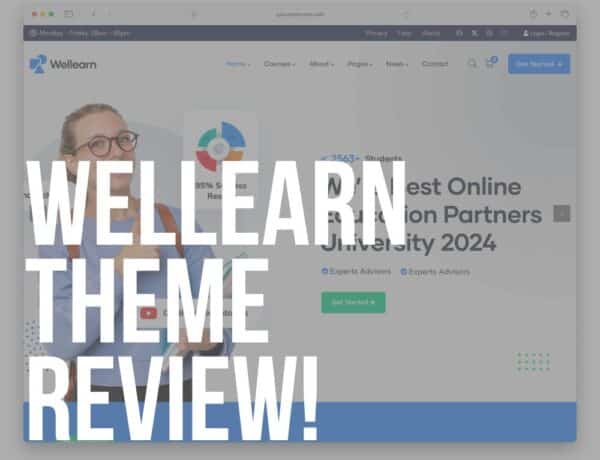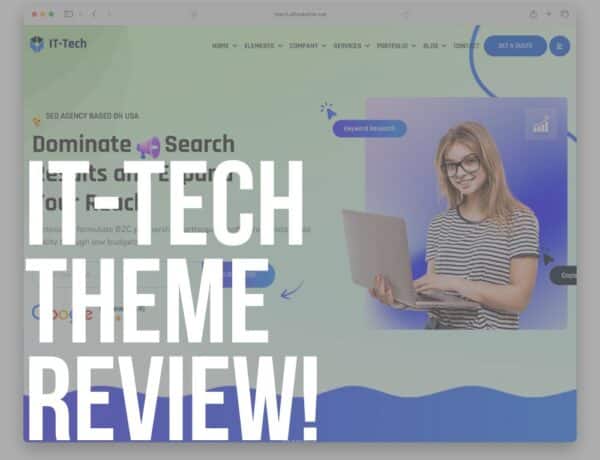When I started testing the iSchool WordPress theme, I wasn’t expecting much, but it quickly grabbed my curiosity for all the right reasons.
Most education themes try to do too much (which isn’t always a good thing) or feel clunky out of the box – but iSchool is different.
It’s sharp, light, and genuinely built for course creators, online schools, and instructors who want to launch something clean and functional without getting bogged down in a tech mess.
I was able to set up a working demo, build out courses, and customize layouts all within the first hour. Actually, it took me 53 mins.
The integration with LearnPress was epic, and the AI-powered content tools?
A very pleasant surprise.
They saved me time and helped speed up page creation more than I expected.
Honestly, I’m not too good at course content creation, but creating it with AI help felt like a piece of cake.
If you’re about to launch an education website that doesn’t feel like a second job, you’ll want to keep reading this one.
This post covers:
- iSchool Theme WordPress Review
- Final Thoughts On The iSchool Theme
- FAQs About iSchool WordPress Theme
iSchool Theme WordPress Review
What Is The iSchool WordPress Theme?

iSchool is a stylish and versatile education WordPress theme ready for:
- Online schools and course platforms
- Training centers and education hubs
- Tutors, instructors, and language academies
It’s powered by LearnPress, built with Elementor, and integrates with popular plugins like WooCommerce, Mailchimp, and Slider Revolution.
It also includes bundled premium features like AI support, customizable templates, and a one-click demo import.
Yeah, it has plenty of goodies but does not overwhelm you, even if you are a complete beginner.
Highlights:
- LearnPress LMS integration
- AI-powered content assistant tools
- Over seventy custom Elementor widgets
- Mobile-first and SEO-optimized
Top 6 Features Of The iSchool Theme
1. LearnPress LMS Integration
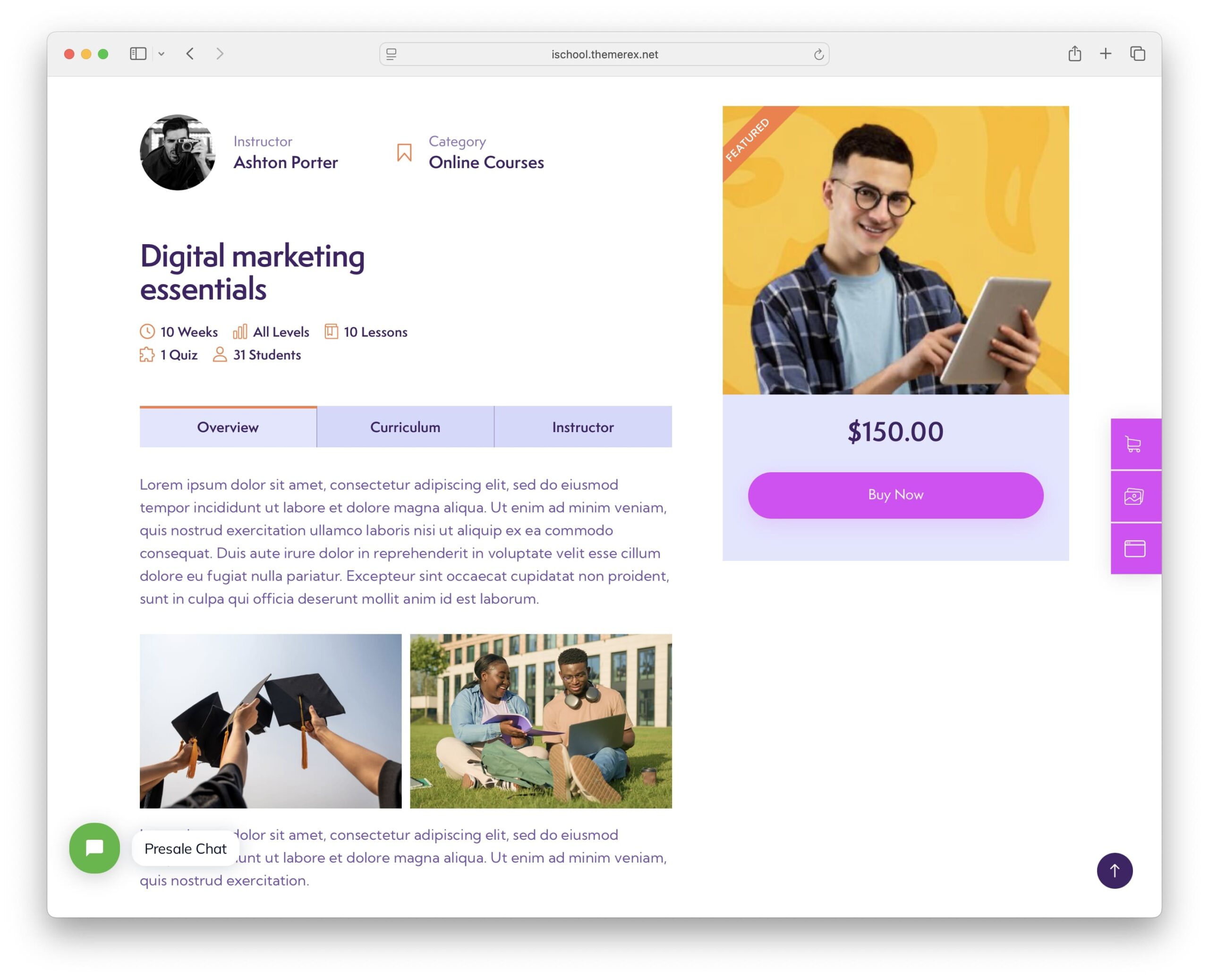
This is where the iSchool truly sets itself apart.
The LearnPress integration gives you a full-featured LMS without requiring complex setup.
I created courses, added quizzes, and assigned certificates, all from a sleek, modern interface.
Whether you’re running solo or building a multi-teacher platform, LearnPress inside iSchool feels intuitive and robust.
- Create structured courses, quizzes, and certificates
- Track student progress and enrollment
- Monetize lessons with WooCommerce support
2. AI Content Assistant
This was the feature I didn’t know I needed until I tried it.
I always thought, hey, I can help myself with ChatGPT, but have AI built into the theme itself, well, it’s way better than expected.
iSchool includes built-in OpenAI-powered tools that help you write smarter and faster.
From course descriptions to quick sales copy and even visual content, the AI assistant cut my content creation time in half.
It’s especially useful for solo creators or teams that want to scale quickly without hiring extra help.
- Create course descriptions, blog text, or marketing copy using OpenAI tools
- Auto-generate premium images and proofreading support
- Multilingual prompt compatibility
3. Elementor + 70+ Custom Widgets
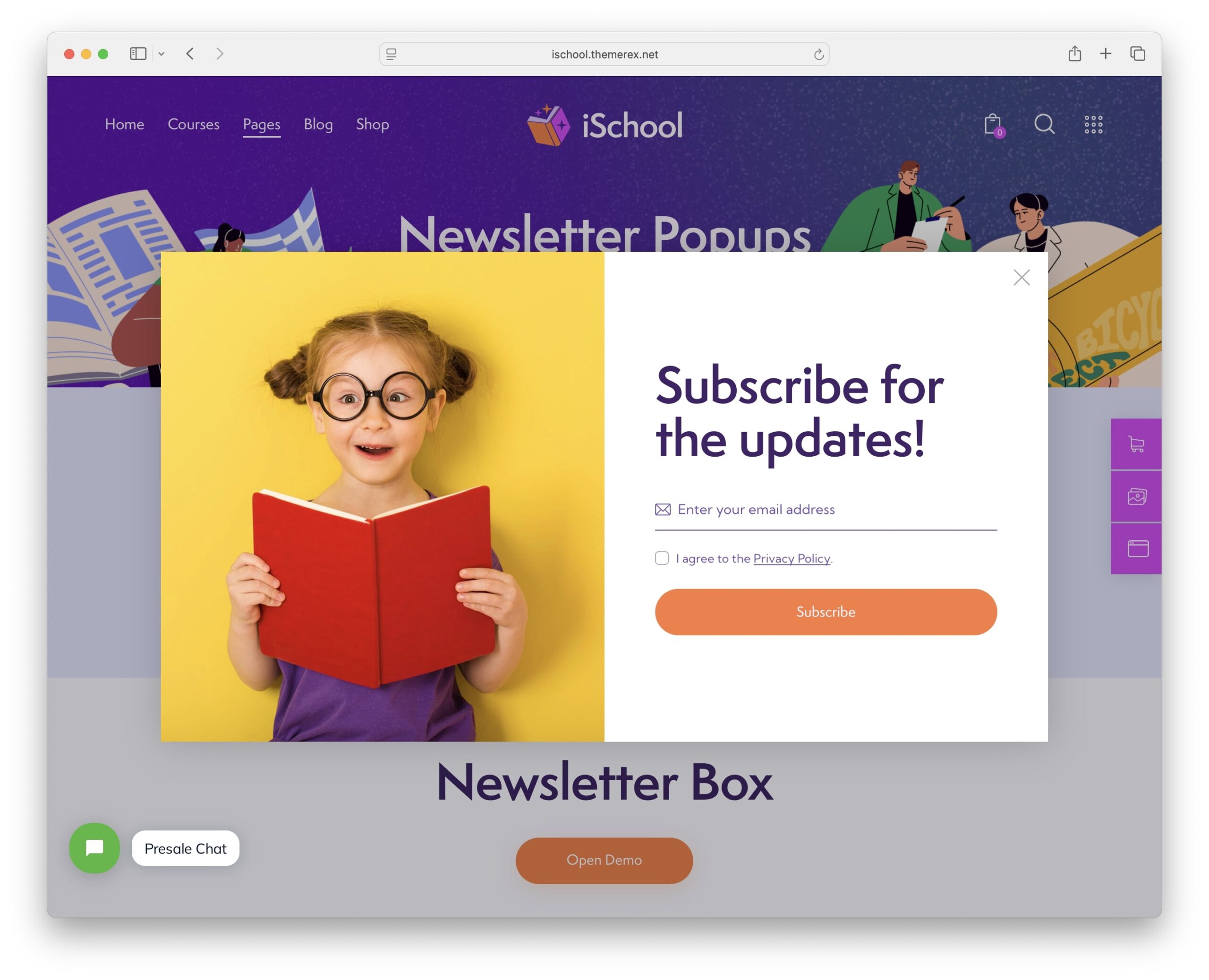
Customization is one of iSchool’s strongest assets.
With over seventy education-focused widgets, you’re not just tweaking generic layouts.
You’re building truly personalized pages that fit your course brand.
I dropped in mentor bios, FAQs, course blocks, and testimonials in minutes.
The workflow felt fast and flexible, even for someone who builds with Elementor all the time.
- 70+ education-focused widgets
- Drag-and-drop builder with visual feedback
- Premade page sections for courses, mentors, and FAQs
4. WooCommerce Integration
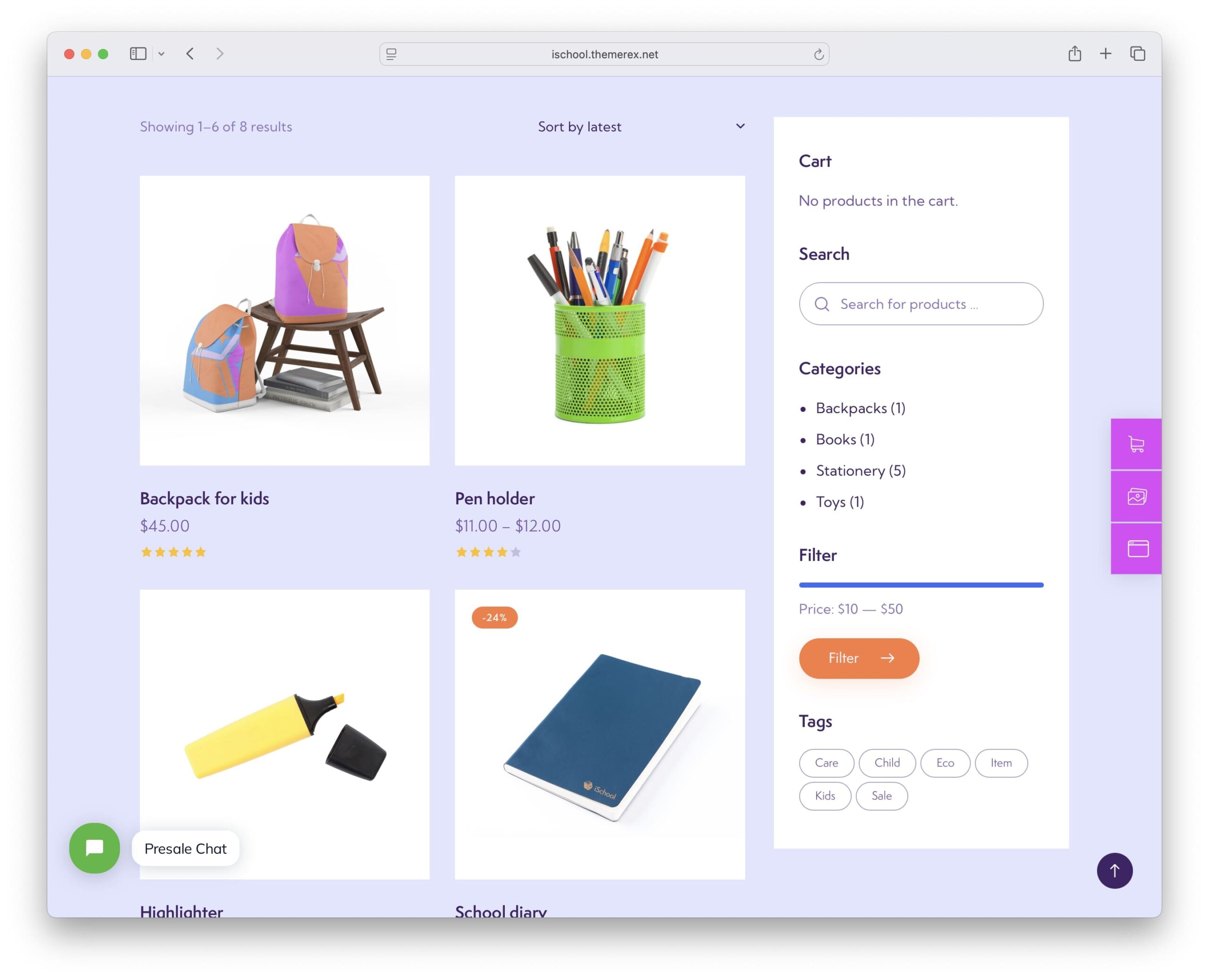
If you plan to sell anything – courses, books, memberships, even merch – this theme makes it easy.
I connected WooCommerce, added test products, and the whole storefront looked professional right from the get-go.
iSchool supports subscriptions and product bundles, making it a solid choice for recurring revenue ($$$) or multi-tiered pricing models.
- Integrated product pages and cart flow
- Accept one-time payments or subscriptions
- Compatible with all WooCommerce extensions
5. One-Click Demo Import
Everything that saves me time, I like. And the one-click demo import is one such feature.
I didn’t have to build from a blank page (who even does that today?) – just imported a pre-built layout and started customizing.
What I liked most was that each demo felt purposeful, not just some fluff.
Whether you’re running a language school, a course library, or a coaching portal, you can get your site live fast without skipping quality.
- Pre-styled demo layouts for schools, language centers, and training hubs
- Easy to customize with Elementor
- Mix and match layouts from various demos
6. Mobile Optimization + SEO Ready
Many themes look good on desktop but fall apart on mobile.
Yes, that’s still the case even today.
Not this one.
iSchool is responsive across all devices and loads impressively fast, even with pages stuffed with different media.
I also liked that it follows modern SEO best practices right out of the gate, which means your content has a better shot at ranking without technical tweaks.
- Fully responsive and retina-ready
- Built-in SEO best practices
- Cross-browser compatibility
Note: I still recommend installing the Yoast SEO plugin, though.
MORE INFO/GET ISCHOOL THEME NOWMy Experience With The iSchool Theme

Working with iSchool felt like a breath of fresh air.
I imported a demo, built a few test courses, and customized everything with Elementor – no roadblocks, no slowdowns, no bloat.
That’s what’s up when you work with a superb WP theme!
The layout was already structured for real educational use, so I didn’t waste time reorganizing or deleting unnecessary sections.
But you can, if you want.
The AI content tools were surprisingly useful.
I tested them for a few course summaries and home page intro, and they gave me solid starting points that I could quickly refine.
It’s a small feature on paper, but in practice, it shaved hours off my workflow.
What stood out most was how balanced iSchool felt.
It gives you powerful LMS tools, a clean design, and just enough flexibility to make the site your own.
If I had to launch an education site today with no time to waste, this is the theme I’d choose.
MORE INFO/GET ISCHOOL THEME NOWReal User Feedback
- “iSchool helped me launch my tutoring platform faster than I expected. The demo import and Elementor setup were smooth, and everything looked professional out of the box.” — Amira K.
- “The AI content tools are a huge timesaver. I used them to write course summaries and home page blurbs – it actually made launching fun.” — Leo H.
- “I’ve worked with LearnPress before, but this is the first theme that made it feel this streamlined. iSchool just works.” — Nina P.
- “As a language coach, I needed something clean, responsive, and easy to update. iSchool hit all the right marks – my students love the layout too.” — Carlos D.
Recommended Plugins For The iSchool Theme
Here are some top plugins I recommend pairing with iSchool to get the most out of the theme:
- Elementor Pro: Unlock more advanced design options like global styling, custom headers/footers, and popups.
- LearnPress Add-ons: Extend LMS functionality with content drip, assignments, co-instructors, and more.
- WooCommerce Subscriptions: Sell recurring course access or membership-based content.
- WPForms or Fluent Forms: Build enrollment forms, lead capture forms, and surveys with ease.
- TranslatePress or WPML: Make your site multilingual and accessible to global audiences with full RTL support.
- Yoast SEO: Optimize your site’s pages and course content to rank better in search engines.
- Mailchimp for WordPress :Grow your email list and automate course updates or marketing emails.
Pro tip: Feel free to start with the free version of the plugins and only upgrade to premium when need comes.
iSchool WordPress Theme Cons
Even though iSchool is packed with powerful tools and smart design, here are a few things worth keeping in mind:
- AI content tools may feel basic for power users: While the AI assistant is helpful, advanced users may find its content output too simple or repetitive for detailed course material. It’s great for quick drafts, but not a full substitute for manual refinement.
- LearnPress dependency: iSchool is built around LearnPress. If you’re already using a different WordPress LMS plugin like Tutor LMS or LifterLMS, switching could require reformatting or plugin conflicts.
- Limited pre-built demos: While the ones included are clean and usable, the overall demo library is smaller than other education themes. You might need to build out more layouts manually if you’re launching something highly niche. But it’s easy to do, so no worries.
Final Thoughts On The iSchool Theme
iSchool impressed me more than I expected.
The combination of LearnPress, modern Elementor designs, AI content tools, and fast performance makes it one of the finest education themes I’ve tested this year.
The bundled AI tools for content generation and the 70+ custom Elementor widgets gave me everything I needed to build and personalize a functional site quickly, without hitting any frustrating roadblocks.
The LearnPress integration is solid, the theme runs smoothly on mobile, and everything—from demo import to checkout setup – works as you’d expect it to.
It doesn’t matter if you’re running a full academy or offering a handful of niche courses, iSchool adapts to your needs.
And at just $69, it’s a fantastic deal for anyone wanting a professional, no-nonsense education site with built-in scalability.
If you’re ready to launch or level up your eLearning brand, iSchool is 100% worth it.
Go for it – you won’t regret it.
MORE INFO/GET ISCHOOL THEME NOWFAQs About iSchool WordPress Theme
Can I use iSchool even if I’m new to WordPress?
Yes. iSchool is very beginner-friendly. With one-click demo import, pre-designed page sections, and Elementor drag-and-drop editing, you can build and customize your site without any coding knowledge.
Does iSchool support live course sessions or webinars?
Not out of the box. However, you can easily integrate live sessions using third-party plugins like Zoom for LearnPress or other virtual classroom tools.
Is iSchool compatible with subscription-based course models?
Absolutely. It integrates smoothly with WooCommerce Subscriptions, so you can offer recurring billing, memberships, or bundle-based pricing with ease.
Can I translate my site into other languages?
Yes. iSchool is compatible with WPML and TranslatePress, and also supports RTL (right-to-left) languages, making it ideal for global education platforms.
What LMS features come included?
iSchool uses LearnPress, which lets you create and manage courses, quizzes, lessons, student dashboards, and certificates. You can also enhance it further with LearnPress add-ons.
Is iSchool optimized for SEO and mobile devices?
Yes. iSchool is built with mobile-first responsiveness and follows SEO best practices, ensuring your site looks great and ranks well across all major devices and search engines.
MORE INFO/GET ISCHOOL THEME NOWRelated WordPress themes: