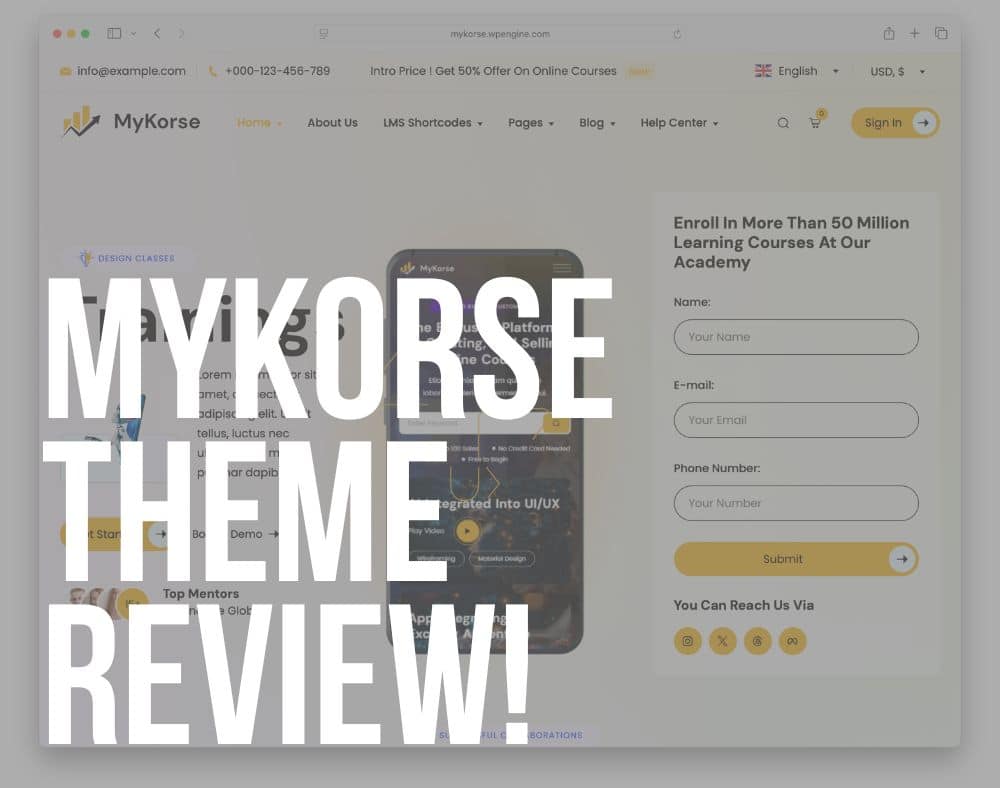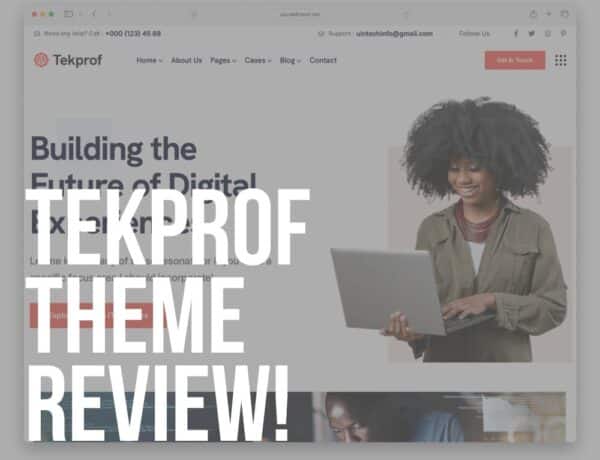I decided to challenge the MyKorse theme by setting up three distinct sites – a university portal, a kid-friendly learning hub, and a professional instructor showcase.
I know this would provide all the insights to see if it could truly handle diverse education needs.
From the instant I imported a demo, I felt like I had a seasoned developer by my side:
- layouts snapped into place,
- LMS features configured themselves,
- and navigation tools shaped perfectly.
Customizing pages with WPBakery was intuitive and fun, and the live preview meant I never wasted time guessing.
I also tested it with the Elementor builder and everything was fluid.
Over multiple days of testing quizzes, certificates, and eCommerce checkouts on various devices, MyKorse performed like a champ.
Keep reading if you’re seeking a theme that adapts to various eLearning visions and just works.
You’re in for a treat.
This post covers:
- MyKorse WordPress Theme Review
- Conclusion: Is The MyKorse Theme Worth It?
- FAQs About MyKorse WordPress theme
MyKorse WordPress Theme Review
What Is The MyKorse Theme?
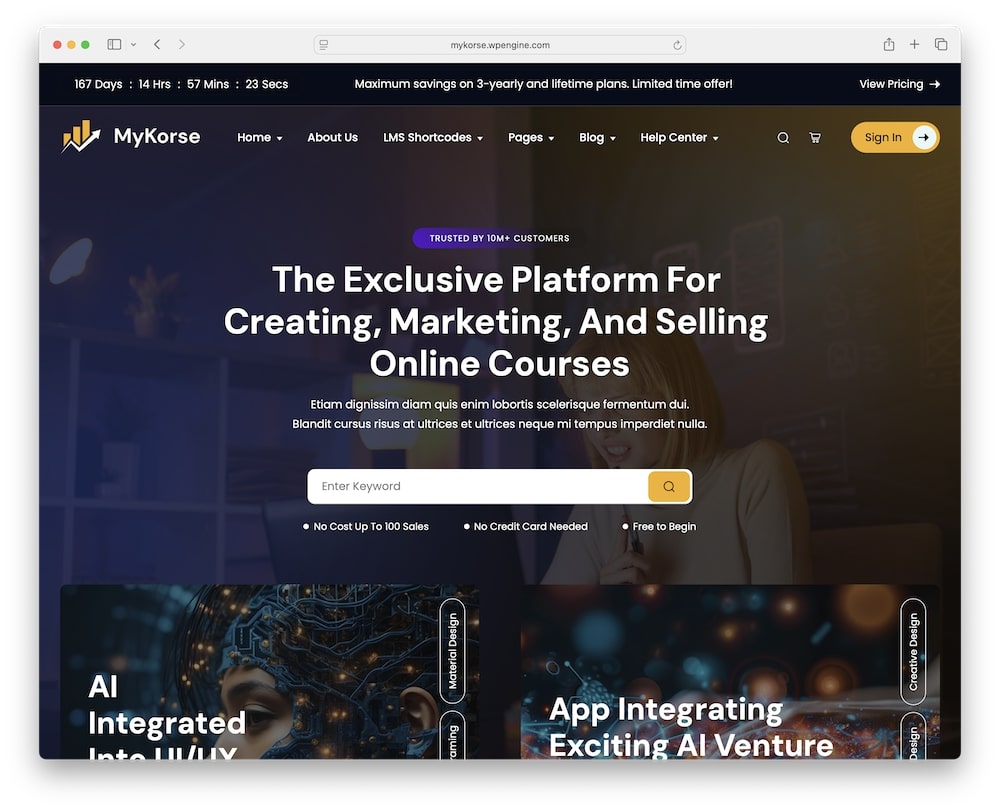
MyKorse by BuddhaThemes caters to a wide range of learning platforms – from online academies to kindergartens.
It offers multiple fully editable demos, custom post types, and gut-friendly shortcodes for courses, instructors, and students.
Powered by WPBakery and a core plugin, MyKorse blends ease-of-use with deep functionality.
Key Uses Of The MyKorse theme:
- Online course platforms
- School and university portals
- Instructor portfolios
- Community learning hubs
6 Top Features Of The MyKorse Theme
1. WPBakery Page Builder
I was amazed at how smoothly WPBakery handled MyKorse’s complex layouts.
Dragging in rows, columns, and content blocks felt intuitive, even for a first-timer.
The live front-end editor meant I saw exactly what students would see.
Seriously, building custom pages became pure fun.
- Education-focused content blocks
- Front-end and back-end editors
As mentioned earlier, I also tested MyKorse with Elementor and everything worked equally awesome.
2. LMS Module
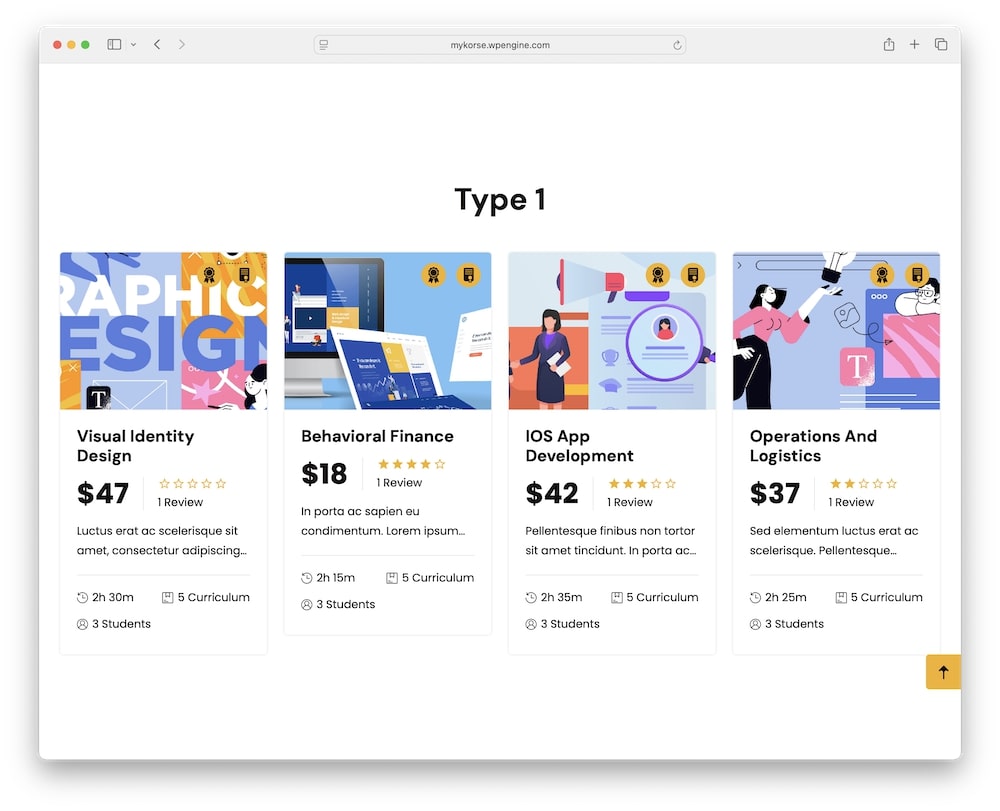
Activating MyKorse’s LMS module transformed WordPress into a robust learning platform instantly.
I created courses, lessons, and quizzes without installing extra plugins.
The automated certificate feature gave my test students instant recognition. If you need a built-in LMS, this module is pure gold.
- Course, lesson, and quiz post types
- Certificate generation
- Student and instructor shortcodes
Remember, if you want to unlock more LMS goodies, then I recommend picking a WordPress LMS plugin.
3. One-Click Demo Import
Importing demos felt like magic: one click, and a ready-made site appeared.
I tested multiple demos and each one loaded perfectly with all pages and settings intact.
This got me straight to customization. For fast launches, this feature is a lifesaver.
- All pages and settings
- Saves hours of manual work
4. Mega Menu & Shortcodes
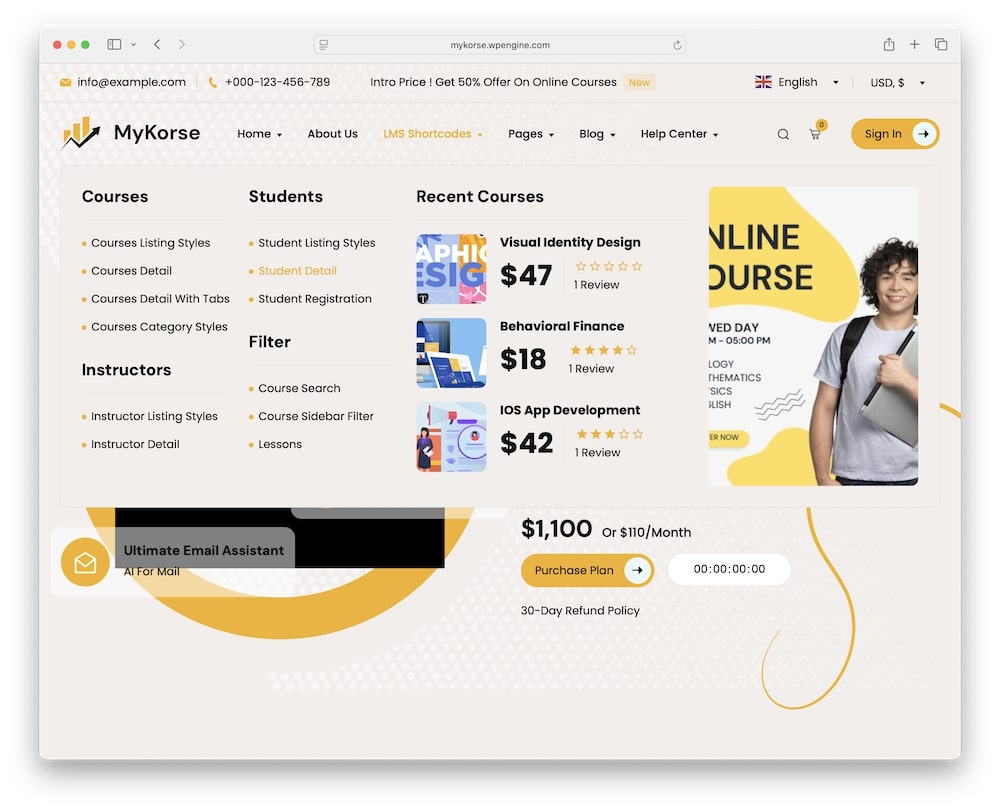
Building navigation felt powerful with MyKorse’s mega menu and shortcuts.
I crafted multi-level menus with icons and images in minutes.
Embedding course lists or instructor profiles via shortcode was just as easy.
It’s like having a toolbox full of ready-to-use components.
- Multi-level mega menus with icons
- Shortcodes for course lists and sliders
- Instructor and student profile embeds
5. WooCommerce Compatibility
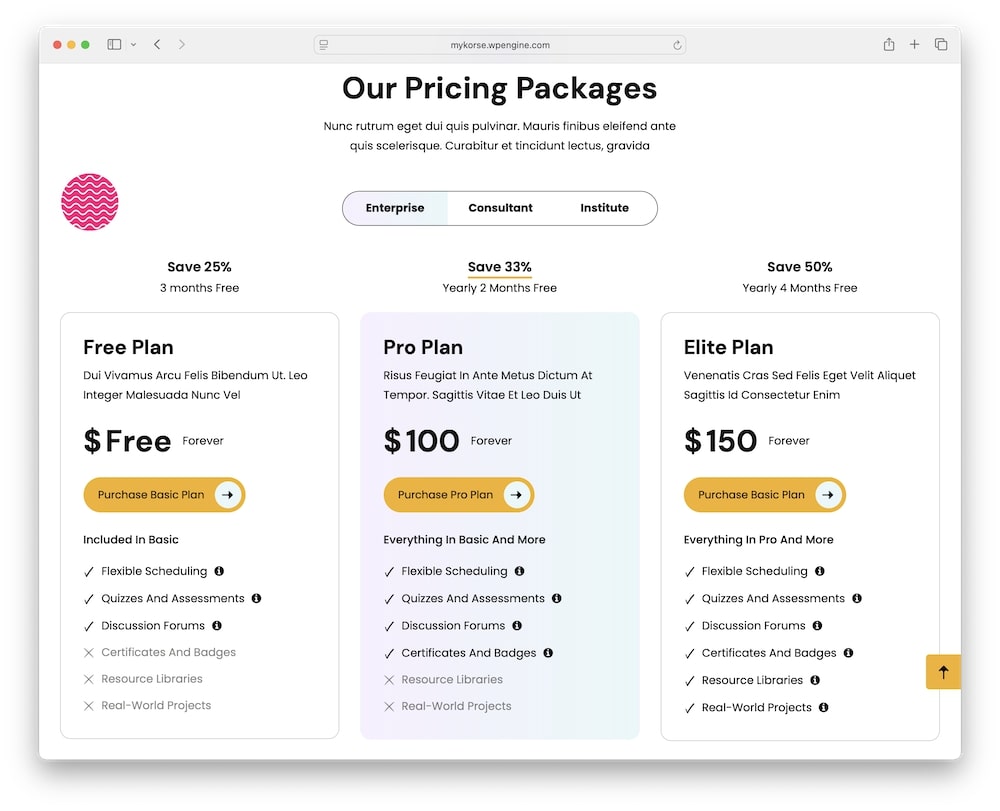
Turning courses into products was seamless with WooCommerce support.
I set up course bundles and subscriptions in no time.
The integrated checkout pages matched my theme’s style perfectly.
Selling education just got a whole lot easier.
- Course bundles and subscriptions
- Integrated checkout pages
Note: Some other LMS themes offer more eCommerce functionality, but for easy selling, MyKorse nails it.
6. Responsive & Retina Ready
Testing on various devices showed MyKorse keeps its polish everywhere.
The theme’s touch-optimized sliders and buttons felt snappy on mobile.
High-res icons and images stayed crisp on retina screens.
- Mobile-first design
- Retina-ready graphics and icons
- Touch-optimized buttons and sliders
Your students will enjoy top-notch visuals and performance.
MORE INFO/GET MYKORSE THEME NOWMy Experience With The MyKorse Theme
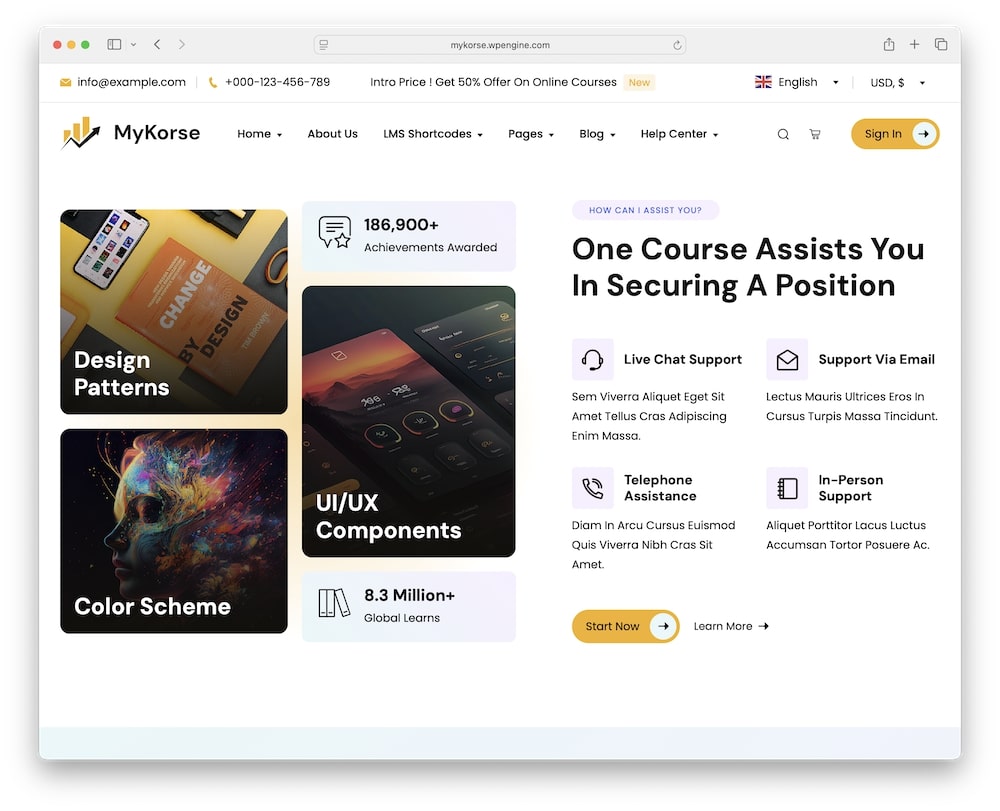
I kicked off my MyKorse trial by importing the “Easy Learning” demo, and within minutes, I had a full course catalog live.
Tweaking layouts with WPBakery felt a piece of cake – dragging blocks, adjusting spacing, and previewing changes in real time made design a breeze.
Next, I tested the LMS module: setting up lessons, quizzes, and certificates was smoother than any other theme I’ve tried.
The ready-made shortcodes are SUPER handy!
Finally, I launched a mini shop with WooCommerce, bundled courses, and ran test transactions – everything synchronized with no styling hiccups.
When I hit a small snag customizing the mega menu icons, BuddhaThemes’ support jumped in and provided speedily.
That quick response turned a potential hold-up into a confidence boost.
By the end of my testing sessions, I had three distinct sites ready to go live.
MyKorse’s blend of powerful features, intuitive design tools, and responsive support makes it a theme ready for ANYTHING.
MORE INFO/GET MYKORSE THEME NOWMyKorse Theme Design & Customization
MyKorse’s styling tools let you tailor every aspect of your site without touching code.
I experimented with color palettes, typography, and spacing in the live Customizer and saw instant previews of each tweak.
Swapping header and footer layouts took seconds, and the different demo styles maintained their professional appearance even after multiple edits.
- 5 homepage demos & multiple inner pages: Choose from a diverse library of ready-made layouts for courses, instructor profiles, events, and more.
- Live Customizer controls: Adjust colors, fonts, and layout settings in real time, with no page reloads or code editing needed.
- Header & footer builders: Mix and match the necessary components to create unique headers and footers for the perfect site structure.
Real User Feedback
- Ella B.: “MyKorse made launching our training portal a breeze. The WPBakery builder and LMS modules work perfectly together!”
- Liam T.: “I was able to get my university site live in under an hour. Demo import and customization were flawless.”
- Chloe D.: “The quiz and certificate features are stellar. My students love the polished look and smooth workflows.”
- Noah R.: “Support was quick to help with a menu tweak. Their timely response and expertise impressed me.”
MyKorse WordPress Theme Cons
- WPBakery dependency: MyKorse relies on WPBakery; if you prefer other builders, you’ll face a learning curve. (But it works great with Elementor, so no worries.)
- Limited LMS extensions: Advanced features like assignments or analytics, etc., require additional plugins.
- Fewer demos: With just five home demos, you might find the variety a bit limited compared to larger theme libraries. (But they are extremely tweakable, so you can easily adjust them.)
- Basic WooCommerce styling: The shop and checkout pages may need extra CSS tweaks to match advanced design expectations.
Best Recommended Plugins For The MyKorse Theme
To get the most out of MyKorse’s LMS and design features, pair it with these plugins:
- Tutor LMS Pro: Unlock assignments, advanced analytics, content drip, and premium certificate styles to elevate your courses.
- WooCommerce Subscriptions: Offer recurring memberships and course bundles, automating payments and access control for long-term learners.
- Yoast SEO: Improve your site’s search rankings with on-page optimization, XML sitemaps, and readability analysis.
- WPML: Translate your site into multiple languages and support RTL layouts, making your courses accessible worldwide.
- WP Rocket: Speed up your site with caching, file minification, and lazy loading to deliver a smooth learning experience.
- Uncanny Automator: Automate key workflows—enrollment emails, quiz reminders, and certificate notifications—without writing custom code.
Conclusion: Is The MyKorse Theme Worth It?
MyKorse offers a solid LMS base at $59.
You can build a learning site quickly with WPBakery, built-in course modules and shortcodes, and demo import.
The design toolkit, from mega menus to custom post types, gave me the flexibility to craft three polished sites in record time.
If you’re ready to skip the plugin juggling act and build a seamless eLearning experience, MyKorse is your go-to solution.
Grab it today and transform your vision into reality – no sweat required!
MORE INFO/GET MYKORSE THEME NOWFAQs About MyKorse WordPress theme
Can I build both multi-page and one-page sites with MyKorse?
Yes. MyKorse includes demos and templates for both full multi-page portals and sleek one-page landing pages.
How do I set up quizzes and certificates?
Use the built-in LMS module: create Quiz post types, configure questions, and MyKorse auto-generates certificates upon completion.
Can I sell courses or memberships?
Yes. MyKorse integrates with WooCommerce, so you can offer one-time course purchases, bundles, or recurring subscriptions.
How easy is it to customize the look of my site?
Very easy. The live Customizer lets you tweak colors, fonts, and layouts on the fly, with instant preview and no coding required.
What if I need help or run into issues?
BuddhaThemes offers detailed documentation and six months of premium support via their ticket system to help you 24/7.
MORE INFO/GET MYKORSE THEME NOWRelated WordPress themes for creating superb edu websites: