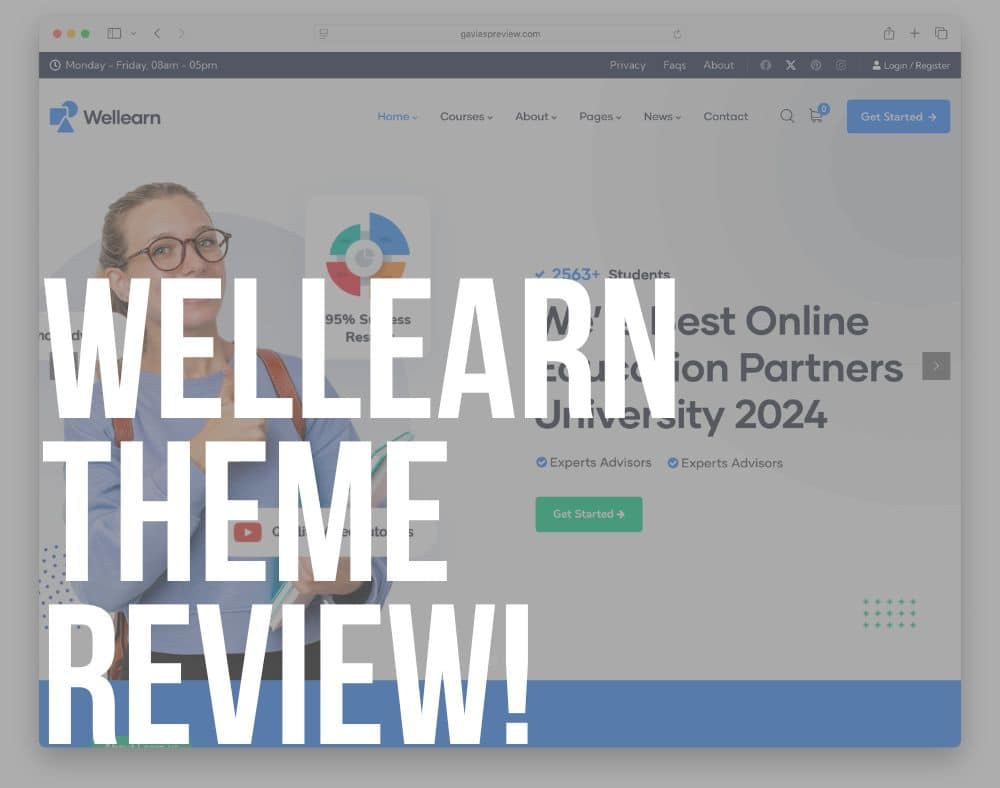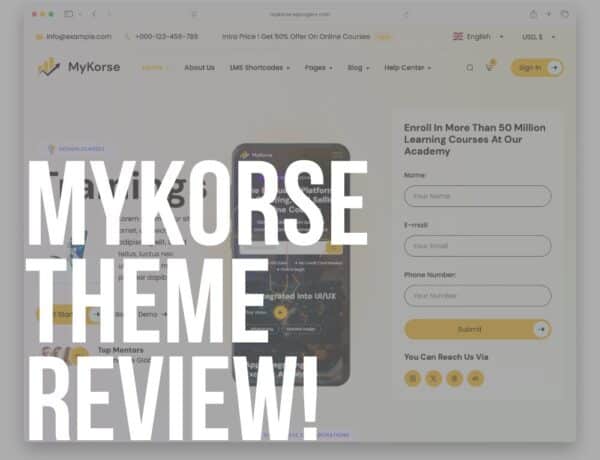After fully studying the Wellearn WordPress theme, I discovered it’s one of the cleanest, easiest LMS themes I’ve worked with this year.
I get even more excited about a hidden gem – like Wellearn – when it surprises me this much.
I went in expecting a decent Tutor LMS integration and got something far more polished.
- The layouts are simple but purposeful,
- the course setup flows effortlessly,
- and the Elementor compatibility makes customizing your site feel intuitive – even kind of fun.
I tested everything from course listings and quizzes to WooCommerce product pages and mobile performance.
No (nasty) bugs. No annoying guesswork.
Just a straightforward experience that makes building an education platform feel way less overwhelming.
And this means A LOT, especially if you’re building with WordPress for the first time.
Wellearn is worth your FULL attention if you want to build an online education website without roadblocks.
Let’s go!
This post covers:
- Wellearn WordPress Theme Review
- Conclusion: Should You Get The Wellearn Theme?
- FAQs About Wellearn WordPress Theme
Wellearn WordPress Theme Review
What Is The Wellearn WordPress Theme?
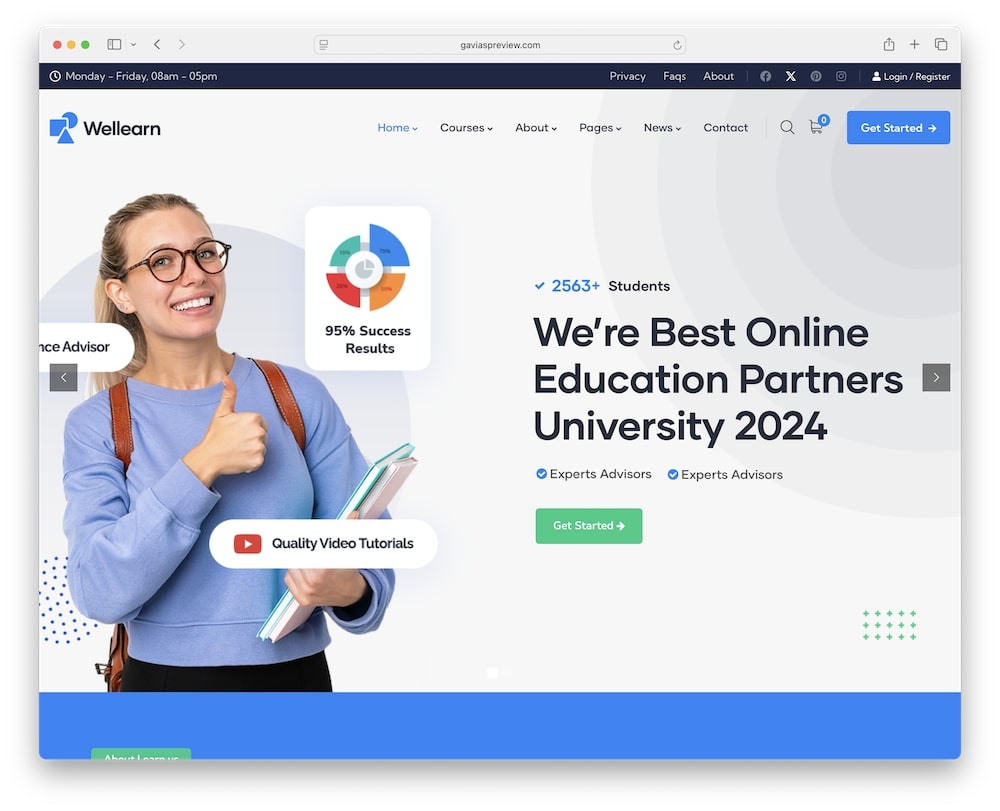
Wellearn is an online education theme designed for:
- Course platforms and academies
- Coaches, tutors, and instructors
- LMS-based education businesses
It runs on Tutor LMS, supports Elementor, and integrates with WooCommerce.
You get demo layouts, course tools, and fast performance all in one flexible package.
Quick Theme Highlights:
- Tutor LMS powered
- Four homepage demos
- One-click demo import
- Elementor and WooCommerce ready
6 Best Features Of The Wellearn Theme
1. Tutor LMS Integration
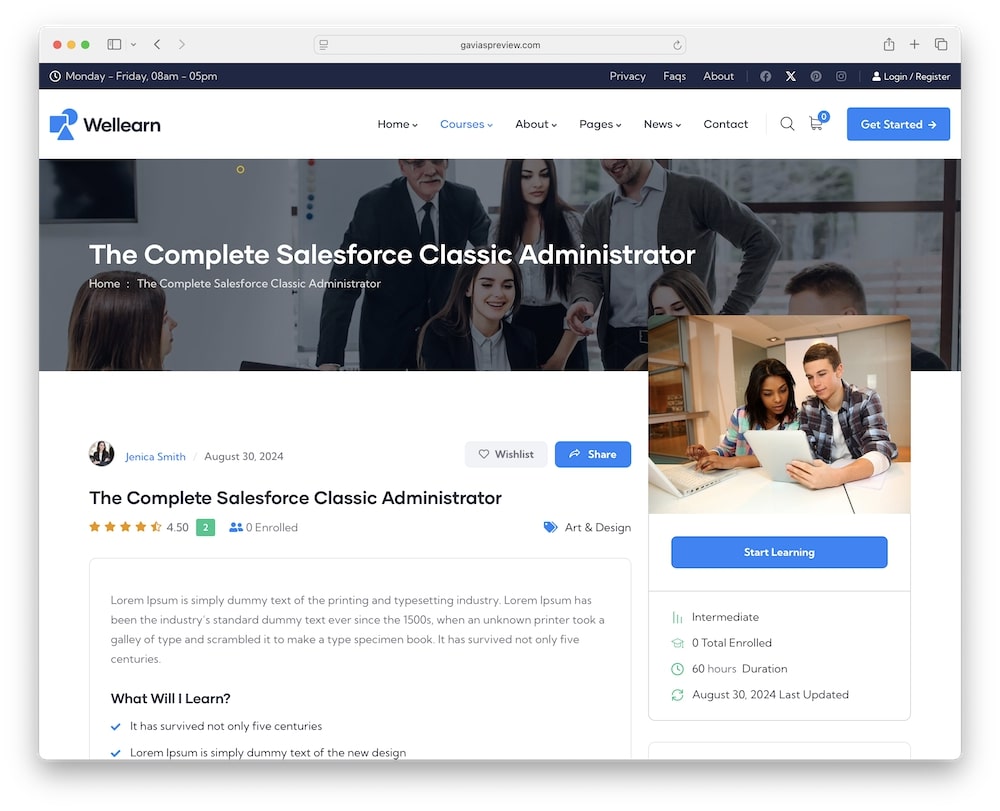
This is the heart of Wellearn, and it works exactly as you’d hope.
I created full course structures, quizzes, and instructor profiles in minutes – all without needing to configure extra plugins.
Okay, I didn’t go super into details creating content, but everything flew FAST.
The dashboards for both students and teachers felt surprisingly polished for a theme at this price point
If you want to start teaching right away, this setup makes it feel easy and professional.
- Add lessons, quizzes, and certifications
- Manage instructors and student progress
- Includes dashboards for both students and teachers
2. 4 Handy Homepages
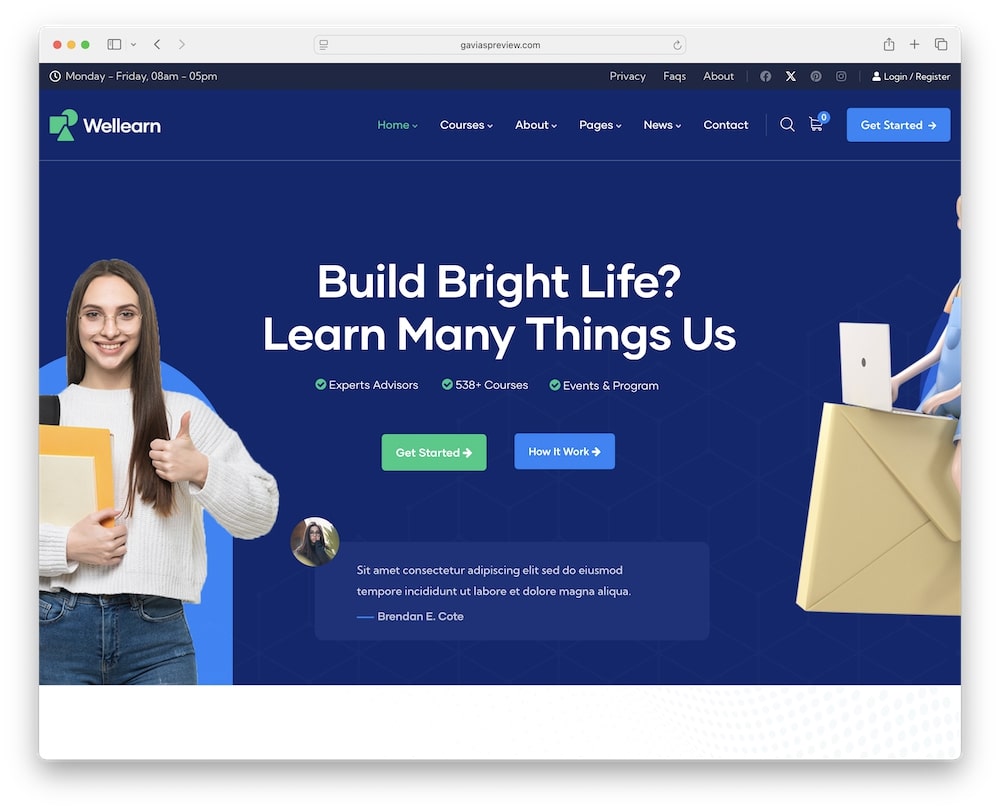
Each homepage is built for a specific use case, so you’re not stuck trying to force one layout to fit everything.
I tested “Home 1” and “4” layouts, and both looked polished from the start.
All the demos are genuinely launch-ready.
You’ll find something here that matches your niche without needing a designer/developer.
- Clean templates for schools, personal brands, or academies
- Optimized for conversion and user experience
- Each one is Elementor-compatible and ready to launch
Remember, all the demos are 100% editable, so tweak and improve them however you want.
Even tailor your preferred demo to some other niche – it’s all possible with Wellearn.
3. Elementor Builder Support

This is where Wellearn becomes fun to use.
Every layout, widget, and design block can be modified visually, making this Elementor WP theme highly beginner-friendly.
The built-in tools for course listings and pricing sections saved me a lot of time.
If you like to tweak things until they feel right, this theme gives you plenty of control without making it overwhelming.
- Visual editing with no coding needed
- Prebuilt widgets for course elements
- Fast page building and clean layouts
4. WooCommerce Integration
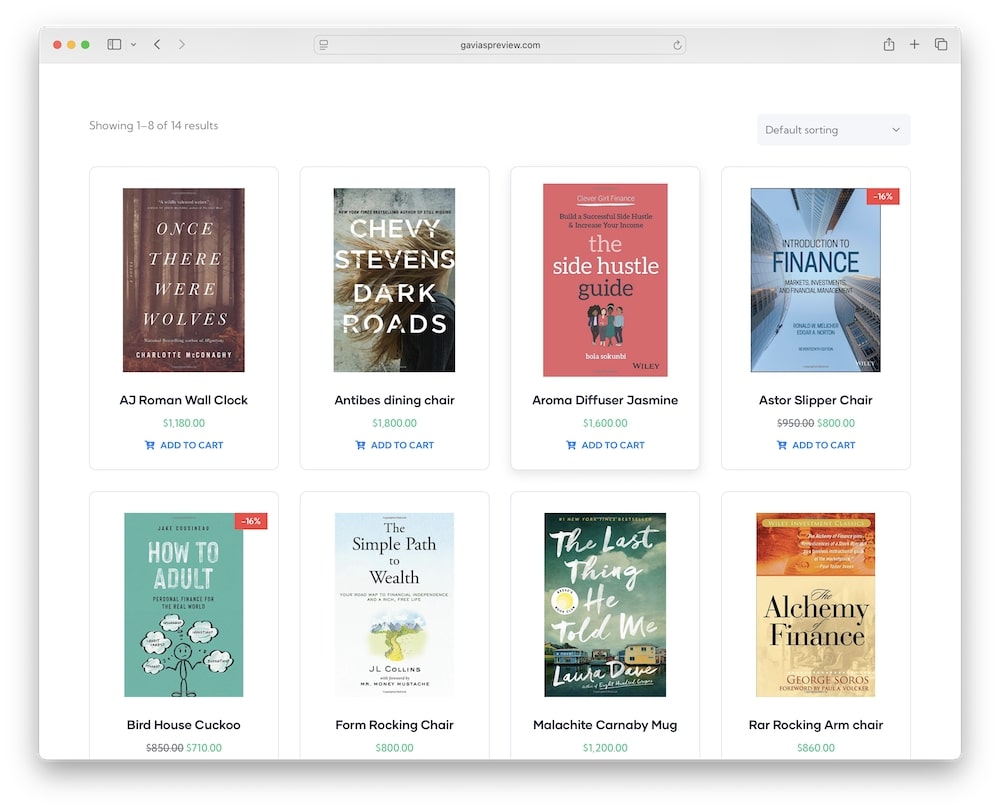
Selling courses, ebooks, or digital bundles? What about merch?
Wellearn makes it a piece of cake.
I tested a full WooCommerce flow – from product display to cart to checkout – and it felt seamless and branded throughout.
If monetization is part of your plan (it likely is, right?), this theme has everything you need built in.
- Sell single courses, bundles, or resources
- Connect payment gateways fast
- Includes cart, checkout, and product display features
5. Performance Optimized & Responsive
This theme runs lean and loads fast.
I tested it across multiple devices; every page stayed sharp, clean, and responsive.
You want ultimate performance when building an educational platform.
It also comes with SEO-friendly code, which is a huge bonus if you care about visibility/discoverability.
Whether your users are on phones, tablets, or laptops, they’ll get a smooth experience.
- Mobile-first design
- Retina ready visuals
- SEO-friendly code
6. One-Click Demo Import
This is the kind of setup that makes you feel like a pro – even if it’s your first time using WordPress.
I launched a complete demo site in under five minutes and had it customized in less than an hour.
I told you already – this theme FLIES!
The import included menus, layout blocks, forms, and more.
It’s a massive timesaver and one of the cleanest demo setups I’ve used.
- Prebuilt pages, menus, and design
- Swap content fast using Elementor
- Saves hours of setup time
My Experience With The Wellearn Theme

I started with Wellearn by importing one of the pre-built demos and setting up a full mock course site.
I ended up working with “Home 4.”
Within the first thirty minutes, I had a homepage, course catalog, and checkout page ready to go – all built with Elementor and running on Tutor LMS.
I didn’t run into any plugin conflicts or confusing design blocks, even after installing a few additional plugins to check for compatibility.
This honestly surprised me, considering how many themes try to overcomplicate the setup.
Moreover, the course builder worked beautifully with Tutor LMS.
I added quizzes, assigned instructors, and tested both student and teacher dashboards.
Even WooCommerce integration was smooth, and the cart flow looked clean without extra tweaking.
SO. AWESOME.
I appreciated how everything stayed responsive as I tested it on desktop, tablet, and phone.
Wellearn doesn’t try to do everything.
It just focuses on doing the important stuff well, and it absolutely succeeds.
If you’re trying to get your education platform live quickly and professionally, this is one of the most streamlined themes I’ve worked with.
MORE INFO/GET WELLEARN THEME NOWRecommended Plugins For The Wellearn WP Theme
To get the most out of Wellearn, here are some recommended plugins that work seamlessly with the theme:
- Tutor LMS Pro Add-ons: Extend core LMS functionality with assignments, content drip, course prerequisites, and advanced quizzes.
- Elementor Pro: Unlock full design flexibility including global widgets, theme builder features, and advanced motion effects.
- WooCommerce Subscriptions: Sell recurring course access, memberships, or bundled content with automated billing.
- WPForms: Easily build lead generation forms, student enrollment forms, or feedback surveys with drag-and-drop ease.
- Zoom Integration Plugin: Add support for live classes, coaching calls, or webinars right inside your course platform.
- Loco Translate: Make your site multilingual with easy translation tools and RTL language support.
- Yoast SEO: Optimize your content for search engines and improve the discoverability of your course pages.
Pro tip: You can comfortably start with the free version of these plugins and only upgrade when necessary.
Wellearn WordPress Theme Cons
While Wellearn is a polished and capable LMS theme, there are a few areas to be aware of:
- No built-in live class support: If you plan to host Zoom classes or webinars, you’ll need to use external plugins – there’s no native live session integration.
- Basic certificate design options: While Tutor LMS supports certificates, Wellearn doesn’t offer enhanced design controls for customizing them beyond basic templates.
- Limited demo variety: With only four homepage demos, highly niche sites may need to build layouts from scratch or heavily modify what’s included.
Real User Feedback
- “Wellearn helped me get my first online course launched in less than a week. The layout is clean, and the student dashboard feels super professional.” — Sophie D.
- “As a freelance developer, I’ve built a few LMS sites, and Wellearn is one of the easiest I’ve used. Tutor LMS + Elementor makes the setup fast.” — Javier M.
- “I loved how easy it was to set up my shop and course flow. The WooCommerce integration didn’t require any extra plugins or hacks.” — Grace T.
- “I’ve used other Tutor LMS themes, but this one feels more polished. My course pages looked good right out of the box.” — Michael H.
- “I built a site for a client using Wellearn and was impressed by how responsive it was across devices. Great support too.” — Leila K.
- “I don’t usually leave reviews, but Wellearn deserves it. Everything worked straight out of the box, and the design is actually nice.” — Tom V.
Conclusion: Should You Get The Wellearn Theme?
Wellearn is a clean, lightweight LMS theme that’s ready for anyone serious about selling or teaching online.
It’s user-friendly, fast, and offers just enough flexibility without feeling bloated.
The combo I prefer the most.
The Tutor LMS foundation gives you all the essentials for course management, while the Elementor integration makes visual editing feel effortless.
I didn’t have to fight the theme.
I didn’t need to patch together a bunch of third-party tools just to launch.
It was smooth, functional, and honestly enjoyable to use.
And for just $43, Wellearn offers fantastic value for instructors, education startups, or anyone launching an online learning business.
If you want a fast, user-friendly LMS theme that looks great and runs even better, Wellearn is definitely worth using.
MORE INFO/GET WELLEARN THEME NOWFAQs About Wellearn WordPress Theme
Is Wellearn compatible with Tutor LMS Pro features?
Yes. Wellearn works perfectly with both the free and Pro versions of Tutor LMS, allowing you to unlock features like content drip, assignments, and advanced quiz modules.
Can I sell course bundles or subscriptions with Wellearn?
Yes. The theme supports full WooCommerce integration, and you can add the WooCommerce Subscriptions plugin to enable recurring billing or bundled course sales.
Does Wellearn support live classes or webinars?
Not natively. However, you can add this functionality using a Zoom integration plugin or similar third-party tools to run live sessions alongside your course content.
Is Wellearn beginner-friendly for non-tech users?
Yes. With one-click demo import, visual customization through Elementor, and ready-made page blocks, Wellearn is an excellent choice even if it’s your first time building a WordPress site.
Can I translate my Wellearn site into multiple languages?
Yes. Wellearn is fully compatible with Loco Translate, making it easy to build a multilingual education platform that supports global audiences.
Are the course and student dashboards customizable?
Wellearn uses Tutor LMS dashboards, which are functional out of the box. While basic design tweaks are possible through styling and layout options, advanced customization may require additional plugins or CSS adjustments.
MORE INFO/GET WELLEARN THEME NOWRelated WordPress themes for launching epic educational websites: