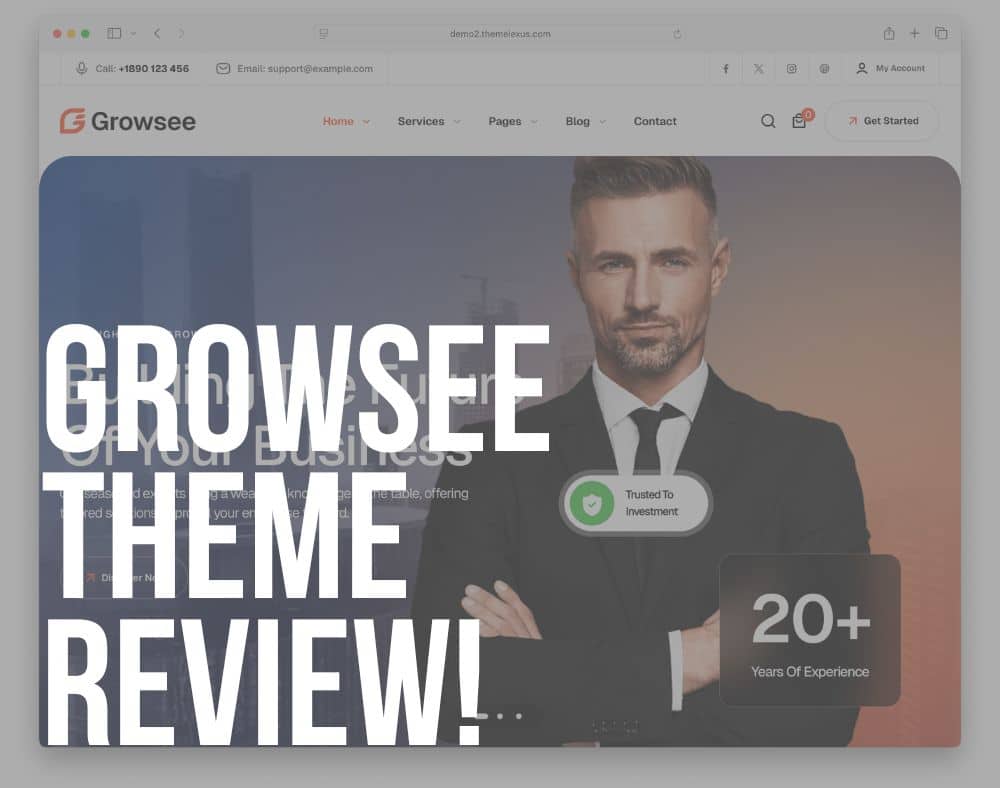The Growsee WordPress theme blends sleek design with powerful features for consultants, advisors and finance pros.
In short, if you want a polished online presence – fast – you’ve come to the right place.
As someone who’s launched dozens of consulting sites, I know the pain of generic layouts and uninspired demos.
Growsee rewrites that narrative.
- Here, crisp typography meets refined color palettes.
- White space and content dance in harmony.
- And your brand’s personality shines through.
Under the hood, Growsee delivers powerful tools, such as custom Elementor widgets, dynamic service showcases, and filterable case-study galleries.
It saves you hours without sacrificing creativity. Spend days fine-tuning, or polish in minutes.
The choice is yours.
All of this arrives for under fifty dollars – a true bargain.
Think of Growsee not just as a theme, but as a business partner in your digital journey.
It’s flexible. It’s powerful. And it’s crafted to grow alongside your ambitions.
In this review, I’ll guide you through Growsee’s standout features, share my hands-on experience, and highlight real user feedback.
Let’s dive in.
This post covers:
- Growsee WordPress Business Consulting Theme Review
- Conclusion: Is The Growsee Theme Worth It?
- FAQs About The Growsee WordPress Theme
Growsee WordPress Business Consulting Theme Review
What Is The Growsee WordPress Theme?
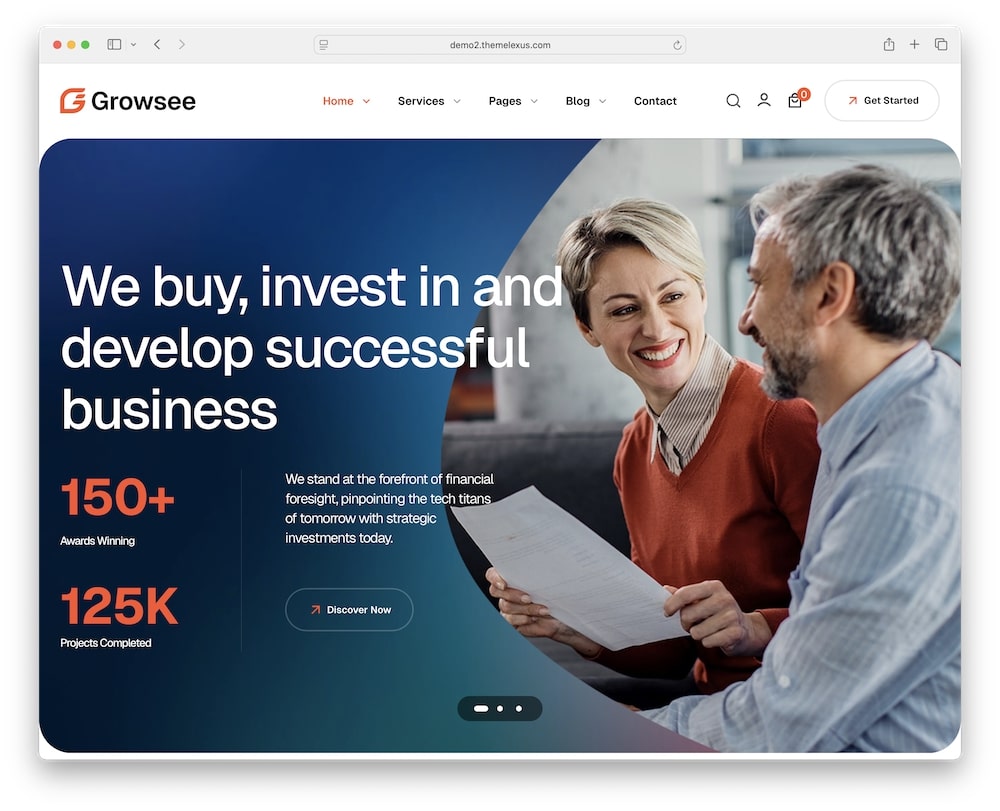
Growsee is the go-to WordPress theme for consultants, advisors, and finance professionals who demand a modern, trustworthy online presence.
It blends clean, modern design with powerful customization.
Each demo feels tailored; every section strikes the right balance between authority and approachability.
With Growsee, you can launch a fully branded site in an afternoon even as a complete beginner.
Growsee Is Perfect For Building:
- Financial consulting agencies
- Investment advisory firms
- Solo financial coaches
- Corporate service providers
- Business development consultants
- Startup mentors and incubators
7 Best Growsee WordPress Theme Features
1. Four Modern Homepage Layouts
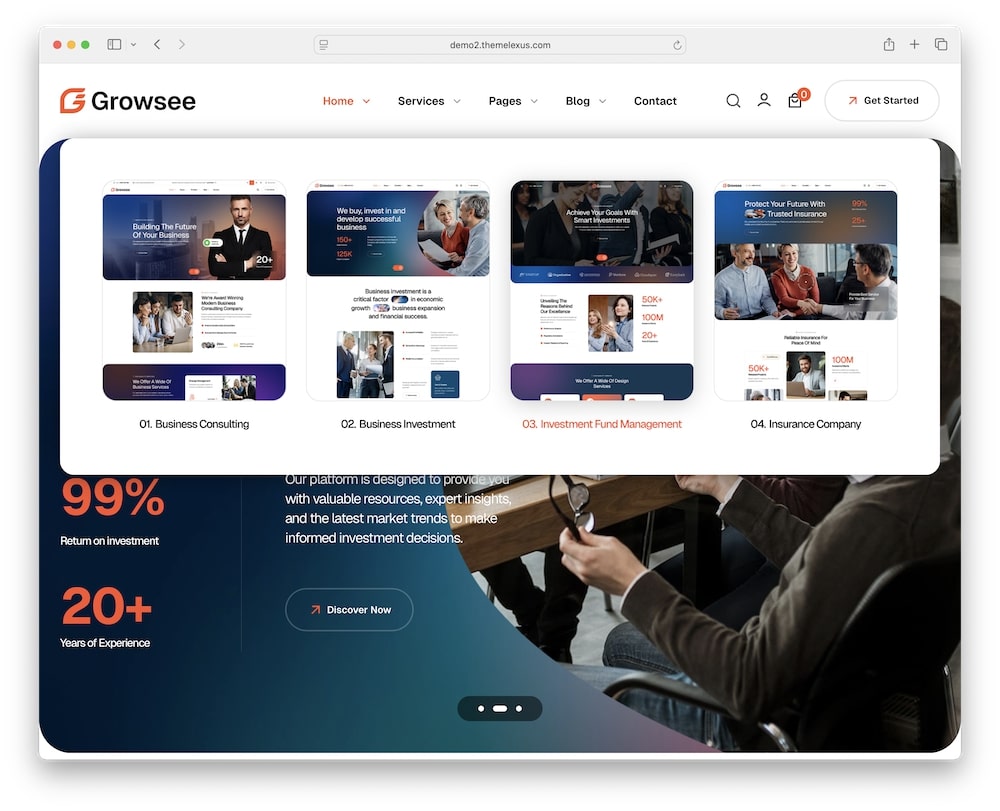
Growsee’s homepage layouts deliver authority and approachability.
Every design feels tailor-made for finance champs who want to radiate credibility.
Sections flow intuitively, guiding visitors from introduction to action.
No distractions – just strategic layouts that convert.
- Corporate slider with branded call-to-action with branded call-to-action
- Full-width service overview section
- Split-screen intro layouts
- Client testimonial modules
2. Elementor Page Builder Compatibility
Design freedom becomes your new standard.
Growsee transforms Elementor into a place of custom widgets and styling options.
Tweak fonts, margins and padding with a real-time preview.
It’s the ultimate playground for designers and novices alike.
- Custom Elementor widgets
- Live preview of changes
- Global style settings
3. One-Click Demo Import
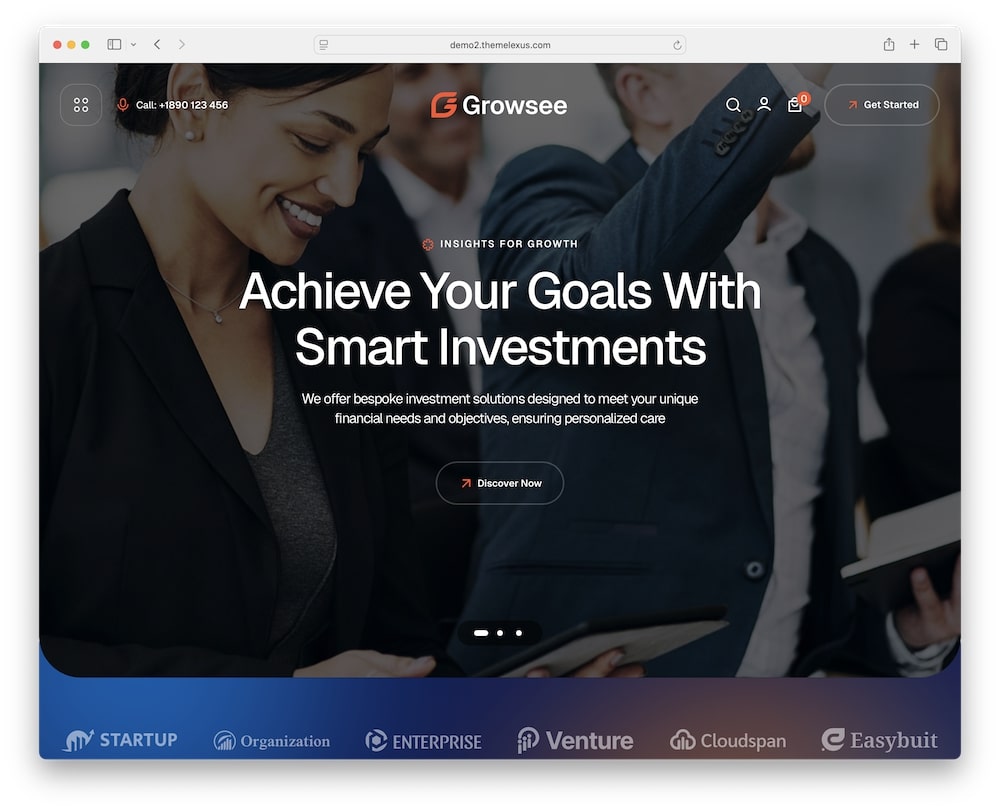
Kick off your site build in literally one click.
Growsee’s importer sets up pages, menus and content in a snap.
You’ll go from installation to live demo in under 60 seconds. It’s the fast track to a professional-looking site.
- Full demo content with images
- Menu, sidebar and footer setups
- Dummy portfolio entries
- Preconfigured blog posts
4. Service Showcase & Pricing Tables
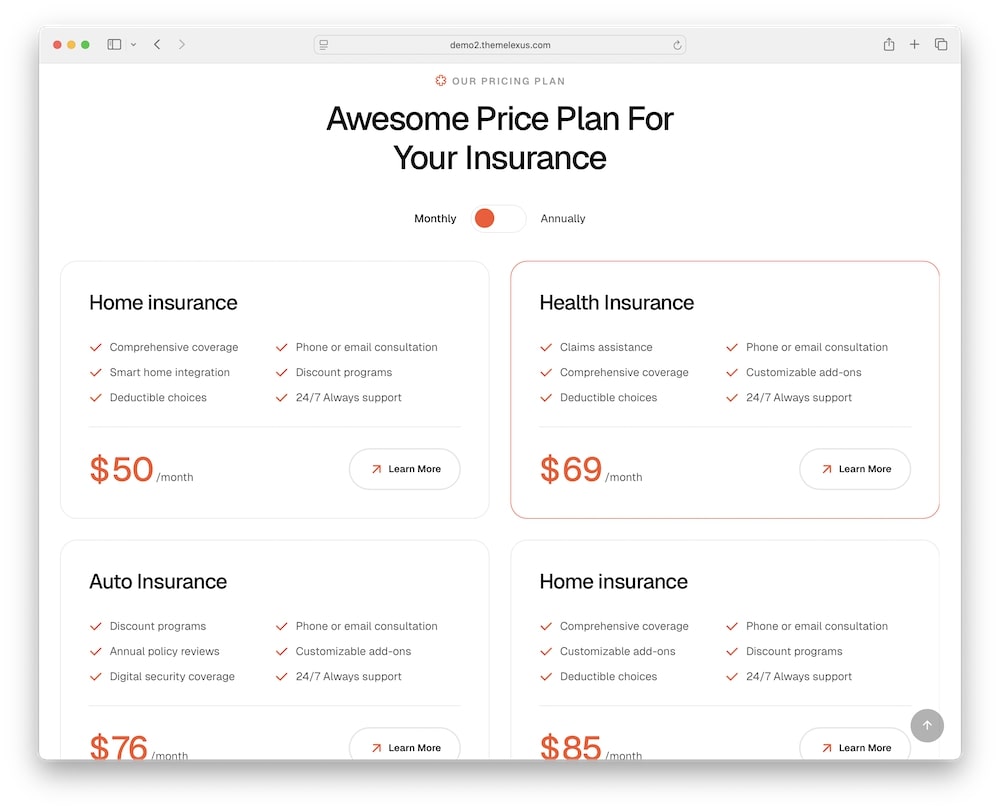
Showcase your services with clarity and style.
Growsee’s pricing tables compare packages side by side and spotlight your best offers.
Moreover, visually compelling icons and hover effects grab attention.
- Multi-column pricing grids
- Hover-to-reveal details
- Custom icon sets
- Integrated CTA buttons
Everything’s optimized to drive inquiries.
5. Portfolio & Case Study Variations
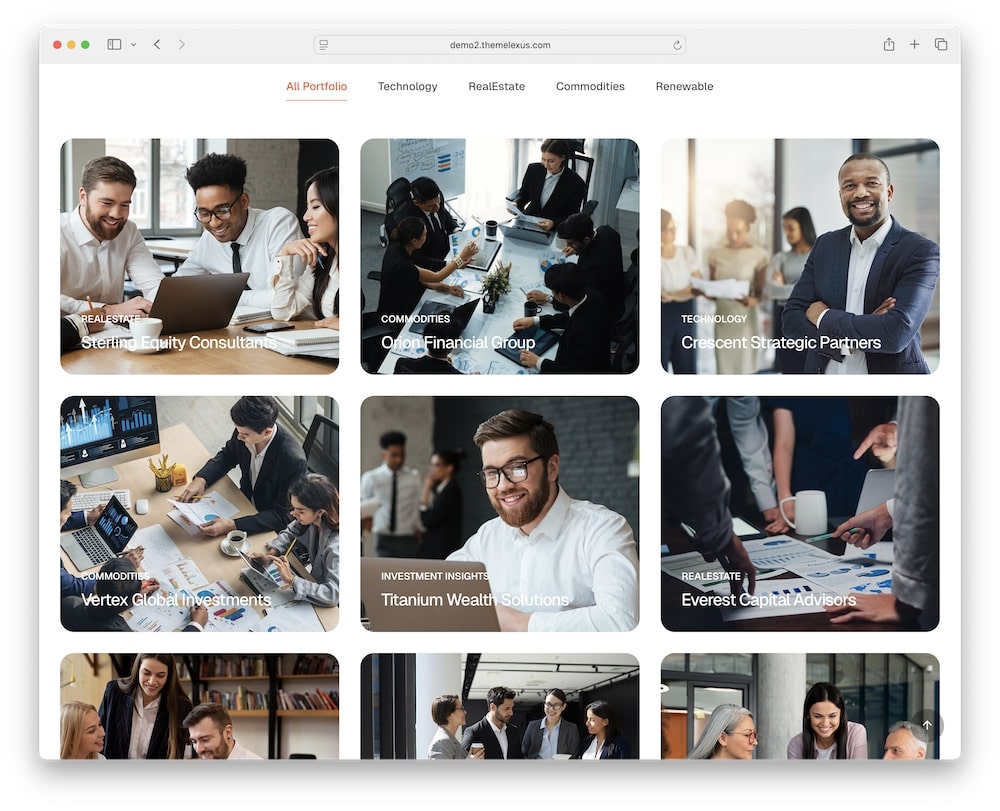
Turn your past projects into powerful proof points.
Growsee’s portfolio layouts let images and stories shine.
It’s a dynamic showcase that builds trust instantly.
- Case-study intro overlays
- Dynamic load-more button
- Custom project metadata
6. WooCommerce Integration & Shop Pages
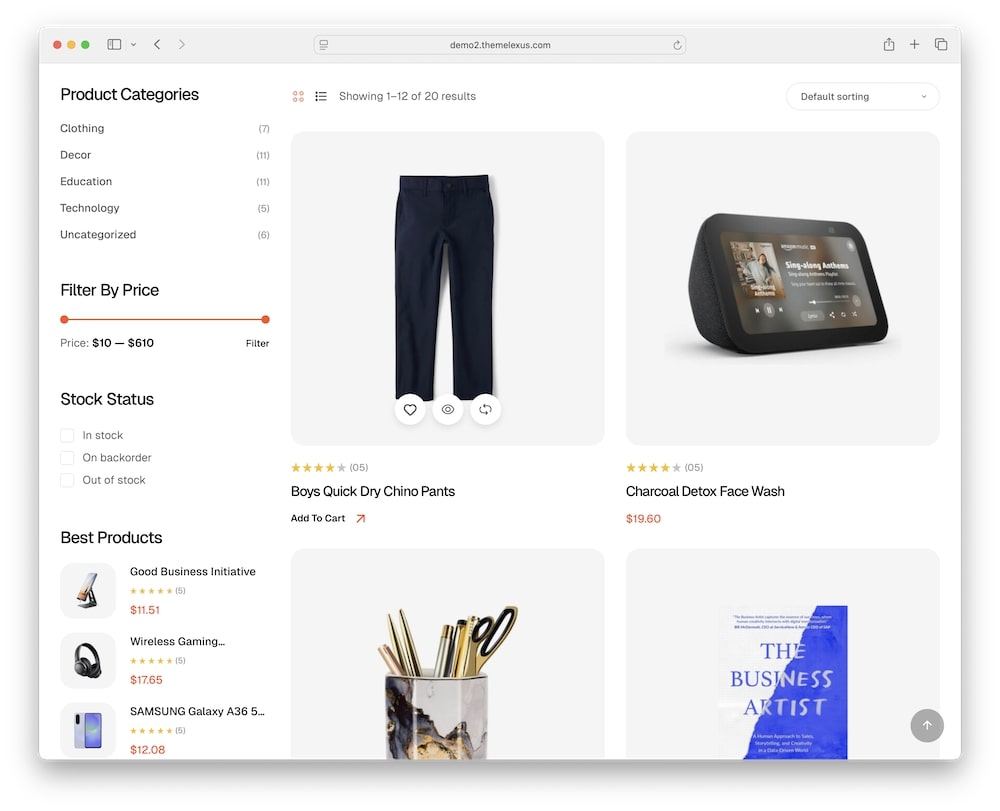
Growsee makes selling services as smooth as consulting.
Styled shop, product and cart pages match your brand effortlessly.
And, yes, you can use this theme to sell both digital and physical products.
- Ajax add-to-cart
- Wishlist compatibility
- Related-products carousel
- Custom sale badges
7. Flexible Blog & Insights Layouts
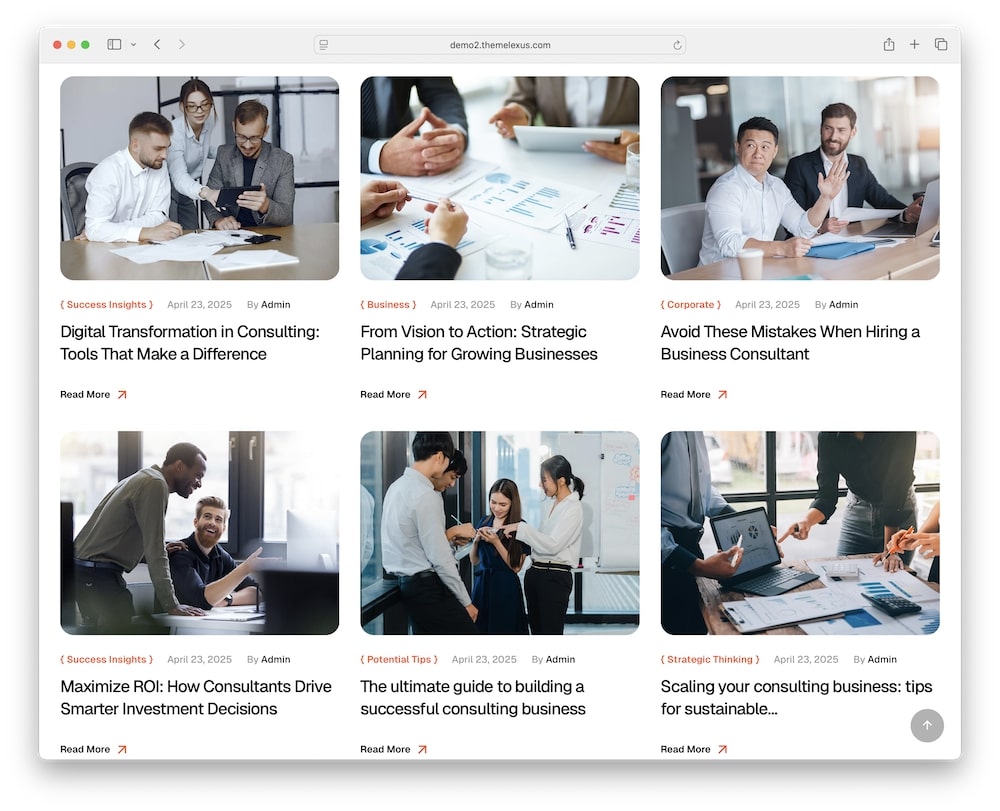
Share insights that resonate and retain readers.
Growsee delivers multiple post formats and layout options to fit your content strategy.
Easy pagination and category filters keep engagement high.
It’s a journal that draws prospects deeper, which I highly recommend you take advantage of.
- Grid and list styles
- Category filters
My Experience With The Growsee Theme
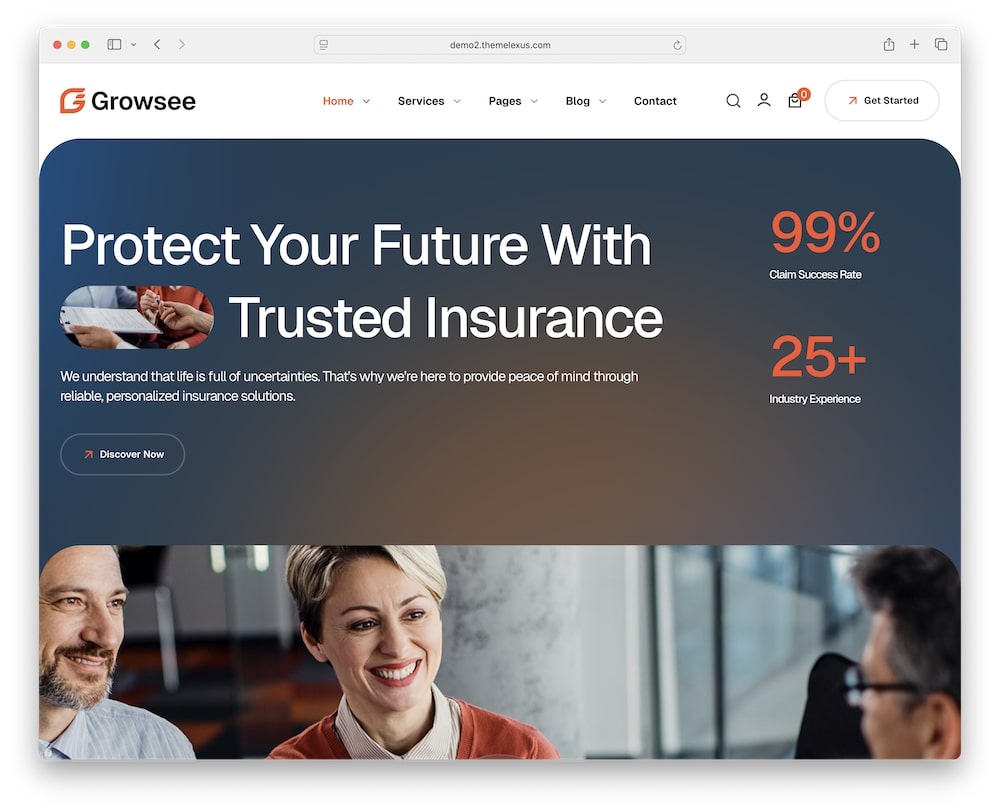
Diving into Growsee felt like collaborating with a seasoned designer.
First, I ran the demo import – menus, pages, and sample content appeared in a single click.
I timed it: installation to live site took under two minutes. It should took way less, but I just couldn’t decide which demo to use for testing. (Because all are awesome!)
Then, I explored customization.
The header template editor gave me complete control over logos and navigation, while the global color picker ensured brand consistency across every module.
Next, I analyzed the performance.
With core plugins active, the theme clocked a 1.4-second load time on GTmetrix.
That’s remarkable for a feature-rich design.
Responsive breakpoints adapted flawlessly on mobile and tablet, preserving readability and button tap areas.
I also checked compatibility with popular plugins.
Elementor Pro widgets slotted in seamlessly alongside ACF fields, and WooCommerce elements rendered perfectly within product sliders.
No CSS conflicts. No broken layouts.
Throughout the process, documentation proved clear and concise.
And when I had questions about integrating a custom extension, the support forum provided step-by-step guidance.
MORE INFO/GET GROWSEE THEME NOWKey Takeaways From My Test Drive:
- Quick setup: Demo import completed in under two minutes.
- Header flexibility: Drag-and-drop header builder with logo, menu, and CTA placement.
- Blazing performance: 1.4s load time on GTmetrix with full demo content.
- Mobile-ready: Pixel-perfect responsiveness across all devices.
- Plugin harmony: Tested with Elementor Pro, ACF, and WooCommerce—flawless integration.
Real User Testimonials
- Emma W.: “Growsee’s demos saved me hours. I landed a full site build for a boutique advisory firm in less time than usual, and my client was thrilled with the polished look right out of the box.”
- Liam B.: “Setting up WooCommerce pages felt seamless. I launched my first digital finance guide in days, not weeks, and saw early sales thanks to the eye-catching product layouts.”
- Olivia K.: “The custom Elementor widgets are a game-changer for me. I built a complex service calculator with zero coding, and my team can update it anytime.”
- Noah S.: “One-click import truly delivers. I cloned the demo site for a networking event landing page, customized colors, and had everything live before the conference.”
Growsee WordPress Theme Cons
- Only four homepage demos – might feel limited for some.
- No built-in multilingual support (requires WPML or similar).
- Demo images must be replaced manually to avoid licensing issues.
Recommended Plugins For The Growsee Theme
- Elementor Pro: Unlocks advanced form and gallery widgets. Makes customization even richer.
- Contact Form 7: Simple, reliable forms. Connects to your email or CRM with ease.
- WooCommerce: Powers your shop. Seamlessly integrates with Growsee’s styled product templates.
- Yoast SEO: Guides you to optimize every page for search engines. Improves visibility.
- WPML: Adds full multilingual support. Translate demos and posts effortlessly.
- Mailchimp for WP: Captures leads with branded signup forms. Syncs contacts automatically.
- Slider Revolution: Create dynamic hero sliders or animated promos. Pairs well with Growsee’s aesthetic.
- Advanced Custom Fields: Build custom data layouts for portfolios or staff profiles.
Conclusion: Is The Growsee Theme Worth It?
At $49, Growsee delivers a complete package for consulting and investment sites.
One tool to rule your online presence!
It’s fast to set up and deeply customizable without overwhelming you. Okay, just a little bit if you are a complete WordPress beginner.
But deep documentation and a friendly support team are always at your disposal, so no biggie.
If you want a professional look, built-in shop pages and flexible portfolios, Growsee is a strong pick.
You’ll spend less time wrestling with settings and more time refining your message.
And with performance that rivals custom-built solutions, your site will load in a flash, keeping clients engaged from the very first click.
Here’s why you should dive in today:
- Affordable mastery: All features for under fifty bucks.
- Effortless setup: Go from zero to live in minutes.
- Design freedom: Elementor widgets that adapt to any vision.
- Scalable growth: Add shop pages or case studies as your business expands.
If you’re ready to elevate your consulting brand, Growsee is the theme you need.
Embrace the blend of style, speed and simplicity.
MORE INFO/GET GROWSEE THEME NOWFAQs About The Growsee WordPress Theme
Can I import all demos with one click?
Yes. The one-click demo import installs all homepage layouts, inner pages and settings.
Is the Growsee theme mobile-responsive?
Yes. It’s built to look sharp on any device, from phones to large desktops.
Do I need coding skills to use the Growsee theme?
No. Elementor handles all design work visually. You only need basic WordPress familiarity.
Can I sell digital products with the Growsee theme?
Yes. WooCommerce integration lets you list and sell digital or physical consulting packages.
Does the Growsee theme support RTL languages?
Not out of the box. You’ll need a plugin like WPML or Polylang to enable right-to-left layouts.
MORE INFO/GET GROWSEE THEME NOWRelated WordPress theme you can use for consulting websites: